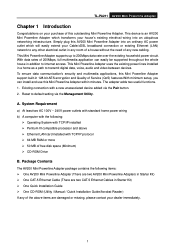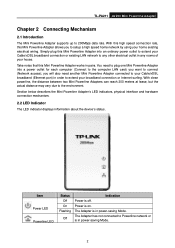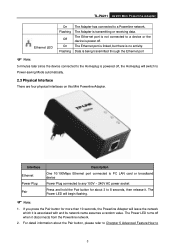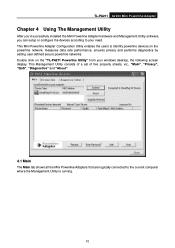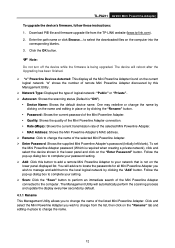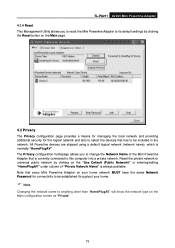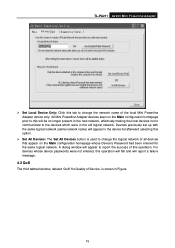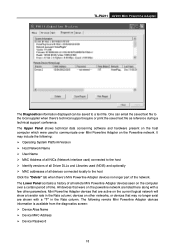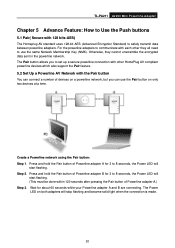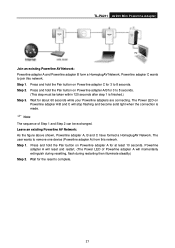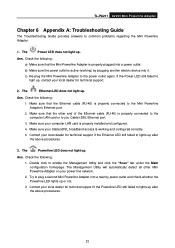TP-Link TL-PA211 Support and Manuals
Get Help and Manuals for this TP-Link item

View All Support Options Below
Free TP-Link TL-PA211 manuals!
Problems with TP-Link TL-PA211?
Ask a Question
Free TP-Link TL-PA211 manuals!
Problems with TP-Link TL-PA211?
Ask a Question
Most Recent TP-Link TL-PA211 Questions
Tl-pa211 How To Install
(Posted by cekin 9 years ago)
About Tp-link Tl Pa211
both of my tp link powerline adapter stop working. No light come out. Could u please tell me how do ...
both of my tp link powerline adapter stop working. No light come out. Could u please tell me how do ...
(Posted by lovehans 10 years ago)
Problem With Teh Conect Of Tl-pa211
there is no conection between the 2 pieces where can i get the management hardward ?
there is no conection between the 2 pieces where can i get the management hardward ?
(Posted by davidam 10 years ago)
Network Connection Failure
I have a Linksys router working and when I connect the TL-PA211 to the router, the router begins to ...
I have a Linksys router working and when I connect the TL-PA211 to the router, the router begins to ...
(Posted by oachang 12 years ago)
Firmware Update
I cannot update firmware because ican`t get connected
I cannot update firmware because ican`t get connected
(Posted by dobridanje 12 years ago)
TP-Link TL-PA211 Videos

tp-link AV200 mini Powerline Adapter Unboxing + TUTORIAL (tl-pa211 kit) (HD)
Duration: 4:17
Total Views: 984
Duration: 4:17
Total Views: 984

How to set up your TP-LINK AV200 mini multi streaming Powerline adaptor TLPA211
Duration: 2:48
Total Views: 16,926
Duration: 2:48
Total Views: 16,926
Popular TP-Link TL-PA211 Manual Pages
TP-Link TL-PA211 Reviews
We have not received any reviews for TP-Link yet.