TP-Link TL-PA111KIT Support and Manuals
Get Help and Manuals for this TP-Link item
This item is in your list!

View All Support Options Below
Free TP-Link TL-PA111KIT manuals!
Problems with TP-Link TL-PA111KIT?
Ask a Question
Free TP-Link TL-PA111KIT manuals!
Problems with TP-Link TL-PA111KIT?
Ask a Question
Popular TP-Link TL-PA111KIT Manual Pages
User Guide - Page 5


... data communication‟s security and multimedia applications, this Powerline Adapter supports built-in Starter Kit) One CD-ROM (Utility / Manual / Quick Installation Guide / Acrobat Reader) If any room of a house without the need of this Powerline Adapter within minutes.
A. Package Contents
The HS85 Mini Powerline Adapter package contains the following :
Operating...
User Guide - Page 6


... Cable/xDSL broadband connection or existing LAN network to connect (Network access); TL-PA111 HS85 Mini Powerline Adapter
Chapter 2 Connecting Mechanism
2.1 Introduction
The Powerline Adapter supports up to extend your broadband connection or Internet surfing. With this high speed connection rate, this Powerline Adapter works in pairs. you want to any rooms of your home existing...
User Guide - Page 7


...
Flashing The Ethernet port is receiving/transmitting data
2.3 Physical Interface
There are ON. Power off your PC or Notebook. 2.
TL-PA111 HS85 Mini Powerline Adapter
ON
The Ethernet port is on and ready to the Powerline Adapter‟s Ethernet port. 3.
Computer
For those computers you computer‟s LAN port. 4. Check and confirm that the...
User Guide - Page 8


... describe below :
, and Powerline LED
on your PC or Notebook.
2. Connect the provided Ethernet (RJ-45) cable to your ADSL broadband Router.
4. Power off your computer.
6.
Connect the other end of the Ethernet (RJ-45) cable to an available Ethernet port of your ADSL broadband connection:
1. TL-PA111 HS85 Mini Powerline Adapter
2.5 Hardware Connection -
User Guide - Page 12


TL-PA111 HS85 Mini Powerline Adapter Step 3: Finally, there is an "Auto install Finish" icon on the windows desktop.
3.2 For Windows Vista
Follow the following procedures to properly installing the provided Management Utility: Step 1: The program installation process will carry out and copy all the necessary files to your system.
9
User Guide - Page 14


... desktop.
3.3 For Windows 7
Follow the following procedures to properly installing the provided Management Utility: Step 1: The program installation process will carry out and copy all the necessary files to the "TL-PA111 Powerline Utility" application icon is provided on the windows desktop. TL-PA111 HS85 Mini Powerline Adapter
Step 2: After the installation, a shortcut to your system.
11
User Guide - Page 18


...other two systems is properly connected, this Management Utility will display in this Management Utility.
9 TL-PA111 HS85 Mini Powerline Adapter
Chapter 4 Using The Management Utility
After you‟d successfully installed the Powerline Adapter hardware and Management Utility software, you can setup or configure the devices according to your windows desktop, the following screen display.
User Guide - Page 19


TL-PA111 HS85 Mini Powerline Adapter Network Type: Displayed the type of the selected Powerline Adapter. Enter Password: Shows the supplied Powerline Adapter‟s password (Initially left blank). One may redefine or change the name by clicking on the name and editing in place or by clicking the "Rename" button.
Password: Shows the current password of the...
User Guide - Page 20
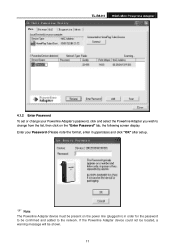
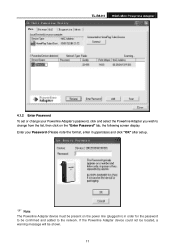
TL-PA111 HS85 Mini Powerline Adapter
4.1.2 Enter Password To set or change your Powerline Adapter‟s password, click and select the Powerline Adapter you wish to change from the list, then click on the "Enter Password" tab, the following screen display Enter your Password (Please note the format, enter it uppercase) and click "OK" after setup.
Note:
The Powerline Adapter device must...
User Guide - Page 21


... both the selected device‟s name and password. Enter your Device Name and Password (Take note to the password format) and click "OK" after the naming and password setting process, which is also the Diagnostics configuration homepage.
12 TL-PA111 HS85 Mini Powerline Adapter 4.1.3 Add Device The following screen display after setup. The dialog box allows you to the...
User Guide - Page 22


... this operation will fail and will be no longer present in the network. TL-PA111 HS85 Mini Powerline Adapter
4.2 Privacy
The Privacy configuration page provides a means for managing the local... option.
Set All Devices: The Set All Devices button is currently connected to universal public network by clicking on the Main configuration homepage whose device passwords were not entered, ...
User Guide - Page 23


... done using tags at the beginning of data frames. TL-PA111 HS85 Mini Powerline Adapter
4.3 QoS
The third tabbed window, labeled „QoS‟ for Quality of Service, is the lowest priority. Mapping VLAN tags to specify 8 (0~7) levels of time which are the default settings for various data types such as streaming video or music...
User Guide - Page 24
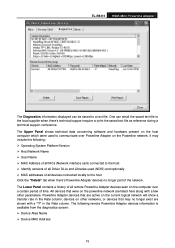
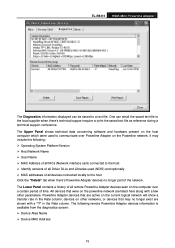
... as reference during a technical support conference. TL-PA111 HS85 Mini Powerline Adapter
The Diagnostics information displayed can email the saved text file to the host Click the "Delete" tab when there‟s Powerline Adapter devices no longer exist are shown with a few other parameters. The Lower Panel contains a history of all Driver DLLs and Libraries used...
User Guide - Page 25


... (Place a check), the Management Utility will automatically scan for a technical support call. A dialog window pops up with a confirmation message if we try to a text file for later use, or can be deleted using the delete button. TL-PA111 HS85 Mini Powerline Adapter Device Password Device Last known rate Device Last Known Network...
User Guide - Page 26


... Check the following :
1. Check the following: 1. If the Power LED still failed to plug a second Powerline Adapter into a near by plugging another electric device into a power outlet. 2. Ans.
TL-PA111 HS85 Mini Powerline Adapter
Appendix A: Troubleshooting Guide
The Troubleshooting Guide provides answers to you Cable/xDSL Ethernet port.
3. Ans. Make sure the power outlet is properly...
TP-Link TL-PA111KIT Reviews
Do you have an experience with the TP-Link TL-PA111KIT that you would like to share?
Earn 750 points for your review!
We have not received any reviews for TP-Link yet.
Earn 750 points for your review!
