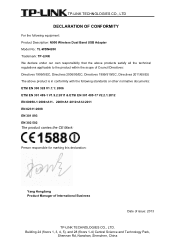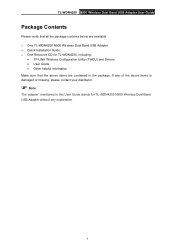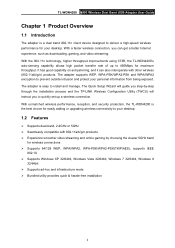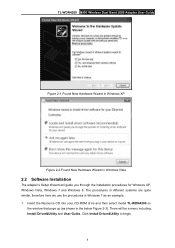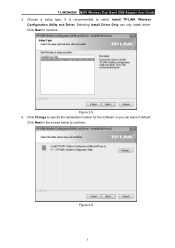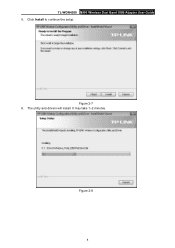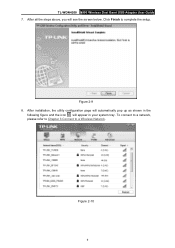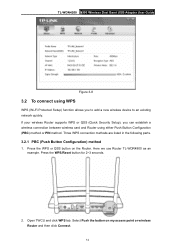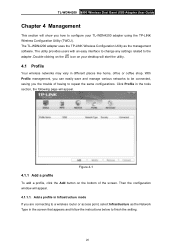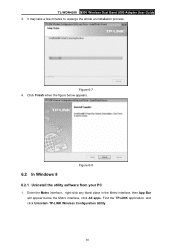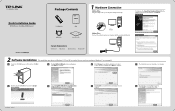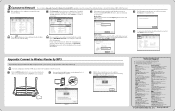TP-Link N900 Support and Manuals
Get Help and Manuals for this TP-Link item

View All Support Options Below
Free TP-Link N900 manuals!
Problems with TP-Link N900?
Ask a Question
Free TP-Link N900 manuals!
Problems with TP-Link N900?
Ask a Question
TP-Link N900 Videos
Popular TP-Link N900 Manual Pages
TP-Link N900 Reviews
We have not received any reviews for TP-Link yet.