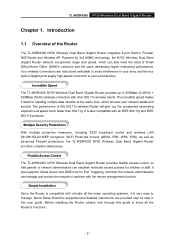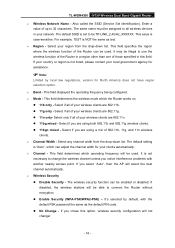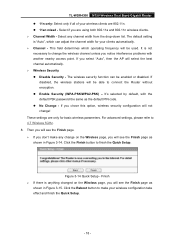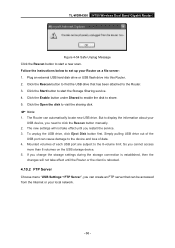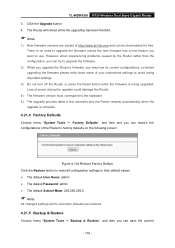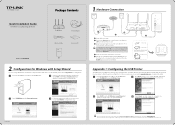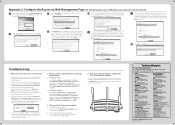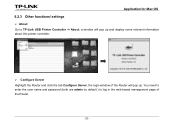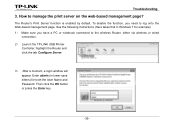TP-Link N750 Support and Manuals
Get Help and Manuals for this TP-Link item

View All Support Options Below
Free TP-Link N750 manuals!
Problems with TP-Link N750?
Ask a Question
Free TP-Link N750 manuals!
Problems with TP-Link N750?
Ask a Question
TP-Link N750 Videos

How to UPGRADE FIRMWARE Router TP-LINK TL-WDR4300 N750 ACTUALIZAR FIRMWARE
Duration: 3:50
Total Views: 28,130
Duration: 3:50
Total Views: 28,130
Popular TP-Link N750 Manual Pages
TP-Link N750 Reviews
We have not received any reviews for TP-Link yet.