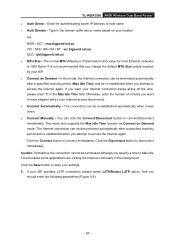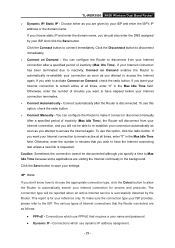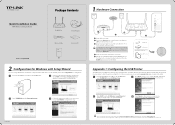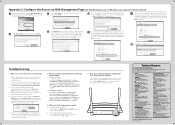TP-Link N600 Support and Manuals
Get Help and Manuals for this TP-Link item

View All Support Options Below
Free TP-Link N600 manuals!
Problems with TP-Link N600?
Ask a Question
Free TP-Link N600 manuals!
Problems with TP-Link N600?
Ask a Question
TP-Link N600 Videos

TP-Link N600 Wireless Dual Band Gigabit VDSL2/ADSL2+ Modem Router (TD-W9980)
Duration: 1:27
Total Views: 49,537
Duration: 1:27
Total Views: 49,537
Popular TP-Link N600 Manual Pages
TP-Link N600 Reviews
We have not received any reviews for TP-Link yet.