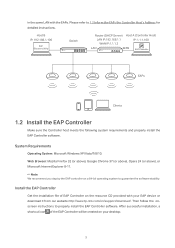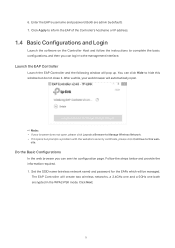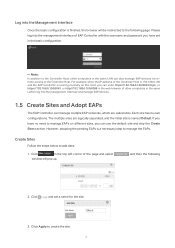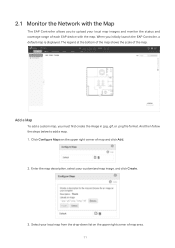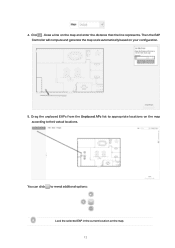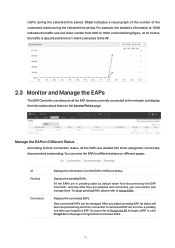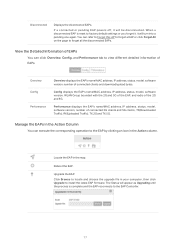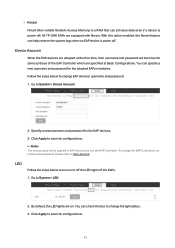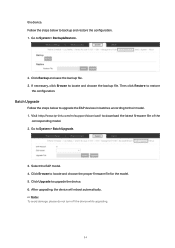TP-Link EAP Controller Support and Manuals
Get Help and Manuals for this TP-Link item

View All Support Options Below
Free TP-Link EAP Controller manuals!
Problems with TP-Link EAP Controller?
Ask a Question
Free TP-Link EAP Controller manuals!
Problems with TP-Link EAP Controller?
Ask a Question
TP-Link EAP Controller Videos
Popular TP-Link EAP Controller Manual Pages
TP-Link EAP Controller Reviews
We have not received any reviews for TP-Link yet.