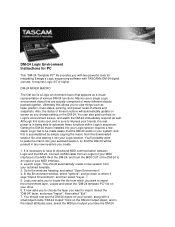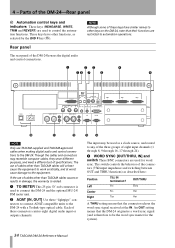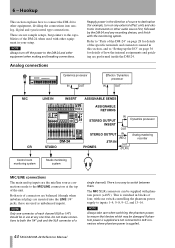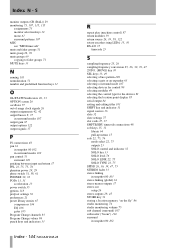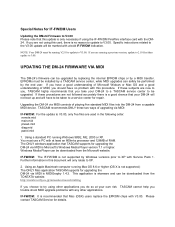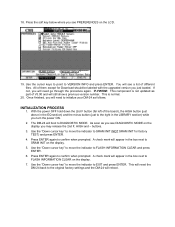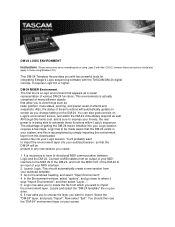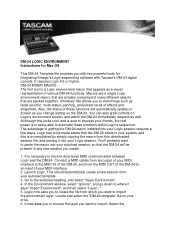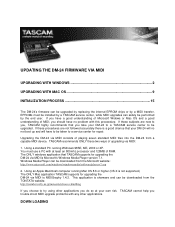TASCAM DM-24 Support and Manuals
Get Help and Manuals for this TASCAM item

View All Support Options Below
Free TASCAM DM-24 manuals!
Problems with TASCAM DM-24?
Ask a Question
Free TASCAM DM-24 manuals!
Problems with TASCAM DM-24?
Ask a Question
TASCAM DM-24 Videos
Popular TASCAM DM-24 Manual Pages
TASCAM DM-24 Reviews
We have not received any reviews for TASCAM yet.