TASCAM CD-RW900 Support and Manuals
Get Help and Manuals for this TASCAM item
This item is in your list!

View All Support Options Below
Free TASCAM CD-RW900 manuals!
Problems with TASCAM CD-RW900?
Ask a Question
Free TASCAM CD-RW900 manuals!
Problems with TASCAM CD-RW900?
Ask a Question
TASCAM CD-RW900 Videos
Popular TASCAM CD-RW900 Manual Pages
Owners Manual - Page 2
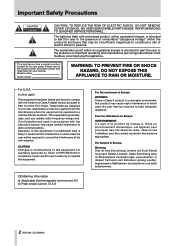
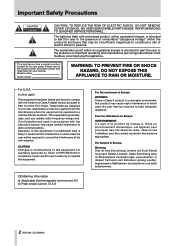
... und dafür aufzukommen.
2 TASCAM CD-RW900 NO USER-SERVICEABLE PARTS INSIDE. Please record the model number and serial number and retain ...instruction manual, may cause radio interference in which case the user will be required to the presence of important operating and maintenance (servicing) instructions... if not installed and used in which case the user may be required to Part 15 of...
Owners Manual - Page 4


... MAY RESULT IN HAZARDOUS RADIATION EXPOSURE.
• IF THIS PRODUCT DEVELOPS TROUBLE, CONTACT YOUR NEAREST QUALIFIED SERVICE PERSONNEL, AND DO NOT USE THE PRODUCT IN ITS DAMAGED STATE.
1S-aIfnettryodInufcotrimonation
This product has been designed and manufactured according to 800 nm
4 TASCAM CD-RW900 Optical pickup:
Type:
SF-W37SFT
Manufacturer: Sanyo Electric Co,Ltd. The...
Owners Manual - Page 5
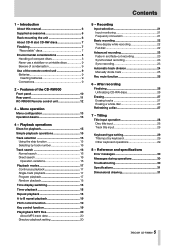
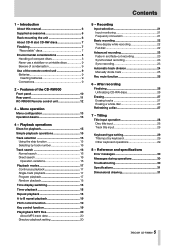
...23
Automatic track division 24 Manually divide track 25
Rec mute function 25
6 − After recording
Finalizing 26 Unfinalizing CD-RW discs 26
Erasing ...setting 29 Title input by keyboard 29 Other keyboard operations 29
8 − Reference and specifications
Error messages 30 Messages during operations 30 Troubleshooting 30 Specifications 31 Dimensional drawing 31
5 TASCAM CD-RW900
Owners Manual - Page 6
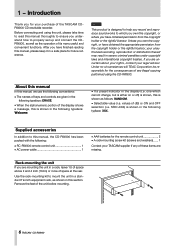
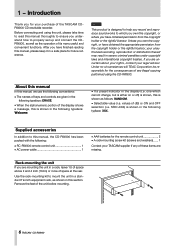
... reproduce sound works to this manual, the CD-RW900 has been packed with the ...TASCAM CD-RW900
Remove the feet of dB) or ON and OFF selection (i.e. Before connecting and using the CD-RW900. After you understand how to mount the unit in a standard 19-inch equipment rack, as the operation of these items are missing. Use the rack-mounting kit to properly set up and connect the CDRW900...
Owners Manual - Page 9
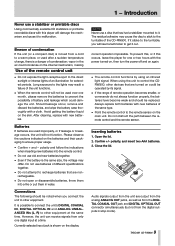
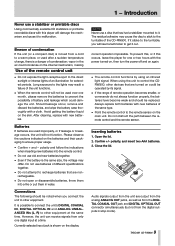
...technician to the turntable of different specifications together. ≠ Do not ...insert two AAA batteries. 3. After cleaning, replace with a cloth.
To prevent this, ...CDRW900, other equipment. 1 1−-Introduction
Never use a stabilizer or printable discs
Using commercially available CD... fire or put them in stop mode).
9 TASCAM CD-RW900 Currently selected input jack is the same size, ...
Owners Manual - Page 11
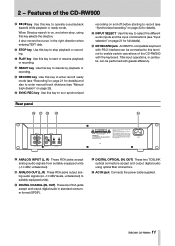
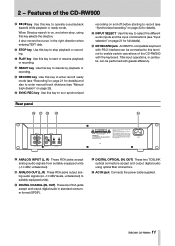
....
f INPUT SELECT Use this key to enter manual track divisions (see "Manual track division" on page 23 for details). h ANALOG INPUT (L, R) These RCA jacks accept analog audio signals from suitably-equipped units (−10 dBV, unbalanced). AC IN jack Connects the power cable supplied.
11 TASCAM CD-RW900 s RECORD key Use this key to select...
Owners Manual - Page 13
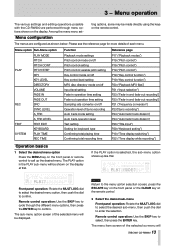
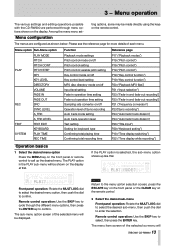
... disc directory mode on/off Operation level of Sync recording Auto track mode setting Auto track operation level Text setting Setting for more details of the selected menu will
13 TASCAM CD-RW900
Menu configuration
ting options, some may be made directly using the keys on the display. Remote control operation: Use the SKIP key to...
Owners Manual - Page 14
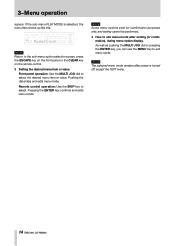
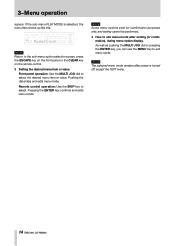
...press the ESCAPE key on the front panel or the CLEAR key on the remote control. 3 Setting the desired menu item or value
Front panel operation: Use the MULTI JOG dial to select the... menu mode remains after setting (or confirmation), during menu option display. Pushing the dial enters and exits menu mode.
If the sub-menu PLAY MODE is turned off, except the TEXT menu.
14 TASCAM CD-RW900
Owners Manual - Page 15
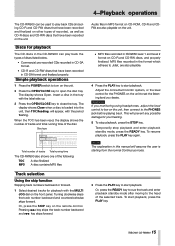
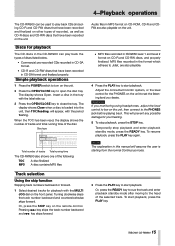
...CD discs in the CD-RW900 can be used to play back the types of discs listed below.
≠ Commercial pre-recorded CDs recorded in CD-DA format.
≠ CD-R and CD-RW discs that have been recorded in this manual... PLAY key.
15 TASCAM CD-RW900 To start playback. ...CD-R and CD-RW discs, and properly finalized. will prevent any possible damage for the PHONES on the unit, then connect to set...
Owners Manual - Page 16


... any stage during input.
Track 12: press '1' and '2' and 012 will be cancelled.
16 TASCAM CD-RW900
After input, press the PLAY key to start of track 2, input "002 001"
NOTE
Following the above example, if "0021" is entered, setting operation will be used in the display will begin playback of that track, or...
Owners Manual - Page 17
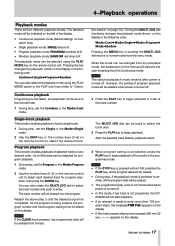
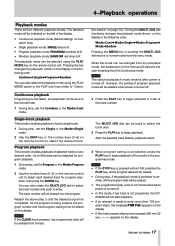
...the display.
≠ Continuous playback mode (default setting): no indication lamp
≠ Single playback mode: SINGLE ...CDRW900 will be erased.
≠ During stop , set the Program or the Mode>Program mode.
2 Use the number keys (0~9) on the display.
17 TASCAM CD-RW900 As the program is being created, the program number and total program playing time is turned off .
≠ In this manual...
Owners Manual - Page 18
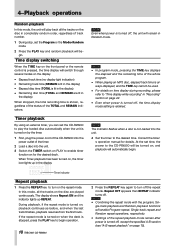
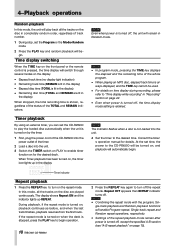
... automatically begin operation.
18 TASCAM CD-RW900
2 Press the REPEAT key again to turn on page 22.
≠ Even when power is turned off, the time display mode setting is turned off the repeat...begin. Timer playback
By using an external timer, you can set the CD-RW900 to the desired time. Consult the timer'
s operation manual for the desired deck. Time display switching
When the TIME ...
Owners Manual - Page 19


4−Playback operations
A to B repeat playback
If a specific portion between two points on the disc is specified, that this feature does ...mode. Press the PITCH key on , even if the Pitch control function is normal.
19 TASCAM CD-RW900 NOTE
≠ In this function during playback, sound output is re-set again. Pitch can be varied +/16%.
1 During stop , playback or playback standby mode...
Owners Manual - Page 20
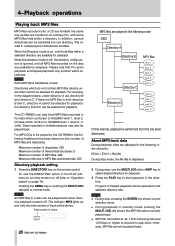
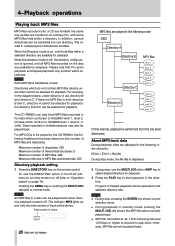
... also be selected for playback.
Discs recorded in multiple layers of tracks
20 TASCAM CD-RW900
MP3 files are played in formats which conforam to play back MP3 files recorded...CD-RW900 can play back, otherwise, MP3 file cannot be played back when directory playback mode is off , the directory config-uration is on the number of MP3 files and directories: 255
Directory playback setting...
Owners Manual - Page 21
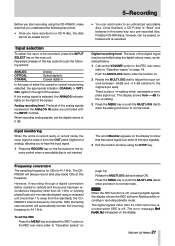
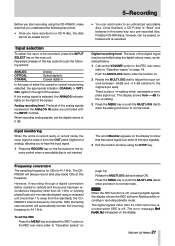
... function on the display.
21 TASCAM CD-RW900
Frequency conversion
The sampling frequency for the -‹ setting. 3 Press the MENU key or push the MULTI JOG dial to enter the setting and return to 0 dB.... normal mode.
Rotate the MULTI JOG dial and select ON. The error message Not Fs44.1k! The CDRW900 will automatically convert the incoming frequency to "Operation basics" on the ...
TASCAM CD-RW900 Reviews
Do you have an experience with the TASCAM CD-RW900 that you would like to share?
Earn 750 points for your review!
We have not received any reviews for TASCAM yet.
Earn 750 points for your review!

