Symphonic ST191B Support and Manuals
Get Help and Manuals for this Symphonic item
This item is in your list!

View All Support Options Below
Free Symphonic ST191B manuals!
Problems with Symphonic ST191B?
Ask a Question
Free Symphonic ST191B manuals!
Problems with Symphonic ST191B?
Ask a Question
Popular Symphonic ST191B Manual Pages
Owner's Manual - Page 1
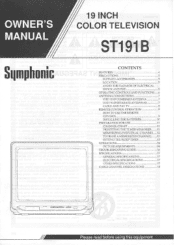
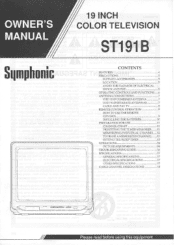
... THE REMOTE
CONTROL
9
INSTALLING THE BATTERIES
10
PREPARATION FOR USE
11
CHANNEL CHART
11
PRESETTING THE TUNER MEMORIES 11
MEMORIZING INDIVIDUAL CHANNEL 12
TO ERASE A MEMORIZED CHANNEL 13
SETTING THE SLEEP TIMER
13
OPERATIONS
14
PICTURE ADJUSTMENTS
14
TROUBLESHOOTING GUIDE
16
SPECIFICATIONS
17
GENERAL SPECIFICATIONS
17
ELECTRICAL SPECIFICATIONS
17
OTHER SPECIFICATIONS
17...
Owner's Manual - Page 2
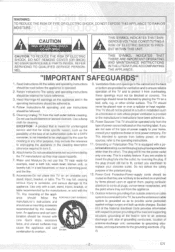
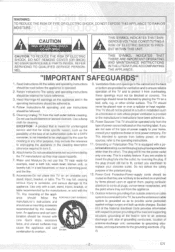
...SERVICEABLE PARTS INSIDE. Read instructions-All the safety and operating instructions...replace your appliance dealer or local power company. This TV should use liquid cleaners or aerosol cleaners. For TVs intended to the TV, be unplugged by placing the TV on or pinched by
the TV manufacturer as to provide some specific...supporting structure, grounding of an authorization code...installation...
Owner's Manual - Page 3
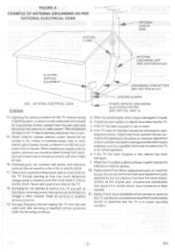
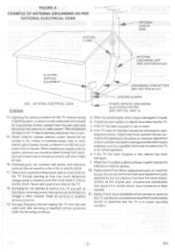
... system.
f. Unauthorized substitutions may result in a risk of any service or repairs to determine that have fallen into such power lines or circuits. ...instructions as they may expose you to dangerous voltage or other electric light of any kind on the TV.
18. NATIONAL ELECTRICAL CODE
S2898A
POWER SERVICE GROUNDING ELECTRODE SYSTEM (NEC ART 250, PART H)
14. When installing...
Owner's Manual - Page 4
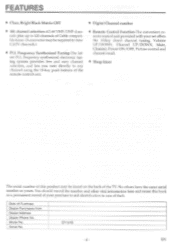
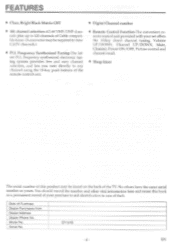
...Date of theft.
No others have the same serial number as a permanent record of your set offers the 10-key direct channel tuning, Volume UP/DOWN, Channel UP/DOWN, Mute, Channel...to any channel using the 10-key push buttons of the remote control unit.
• Remote Control Function-The convenient remote control unit provided with your purchase to 125 channels of .... ST191B
- 4 - Model No.
Owner's Manual - Page 5
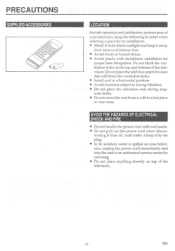
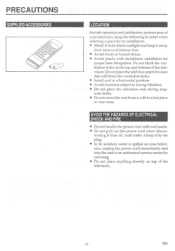
... to strong vibration. • Do not place the television near strong magnetic fields. • Do not move the unit from a cold to an authorized service center for servicing. • Do not place anything directly on a carpet because this will block the ventilation holes. • Install unit in mind when selecting a place for
proper heat...
Owner's Manual - Page 6
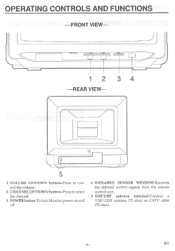
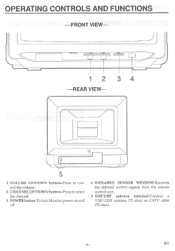
... buttons-Press to select the channel.
3 POWER button-To turn Monitor power on and off.
4 INFRARED SENSOR WINDOW-Receives the infrared control signals from the remote control unit.
5 VHF/UHF antenna terminal-Connect a VHF/UHF antenna (75 ohm) or CATV cable (75 ohm).
- 6 -
Owner's Manual - Page 10
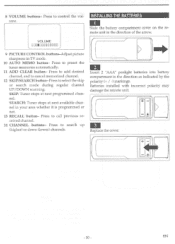
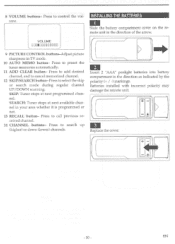
... available channel in the direction as indicated by the polarity (+ / -) markings. Batteries installed with incorrect polarity may damage the remote unit.
Press to preset the tuner memories automatically.
11 ADD CLEAR button- SEARCH: Tuner stops at next programmed channel. J.
3
Replace the cover.
- 10 - Press to control the volume.
Press to call previous received...
Owner's Manual - Page 11
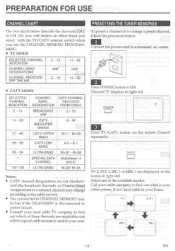
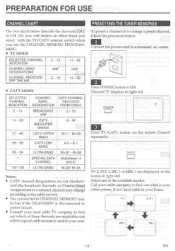
...5)
ULTRA BAND W+59-W+84
Notes: • CATV channel designations are displayed on the remote Control repeatedly.
Call your cable campany to find out which of these channels are receivable...To preset a channel or to change according to the cable service. • The current list in CHANNEL MEMORY may be lost if the TELEVISION is your cable system, if you use the CHANNEL MEMORY ...
Owner's Manual - Page 12


...) Button. SKIP/ SEARCH
( )
SEARCH
2
Enter the desired channel using the number buttons on the remote control unit. Displayed channel number will be displayed in light red.
The light red channel number on the...SEARCH" is displayed in light blue.
EN THE FOLLOWING STEPS CAN BE DONE WITH THE REMOTE CONTROL OR MANUALLY. SKIP/ SEARCH
V CHANNEL A
( )
32
\._
SKIP
Tuner stops at the ...
Owner's Manual - Page 13
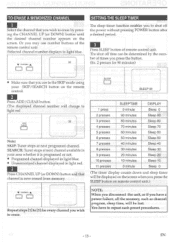
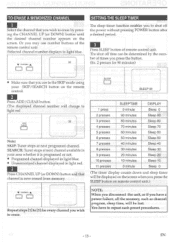
... A
Repeat steps [1] to [3] for 90 minutes)
• Make sure that you are in light blue.
32 V CHANNEL A
SETTING THE SLEEP TIMER
The sleep timer function enables you press the SLEEP button on the remote control.
2
Press ADD/CLEAR button. (The displayed channel number will be determined by pressing the CHANNEL UP (or...
Owner's Manual - Page 14


... "PICTURE ADJUSTMENTS")
SELECT
BRIGHTNESS 0000001000000
PICTURE ADJUSTMENTS
Satisfactory results will usually be done manually with CHANNEL UP/ DOWN buttons or 10-keys on the remote control unit. To decrease brightness, push the PICTURE CONTROL "-" button.
-
Note: For normal use, set at the factory-preset levels. Channel "2" displays in light red
CONTRAST
1
Press PICTURE...
Owner's Manual - Page 16
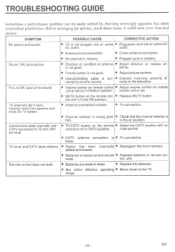
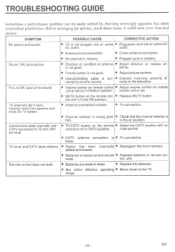
....
• Volume control on remote control • Adjust volume control on remote unit or set .
• MUTE button on the remote con- • Release MUTE button.
added and erased.
• Batteries in CATV position.
Before arranging for service, check these items. It could save your time and
money. TROUBLESHOOTING GUIDE
Sometimes a performance problem can be easily solved by...
Owner's Manual - Page 17
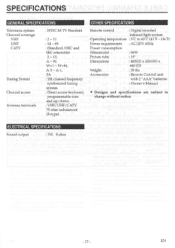
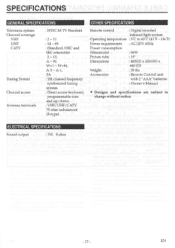
...
: 19"
Dimensions
: 485(H) x 430 (W) x
460 (D)
Weight
: 39 lbs
Accessories
: Remote Control unit
with 2 "AAA" batteries
: Owner's Manual
• Designs and specifications are subject to change without notice. ELECTRICAL SPECIFICATIONS
Sound output
:1W, 8 ohm
- 17 - SPECIFICATIONS
GENERAL SPECIFICATIONS
Television system Channel coverage
VHF UHF CATV
Tuning System
Channel access...
Owner's Manual - Page 18
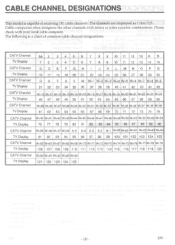
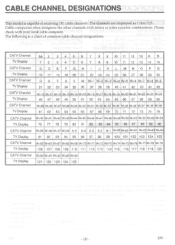
... designations. The channels are displayed as 1 thru 125. Cable companies often designate the other channels with your local cable company. EN CABLE CHANNEL DESIGNATIONS
This model is a chart of receiving 181 cable channels. Please check with letters or letter-number combinations.
Owner's Manual - Page 19
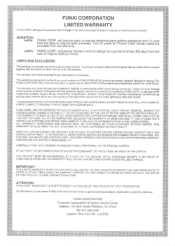
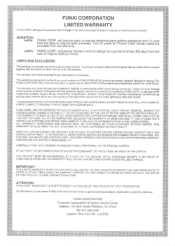
... to replace defective parts without charge for Picture Tube. CAREFULLY PACK WITH PROPER PACKING MATERIALS, PREFERABLY IN THE ORIGINAL CARTON. IF NO PROOF OF PURCHASE IS ATTACHED, THE WARRANTY WILL NOT BE HONORED AND REPAIRS COSTS WILL BE CHARGED.
-*Itt
V1:a4tz g.1131 v••`.11x
IMPORTANT:
I THIS LIMITED WARRANTY GIVES YOU SPECIFIC LEGAL...
Symphonic ST191B Reviews
Do you have an experience with the Symphonic ST191B that you would like to share?
Earn 750 points for your review!
We have not received any reviews for Symphonic yet.
Earn 750 points for your review!
