Symphonic SSC139V Support and Manuals
Get Help and Manuals for this Symphonic item
This item is in your list!

View All Support Options Below
Free Symphonic SSC139V manuals!
Problems with Symphonic SSC139V?
Ask a Question
Free Symphonic SSC139V manuals!
Problems with Symphonic SSC139V?
Ask a Question
Popular Symphonic SSC139V Manual Pages
Owner's Manual - Page 2
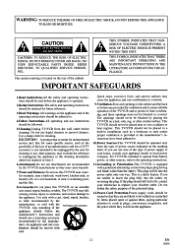
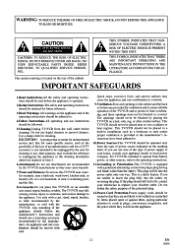
...kitchen sink, or laundry tub, in installation such as the possibility of the ...specific reason, such as a bookcase or rack unless proper ventilation is equipped with a polarized alternating-current line plug(a plug having one way.
THIS SYMBOL INDICATES THAT THERE
A ARE IMPORTANT OPERATING AND MAINTENANCE INSTRUCTIONS IN THE LITERATURE ACCOMPANYING THE APPLIANCE. NO USER SERVICEABLE PARTS...
Owner's Manual - Page 3
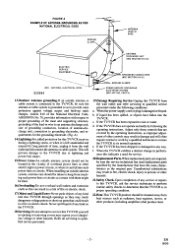
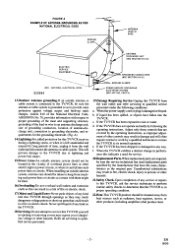
... receiver during a lightning storm, or when it is damaged or frayed. Adjust only those controls that are required, be sure the service technician has used replacement parts specified by the operating instructions, as they may result in damage and will prevent damage to the TVNCR due to lightning and power-line surges.
15.Power...
Owner's Manual - Page 4
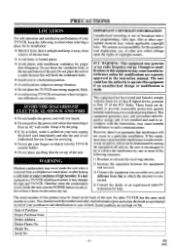
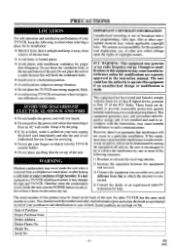
... approved in the instruction manual. No other copyrighted...Model No. PRECAUTIONS
LOCATION
For safe operation and satisfactory performance of your TVNCR, keep it
from an AC wall outlet. However, there is no responsibility for servicing. • Do not put your fingers or objects into an outlet on a circuit
different from that interference will block the ventilation holes. • Install...
Owner's Manual - Page 5


...INSTALLING THE BA FIERIES
11
EXTERNAL INPUT MODE
11
■ SET UP FOR USE
12
CHANNEL SET UP FOR THE FIRST TIME 12
DELETING (OR ADDING) CHANNEL
12
CHANNEL SET UP AGAIN
13
SELECTING THE LANGUAGE
13
DAYLIGHT-SAVING TIME
13
CLOCK SET UP (AUTO / MANUAL...
30
■ MAINTENANCE
30
■ TROUBLESHOOTING GUIDE
31
■ SPECIFICATIONS
32
■ CABLE CHANNEL DESIGNATIONS
32
...
Owner's Manual - Page 6
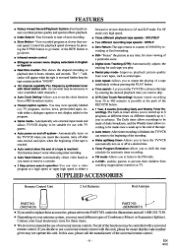
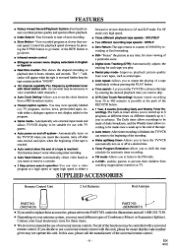
... you may need to replace these items.
•...sets external input mode and allows TVNCR display to be aware that the code number given may be controlled with a universal remote...remote control.
- 6 - EN
9F02 Fast-forwards to the PART NO. You may be necessary to view scrambled cable channels.)
• Auto Clock Setting-Allows you to set...frequency synthesizer tuner with TV games.
• ...
Owner's Manual - Page 8
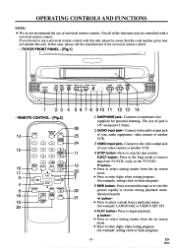
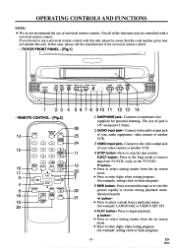
... • We do not recommend the use a universal remote control with a
universal remote control. Press to select a mode from a particular menu. (for example: setting clock or timer program)
5 REW button- If you... jack of the functions may be controlled with this unit, please be aware that the code number given may not operate this case, please call the manufacturer of jack is 1/8" monaural...
Owner's Manual - Page 9
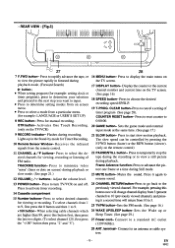
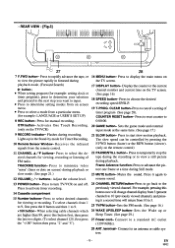
...TV screen.
17 DISPLAY button- Connect to 9. +100 button- Connect to view a still picture during Still mode.
23 MUTE button-
COUNTER RESET button- Sets the game mode and external input mode at a time during playback. The slow speed can be controlled by mode for manual... than 99, press this button once will return from the remote control.
16 MENU button- terminal- REAR VIEW - [Fig...
Owner's Manual - Page 12
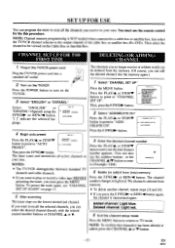
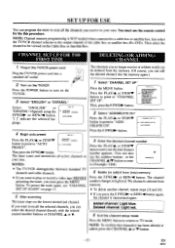
... your desired channel number appears. (You can also use the remote control for the this procedure. NOTES:
• The TV/VCR distinguishes between standard TV channels and cable channels.
• If you want to recall the selected channels, you receive in your area.
SET UP FOR USE
You can program the tuner to scan...
Owner's Manual - Page 13


...SETTING CLOCK CHANNEL SET UP USER'S SET UP v-CHIP SETUP II
CAPTION I 'IME
1 Select "CHANNEL SET...TV mode.
or REWMIll button.
- 13 - Press the PLAY/A or STOP/V button to point to "D.S.T.". button. SELECTING THE LANGUAGE
Make sure ...
• Press the POWER button to 3 AM. AUTO CLOCK
ION]
AUTO CLOCK CH [AUTO]
MANUAL CLOCK SET...8226; You must use the remote control for the following
steps....
Owner's Manual - Page 14
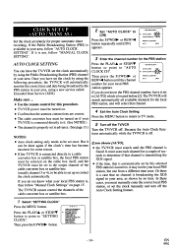
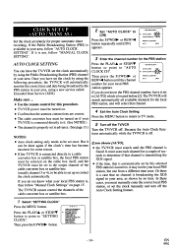
...TVNCR is a case that channel.
4 Exit the Auto Clock Setting Press the MENU button to return to TV mode.
5 Turn off the TVNCR
Turn the TVNCR off. ...service called Extended Data Service (XDS).
EN
9F02 If it
can have set the clock manually and turn off . Make sure ... • Use the remote control for a couple of the cable converter box or satellite box.
2 Set "AUTO CLOCK" to set...
Owner's Manual - Page 15
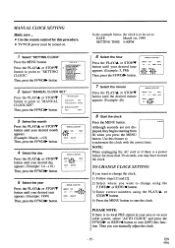
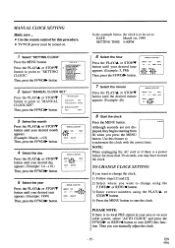
...manually adjust the clock.
- 15 -
Then, press the F.FWDill•- button.
- MANUAL CLOCK SET -
MONTH DAY
Y
03 / 01 MOMM.1/ 9; MANUAL CLOCK SET -
button.
- Use this procedure. • TV/VCR power must be set... for this feature to reset the clock.
MANUAL CLOCK SET - MANUAL CLOCK SETTING
Make sure ... • Use the remote control for more than 30 seconds, you ...
Owner's Manual - Page 16
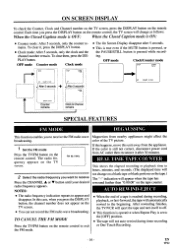
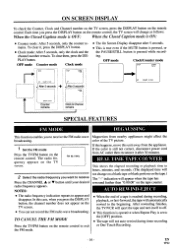
...I
SPECIAL FEATURES
FM MODE
DEGAUSSING
This function enables you press the DISPLAY button on the remote control, the TV screen will change on a blank tape or blank portions on the tape.) The "-" ...during timer recording or One Touch Recording.
- 16 - EN
9F02 Set the FM mode
Press the TV/FM button on the remote
control. REAL TIME TAPE COUNTER
This shows the elapsed recording or playback ...
Owner's Manual - Page 26
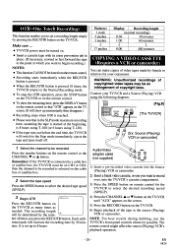
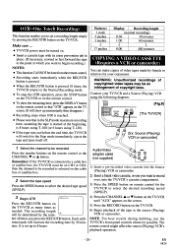
...; If the tape runs out before the end time, the TVNCR will be done from the remote control. • Recording starts immediately when the REC/OTR
button is pressed.
• When ...during dubbing, use the TVNCR's front panel controls whenever possible.
It is set a recording length simply by friends or relatives for the TV/VCR to select the desired recording speed (SP/SLP).
4) Press the ...
Owner's Manual - Page 30


... to the exposed surfaces. There are no user-serviceable parts inside.
Press the F.FWD/10. TO CANCEL THE WAKE UP TIMER
1 Select "SLEEP TIMER"
Press the WAKE UP/SLEEP button on the remote control until your TVNCR may cause damage and discoloration to read the instructions included with a soft cloth immersed in your desired...
Owner's Manual - Page 31
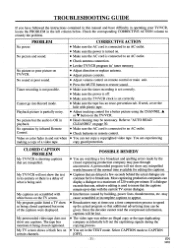
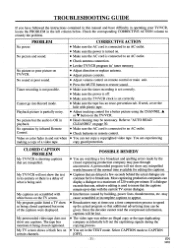
... insure that are misspelled.
Select CAPTION mode to remedy the problem. Refer to "AUTO HEAD
CLEANING" on remote control or main unit. • Press the MUTE button to appear.
• Broadcasters may pass through uncorrected. TROUBLESHOOTING GUIDE
If you have followed the instructions contained in this manual and have difficulty in operating your TVNCR, locate the...
Symphonic SSC139V Reviews
Do you have an experience with the Symphonic SSC139V that you would like to share?
Earn 750 points for your review!
We have not received any reviews for Symphonic yet.
Earn 750 points for your review!
