Symphonic SP1910 Support and Manuals
Get Help and Manuals for this Symphonic item
This item is in your list!

View All Support Options Below
Free Symphonic SP1910 manuals!
Problems with Symphonic SP1910?
Ask a Question
Free Symphonic SP1910 manuals!
Problems with Symphonic SP1910?
Ask a Question
Popular Symphonic SP1910 Manual Pages
Owner's Manual - Page 1
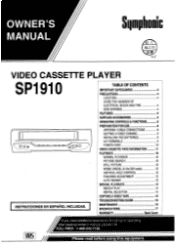
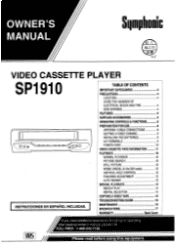
...
ANTENNA / CABLE CONNECTIONS
8
SETTING A VIDEO CHANNEL
9
INSTALLING THE BATTERIES
9
AN TERMINALS
...TROUBLESHOOTING GUIDE
16
MAINTENANCE
16
SPECIFICATIONS
17
WARRANTY
Back Cover
VHS
///
If you need additional assistance for set-up or operating after reading owner's manual, please call TOLL FREE : 1-8OO-242-7158.
OWNER'S MANUAL
Sqmphonic
99, 2. 09
VIDEO CASSETTE PLAYER
SP1910...
Owner's Manual - Page 2
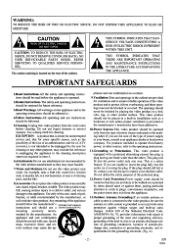
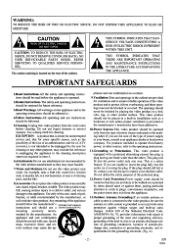
... is not intended to replace your appliance dealer or local power company. NO USER SERVICEABLE PARTS INSIDE.
The video product may cause the ap-
For products intended to provide some specific reason, such as they are not sure of the type of an authorization code for a CATV converter, is operated.
2.Retain Instructions-The safety and operating...
Owner's Manual - Page 3
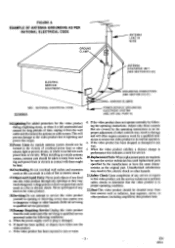
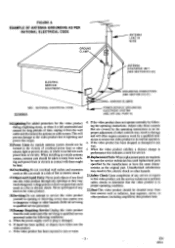
...be sure the service technician has used replacement parts specified by following conditions:
a. This will often require extensive work by the operating instructions as an ...CODE S2898A
GROUNDING CONDUCTORS (NEC SECTION 810-21)
GROUND CLAMPS
POWER SERVICE GROUNDING ELECTRODE SYSTEM (NEC ART 250, PART H)
14.Lightning-For added protection for service.
20.Replacement Parts-When replacement parts...
Owner's Manual - Page 4
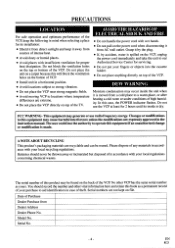
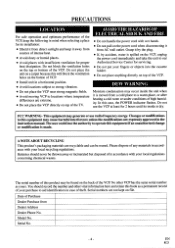
... where temperature
differences are expressly approved in the instruction manual. Model No.
Do not place the unit on a...servicing. • Do not put your fingers or objects into the cassette holder. • Do not place anything directly on top of the TV. No other vital information here and retain this equipment may generate or use the VCP at least for 2 hours until its installation...
Owner's Manual - Page 5
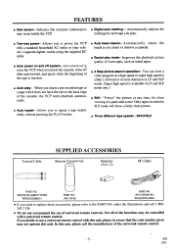
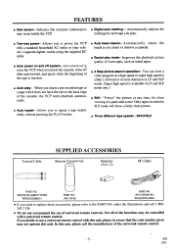
... different tape speeds : SP/LP/SLP
Coaxial Cable
CIV
AL0
SUPPLIED ACCESSORIES
Remote Control Unit
Batteries (AA x 2)
DC Cable
PART NO. (WPZ0102LG006/5750398/
WPZ0102BB001)
PART NO. (N9114UD)
PART NO. (WX1H5048-001/ WXZ0202GA004)
• If you to the PART NO.
Indicates that the code number given may occur inside the VCP. Automatically turns the VCP when you...
Owner's Manual - Page 6
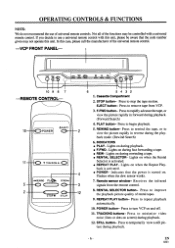
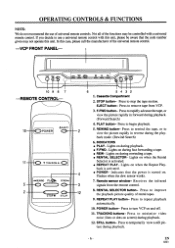
...
NOTE: We do not recommend the use a universal remote control with this unit, please be controlled with a universal remote control. If you decide to use of the universal remote control.
-VCP FRONT PANEL- PON. Not all of the functions may be aware that the code number given may not operate this case, please call...
Owner's Manual - Page 7
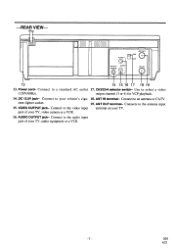
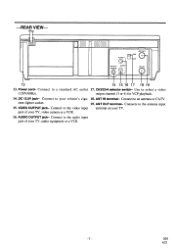
Connect to your TV, video camera or a VCR.
16. rette-lighter socket.
19. CH3/CH4 selector switch- Connect to the antenna input
15.
Connects to... for VCP playback.
14. VIDEO OUTPUT jack- DC 13.2V jack- Connect to the video input terminal on your TV, audio equipment or a VCR.
- 7 - -REAR VIEW-
00 000
AUDIO
ANT OUT
-CH3
0
H4
® DC13.2V
OUTPU1
VIC EO
ANT IN
0
13
14 ...
Owner's Manual - Page 9
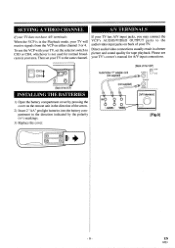
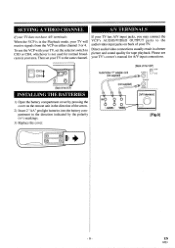
... either channel 3 or 4. CH4 4. El: 0
E0
0
[Back of the VCP]
INSTALLING THE BATTERIES
1) Open the battery compartment cover by the polarity (+/-) markings.
3) Replace the cover. To use the VCP with your TV, set your TV to the audio/video input jacks on the remote unit in the direction of the VCP]
7r i - CH4
@ OUTPUT...
Owner's Manual - Page 11
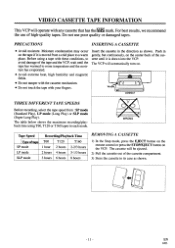
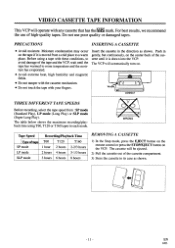
...
1 hour 2 hours 2-2/3 hours
LP mode
2 hours 4 hours 5-1/3 hours
SLP mode
3 hours 6 hours 8 hours
REMOVING A CASSETTE
1) In the Stop mode, press the EJECT button on the remote control or press the STOP/EJECT button on the VCP. Insert the cassette in its case as shown. Moisture condensation may occur on . Do not...
Owner's Manual - Page 12


... PLAYBACK
PICTURE SEARCH
1 Turn on the TV
Turn on the remote control during playback (the Still mode). Press the STILL button on the TV and set the CH3/CH4 switch on the back of the VCP to ....
• Usually there will , in the VCP with power off
• Using button on a tape.
Now set the TV channel to the "noise" lines, be video "noise" lines (black and white streaks or dots) on...
Owner's Manual - Page 13
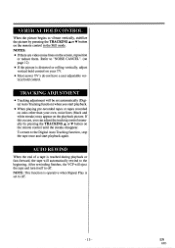
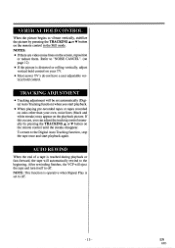
... of a tape is set automatically (Digital Auto Tracking function) when you can adjust the tracking control manually by pressing the TRACKING A or V button on the remote control in the Still ...screen, reposition
or reduce them. NOTES: • If there are video noise lines on the remote control until the streaks disappear.
After rewinding finishes, the VCP will automatically rewind to off ....
Owner's Manual - Page 14
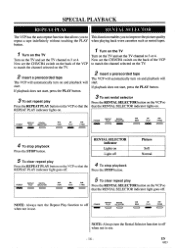
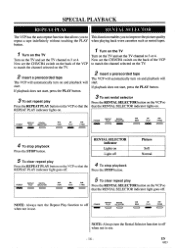
...Press the REPEAT PLAY button on the VCP so that the REPEAT PLAY indicator lights on.
3 To set repeat play
PH..
RENTAL SELECTOR indicator
Lights on
Light off
5 To clear repeat play
Press the ... in use .
- 14 -
If playback does not start , press the PLAY button.
3 To set rental selector
Press the RENTAL SELECTOR button on the VCP so that the RENTAL SELECTOR indicator lights on the...
Owner's Manual - Page 15
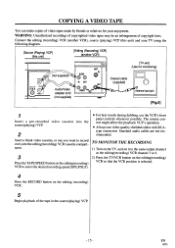
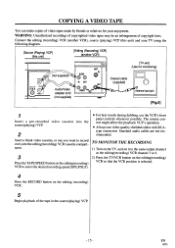
...;
- (not supplied)
AudioNideo adapter cord (not supplied)
AUDIO
ANT IN
IN OUT VIDEO
OUT
CIO
[TV set it to the same output channel as the editing(recording) VCR channel 3 or 4.
2) Press the TV/VCR button on the editing(recording) VCR so that the VCR position is selected.
4
Press the RECORD button on the editing(recording...
Owner's Manual - Page 16
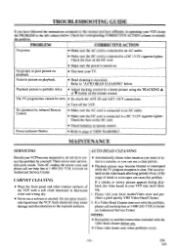
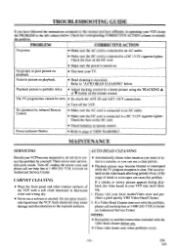
...have followed the instructions contained in this problem.
NOTES:
• Remember to a DC 13.2V cigarette lighter. Noise in remote control. No ...remote control.
TROUBLESHOOTING GUIDE
If you can cause this manual and have difficulty in operating your VCP, locate the PROBLEM in your VCP become blurred or interrupted while the TV program reception is clear. MAINTENANCE
SERVICING...
Owner's Manual - Page 28
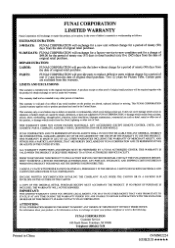
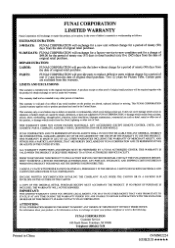
.... THIS WARRANTY DOES NOT COVER PACKING MATERIALS, ANY ACCESSORIES (EXCEPT REMOTE CONTROL UNITS), ANY COSMETIC PARTS, COMPLETE ASSEMBLY PARTS, DEMONSTRATION OR FLOOR MODELS.
PRIOR TO RETURNING THIS PRODUCT TO THE FACTORY SERVICE CENTER FOR REPAIR, CONTACT THE FUNAI SERVICE DEPARTMENT TO RECEIVE A RETURN FOR REPAIR AUTHORIZATION. ATTENTION:
FUNAI CORPORATION RESERVES THE RIGHT TO MODIFY ANY...
Symphonic SP1910 Reviews
Do you have an experience with the Symphonic SP1910 that you would like to share?
Earn 750 points for your review!
We have not received any reviews for Symphonic yet.
Earn 750 points for your review!
