Symphonic SC91B Support and Manuals
Get Help and Manuals for this Symphonic item
This item is in your list!

View All Support Options Below
Free Symphonic SC91B manuals!
Problems with Symphonic SC91B?
Ask a Question
Free Symphonic SC91B manuals!
Problems with Symphonic SC91B?
Ask a Question
Popular Symphonic SC91B Manual Pages
Owner's Manual - Page 1
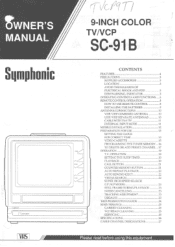
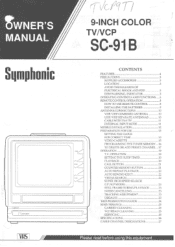
...23
DEGAUSS
23
TROUBLESHOOTING GUIDE
24
MAINTENANCE
25
CABINET CLEANING
25
VCP HEAD CLEANING
25
SERVICING
25
)
SPECIFICATIONS
26
CABLE CHANNEL ...REMOTE CONTROL OPERATION
a
HOW TO USE REMOTE CONTROL
8
INSTALLING THE BATTERIES
9
ANTENNA CONNECTIONS
10
VHF/UHF COMBINED ANTENNA
10
UHF/VHF SEPARATE ANTENNAS
10
CABLE WITH PAY TV
11
EXTERNAL INPUT MODE
11
MOBILE INSTALLATION...
Owner's Manual - Page 2
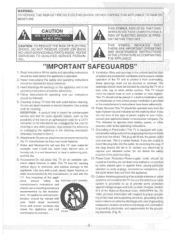
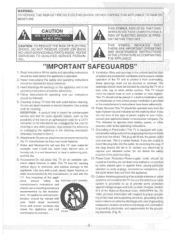
... be read before cleaning. CAUTION: TO REDUCE THE RISK OF ELECTRIC SHOCK, DO NOT REMOVE COVER (OR BACK) NO USER SERVICEABLE PARTS INSIDE. THIS SYMBOL INDICATES THAT
A THERE ARE IMPORTANT OPERATING AND MAINTENANCE INSTRUCTIONS
IN THE LITERATURE ACCOMPANYING
THE APPLIANCE. "IMPORTANT SAFEGUARDS"
1. Cleaning-Unplug TV from battery power, or other purpose, may cause...
Owner's Manual - Page 3
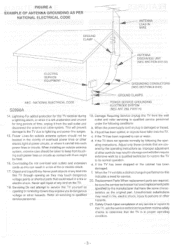
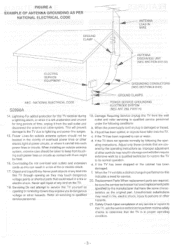
... work by the operating instructions as they may expose you to service this TV yourself as this TV through opening or removing covers may touch dangerous voltage points or shortout parts that have fallen into such power lines or circuits. e. Never spill liquid of fire or electric shock.
17.
Replacement Parts-When replacement parts are covered by...
Owner's Manual - Page 4
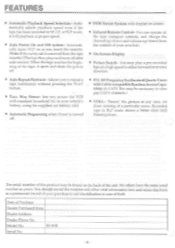
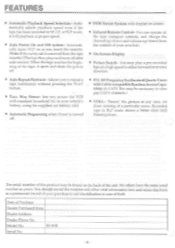
...Auto Repeat Playback- Date of your armchair.
• On-Screen-Display
• Picture Search-
Model No. You can operate all the tape transport controls, and change the channel up/down and...power off after auto rewind. Way Power- Automatically turns VCP on screen
• Infrared Remote Control- You should record the number and other vital information here and retain this product may...
Owner's Manual - Page 5
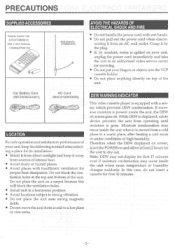
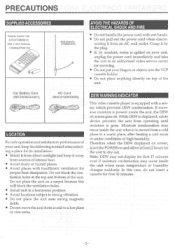
... and bottom of the unit. PRECAUTIONS
SUPPLIED ACCESSORIES
Remote Control Unit (UREMT28MS012) With 2 MA Batteries (1790902...ventilation holes at least 2 hours for its installation: • Shield it from sources of high.... DEW WARNING/INDICATOR
This video cassette player is present inside the unit when room...service center for servicing. • Do not put your unit, keep it is gone.
Owner's Manual - Page 8
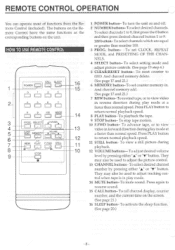
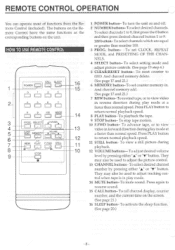
...Remote Control have the same functions as the corresponding buttons on the screen. (See page 21.) 16 SLEEP button- To set counter memory-in play mode. 14 MUTE button- To select setting...(See page 17 and 21.) 7 REW button- Press PLAY button to resume sound. 15 CALL button- HOW TO USE REMOTE CONTROL
POWER
CALL SLEEP
2
3
O
2_
5
6
7
f
01
9
100 JMUTE
3
PROG. SELECT
CHANNEL
4
5...
Owner's Manual - Page 13
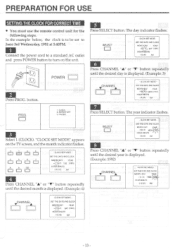
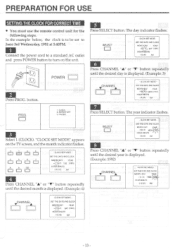
...SET MODE -
SET THE DATE AND CLOCK
MOV1H DAY
YEAR
4 641) SAT (1991)
HOCAIINLITE
(IM0%
AM
- 13 -
button. REPEAT OFF
3.
O
1
2
CI
EZ1
3 1
ELI = 5
8
9
1=il =
I
1. SET...SET THE DATE AND CLOCK
MONTH DAY .,.m,,,,__, ( 6),I
F
- CLOCK SET MODE - SET...8226;CLOCK SET MODE.
CLOCK SET MODE -
CLOCK ...set... 6)
5
Press SELECT button. SET THE DATE AND CLOCK
MONTH liAY
YEAR
...
Owner's Manual - Page 14
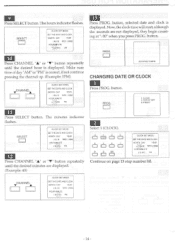
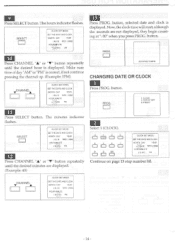
... correct, if not continue pressing the channel up. (Example: 5PM)
CHANNEL
v
A
-CLOCK SET MODE-
The hours indicator flashes.
SET THE DATE AND CLOCK
MONTH DAY
YEAR
( 6).( 3) WED (1992)
HOURITUTE
Sti(00) PM...
13
Press PROG. PROG. 9
Press SELECT button. SELECT
=
.CLOCK SET MODE- SET THE DATE AND CLOCK
MONTH DAY
YEAR
( 6).( 3) WED (1992)
-0,1„,...) HOUp.9NUTE...
Owner's Manual - Page 20


...SLEEP 30 MIN
(The sleep timer will be determined by the number of times you press the button. SETTING THE SLEEP TIMER
The sleep timer function enables you press the SLEEP button on remote control unit.)
1 push 2 pushes 3 pushes 4 pushes 5 pushes
SLEEPTIME 30 minute 60 minutes 90... off time can be displayed on the screen when you to play. STOP
Note: When playback of the problem.
- 20 -
Owner's Manual - Page 22


...the play mode, press F.FWD button to press the PLAY button. • You must use the remote control unit for the
following steps. The sound will be ejected and VCP will not shut off position...tape at a fast speed in normal speed, simply press PLAY button.
- 22 - When you wish to set to view the tape in the reverse direction, press REWIND button. button. Repeat playback will not be muted...
Owner's Manual - Page 23
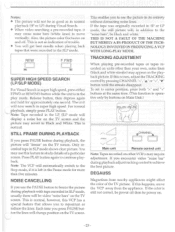
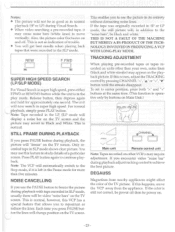
...control by buttons on Main Unit.)
"".",
CHANNEL
LI
Main unit
Remote control unit
Note: Tapes recorded on other than five minutes. ... has a special feature that were recorded in the SLP mode. To set to center position, press both "A" and "v" buttons at the same...the VCP away from nearby appliances might affect the color of trouble. • You will get best results when playing back tapes...
Owner's Manual - Page 24


... below. work when power is on
and cassette is displayed on remote control unit or set to best position.
♦ Video head is dirty.
Picture is connected to VCP.
'
Remote Control.
♦ Weak battery. TROUBLESHOOTING GUIDE
If you have followed the instructions contained in this manual and have difficulty in operating your unit, locate the SYMPTOM in...
Owner's Manual - Page 25
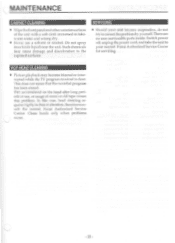
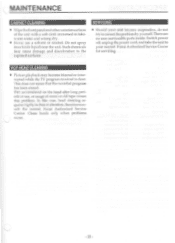
..., do not try to correct the problem by yourself. SERVICING
• Should your nearest Funai Authorized Service Center for servicing.
VCP HEAD CLEANING
• Picture playback may cause damage and discoloration to your unit become blurred or interrupted while the TV program received is dear. There are no user-serviceable parts inside. Dirt accumulated on the...
Owner's Manual - Page 26
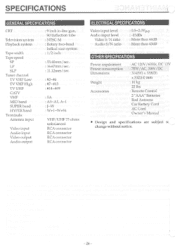
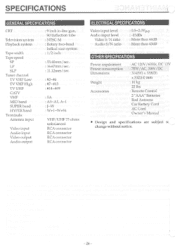
... than 46dB : More than 43dB
OTHER SPECIFICATIONS
Power requirement Power consumption Dimensions
Weight
Accessories
: AC 120V/60Hz, DC 12V : 70W/AC, 50W/DC : 314(W) x 333(D)
x 332(H) mm :10 kg 22 lbs : Remote Control 2 "AAA" Batteries
Rod Antenna Car Battery Cord AC Cord Owner's Manual
• Design and specifications are subject ft change without notice...
Owner's Manual - Page 28
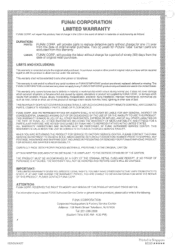
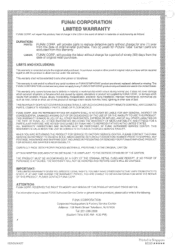
... THE UNITED STATES. INCURRED IN PRESENTING OR SENDING YOUR FUNAVSYMPHONIC PRODUCT
FOR SERVICE ARE SHIPPER'S RESPONSIBILITY. THE PRODUCT MUST BE ACCOMPANIED BY A COPY OF THE ORIGINAL RETAIL PURCHASE RECEIPT. ATTENTION:
FUNAI CORP.
DEMO OR FLOOR MODELS.
Certain parts are caused by repairs, alterations or product not supplied by FUNAI CORP.,'or damage which results...
Symphonic SC91B Reviews
Do you have an experience with the Symphonic SC91B that you would like to share?
Earn 750 points for your review!
We have not received any reviews for Symphonic yet.
Earn 750 points for your review!
