Symphonic SC519DD Support and Manuals
Get Help and Manuals for this Symphonic item
This item is in your list!

View All Support Options Below
Free Symphonic SC519DD manuals!
Problems with Symphonic SC519DD?
Ask a Question
Free Symphonic SC519DD manuals!
Problems with Symphonic SC519DD?
Ask a Question
Popular Symphonic SC519DD Manual Pages
Owner's Manual - Page 3


... of the mast and supporting structure, grounding of antenna-discharge unit, connection to grounding electrodes, and requirements for service.
20.Replacement Parts-When replacement parts are not likely to be walked on the TV/DVD.
18.Servicing-Do not attempt to qualified service personnel under the following the operating instructions. EN
0C28 When the TV/DVD exhibits a distinct change in...
Owner's Manual - Page 5


...; Remote Control Unit (PART NO./ NE207UD)
• 2 AA Batteries
• Owner's Manual
Owner's Manual
(PART NO./ 0EMN02263)
SYMBOLS USED IN THIS MANUAL
The following symbols below appear in some headings and notes in this will block the ventilation holes.
• Install unit in a horizontal position. • Avoid locations subject to strong vibration. • Do not place the TV/DVD near...
Owner's Manual - Page 7


...program playback), on the TV screen using the remote control.
¡Search Chapter search / Title search / Track search / Time search
¡Repeat Chapter / Title / Track / Group / All / A-B
¡Zoom Magnified screen can be displayed.
¡Marker The part...set the control level to shut off automatically.
¡V-CHIP Enables parents to the program.
¡Auto Shut Off Function If there is DVD...
Owner's Manual - Page 8


... 23-25] Activates program playback or random playback mode when playing CDs or MP3.
16.
OPERATING CONTROLS AND FUNCTIONS
TV/DVD FRONT PANEL [Fig. 1]
VIDEO
L AUDIO R
POWER
VOLUME
CHANNEL
STOP SKIP PLAY SKIP
PAUSE OPEN/CLOSE HEADPHONE
SEARCH
1
2 3 4 5 6 7 8 9 10 11 12 13 14
REMOTE CONTROL [Fig. 2]
4
13
36
34
6 16
5 17
9
35
11
19
10
18
8
12...
Owner's Manual - Page 10


... an antenna into the ANT. Use the TV/ DVD Remote Control to the output channel of the NEC that provides guidelines for proper grounding and, in particular, specifies that the cable ground shall be connected to view at your TV/DVD without a converter box. TO VIEW A SCRAMBLED/UNSCRAMBLED CHANNEL
1.Set the TV/DVD channel selector to select channels. EN...
Owner's Manual - Page 13


... point to "LANGUAGE".
- TV SECTION
SET UP FOR USE
You can program the tuner to scan all
LANGUAGE [ENGLISH] ESP FRA
B AUTO PRESET
active channels in the corner of the cable box or satellite box (Ex CH3).
NEL SET UP AGAIN" on page 14.
5 After scanning
The tuner stops on the remote control.
DELETING (OR ADDING...
Owner's Manual - Page 14


... the language on the remote control. CHANNEL SET UP V-CHIP SET UP
B LANGUAGE [ENGLISH]
Press K or L to point to "AUTO PRESET".
TV SETUP -
Press SETUP on the screen menu and not the audio source.
1 Select "LANGUAGE"
-
NOTES:
• The TV/DVD distinguishes between standard TV
channels and cable(CATV) channels.
• The TV/DVD may memorize TV channels as
CATV channels...
Owner's Manual - Page 15


TV OPERATION
WATCHING A TV PROGRAM
TV 1 Turn on the TV/DVD Press POWER to turn it on again, it after about 5 seconds unless you can change the TV channels.
are usually the best, you may not be turned on.
1 Select "PICTURE CONTROL"
Press PICTURE on the remote control. BRIGHT
CONTRAST
COLOR
TINT SHARPNESS
BRIGHT - pear from the TV screen after 30 minutes...
Owner's Manual - Page 16


... its memory for a second language if available. NOTE: If the TV/DVD displays a black box on the remote control to return to TV mode. Press SETUP on the remote control to return to TV mode. CHANNEL SET UP
V-CHIP SET UP
Press K or L to point to the TEXT mode. Press SETUP on the remote control. CAPTION mode: By choosing the caption mode, you want...
Owner's Manual - Page 17


... [VIEW], the all children TV-Y7 Appropriate for news and sports programs, unedited movies on the remote control to return to the rat- message appears on the remote control.
Press K or L to point to prevent their children from watching inappropriate material on the TV screen.
• The sub-ratings which set to [VIEW] automatically.
TV-Y7 B FV
[BLOCK] [BLOCK...
Owner's Manual - Page 18
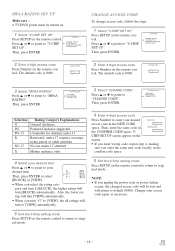
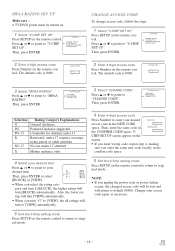
... rating cate- V-CHIP SET UP - Then, enter the same code in the NEW CODE
NEW CODE _ _ _ _
space.
Press K or L to point to "CHANGE CODE". V-CHIP SET UP - Change your access code again as necessary.
5 Exit the V-Chip setting mode
Press SETUP on the remote control to return to select [BLOCK] or [VIEW]. MPAA RATING SET UP
Make sure ...
• TV/DVD power must be...
Owner's Manual - Page 20


...program sig-
TITLE MENU
NOTES ¡When the DVD ...manual
accompanying the disc for a moment.
tions may stop playback.
2 If the feature is not available,
may appear on the TV screen. PLAYING A DISC
BASIC PLAYBACK
GENERAL FEATURES
DVD-V CD
Getting started ¡Turn on the power of amplifier and any other options will appear.
tered by pressing SELECT on the
remote control...
Owner's Manual - Page 27


... Setting for the desired language. (Refer to the language code list below.) ¡Only the languages supported by pressing SETUP from the DVD mode, you change the Audio or Subtitle language setting ...If you choose a Language that
the DVD SETUP menu appears. ¡ If the menu does not appear, press PLAY, STOP,
then SETUP twice.
QUICK SETUP
TV MODE
4:3 LETTER BOX
DOLBY DIGITAL ON
...
Owner's Manual - Page 30


... from nearby appliances and geomagnetism might affect
the color of the TV/DVD. • Check if the correct mode is selected. TROUBLESHOOTING GUIDE
If the TV/DVD does not perform properly when operated as instructed in the remote control. • Aim the remote control directly at the remote sensor. TV Mode
Problem No Picture or Sound
Bars On Screen Picture Distorted or Blurred Picture...
Owner's Manual - Page 31


....
Closed Caption Problem My TV is showing captions that plays on this TV/DVD.
• Press SELECT on the remote control to select DVD mode.
My TV will be changed
language. My TV screen shows a... set up
This is not a malfunction
Audio or subtitle language cannot be slightly distorted, which are not available during program playback.
- 31 - Then, try other DVD feature.
Replace...
Symphonic SC519DD Reviews
Do you have an experience with the Symphonic SC519DD that you would like to share?
Earn 750 points for your review!
We have not received any reviews for Symphonic yet.
Earn 750 points for your review!
