Symphonic SC3909 Support and Manuals
Get Help and Manuals for this Symphonic item
This item is in your list!

View All Support Options Below
Free Symphonic SC3909 manuals!
Problems with Symphonic SC3909?
Ask a Question
Free Symphonic SC3909 manuals!
Problems with Symphonic SC3909?
Ask a Question
Popular Symphonic SC3909 Manual Pages
Owner's Manual - Page 1


...
9-INCH COLOR TVNCR
SC3909
• I
WSC3909
9a 3. 04
Co
mu)E) O
This Owner's Manual is a U.S. ENERGY STAR® is made of
recycled paper.
VHS
If ...our company has determined that this product mee/ts the ENERGY STAR® guidelines for set-up or operating after reading owner's manual, please call TOLL FREE : 1-800-242-7158.
•
•
•
• • ...
Owner's Manual - Page 3


... of any kind on the TV/VCR.
18Servicing-Do not attempt to service this TVNCR, ask the service technician to perform routine safety checks to the TVNCR, be sure the service technician has used replacement parts specified by the operating instructions, as contact with respect to proper grounding of the mast and supporting structure, grounding of the lead...
Owner's Manual - Page 4
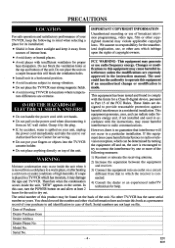
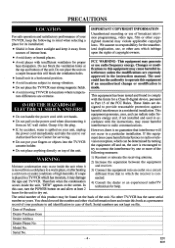
... aid identification in the instruction manual. The user could lose... unit to our Authorized Service Center for the unauthorized duplication...Class B digital device, pursuant to Part 15 of your purchase to this ...the dealer or an experienced radio/TV technician for its installation: • Shield it from direct.... These limits are extreme. Model No. IMPORTANT COPYRIGHT INFORMATION
Unauthorized...
Owner's Manual - Page 5
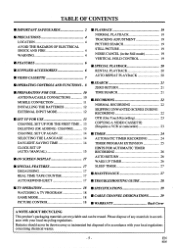
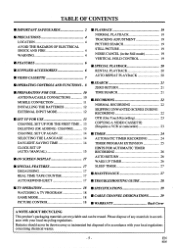
...INSTALLING THE BATTERIES
12
EXTERNAL INPUT MODE
12
■ SET UP FOR USE
13
CHANNEL SET UP FOR THE FIRST TIME .. 13
DELETING (OR ADDING) CHANNEL
13
CHANNEL SET UP AGAIN
14
SELECTING THE LANGUAGE
14
DAYLIGHT-SAVING TIME
14
CLOCK SET UP
(AUTO / MANUAL...9632; TROUBLESHOOTING GUIDE
28
■ TV OPERATION WATCHING A TV PROGRAM GAME MODE PICTURE CONTROL
18 ■ SPECIFICATIONS
29
...
Owner's Manual - Page 6
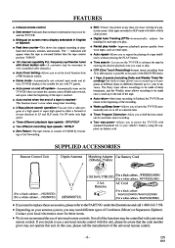
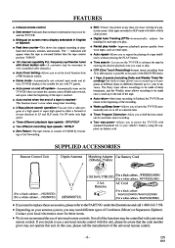
...code number given may not operate this case, please call - (A converter may be controlled with direct station call the manufacturer of universal remote...Setting-Allows you decide to use a universal remote control with this unit, please be aware that moisture condensation may occur inside the TV...the PART NO.
The "-" indication will...operation-You can return to replace these items.
• We...
Owner's Manual - Page 8
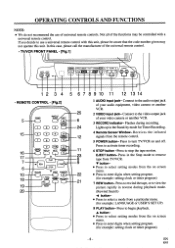
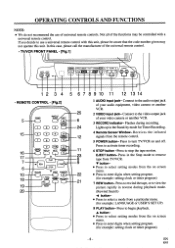
...We do not recommend the use a universal remote control with a universal remote control. Not all of the functions may be controlled with this unit, please be aware that the code number given may not operate this case, ... the Stop mode to remove
tape from TV/VCR.
9
V button-
• Press to select setting modes from a particular menu.
(for Timer Recording.
4 Remote Sensor Window-
Owner's Manual - Page 9
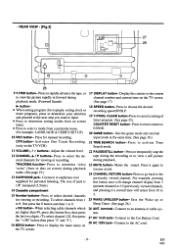
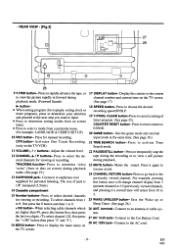
... to earphones (not
24 CHANNEL RETURN button-Press to go back to determine setting modes from on the TV screen. Press to `noise' (lines or dots on screen) during
channel number...recording. Press to the AC cord. tape during playback.
Press to view a still picture
sired channels for manual recording. EN
8J05
Press to the Car Battery Cord.
16 MENU button- mode. (See page 19.) ...
Owner's Manual - Page 11
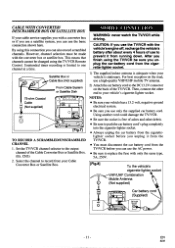
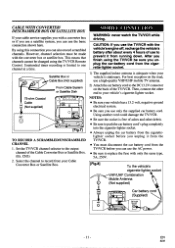
...Set the TVNCR channel selector to the DC13.2V connector on the road, use a high-quality VHF/UHF mobile TV antenna.
2) Attach the car battery cord to the output channel of use to replace... your vehicle is free of the TVNCR. By using the TVNCR Remote Control. CH3)
2. "1
Car battery cord (Supplied)
O
DC132V...BOX
If your cable service supplies you with a converter box or if you use...
Owner's Manual - Page 13
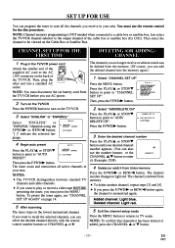
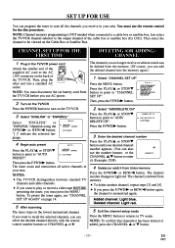
...cable box or satellite box (Ex CH3).
SET UP - button.
ADD/DELETE CH (TV) AUTO PRESET
3 Enter the desired channel...course, you can select the desired channel directly with the remote control number buttons or CHANNEL A or V. You must ...(or add) it from the TVNCR before you receive in your area.
SETUP - LANGUAGE [ENGLISH] ESPANOL
N. NOTE: To confirm that channel(s) has been...
Owner's Manual - Page 14


... the F.FWD/10- AUTO CLOCK
[ON]
AUTO CLOCK CH (AUTO]
MANUAL CLOCK SET
► DST. I 'IME
1 Select "CHANNEL SET UP"
Press the MENU button. DAYLIGHT-SAVING 'I
II
2 Select "ENGLISH... the remote control for the following steps. ADD / DELETE CH (TV) I.
TIMER PROGRAMMING PICTURE CONTROL Po SETTING CLOCK CHANNEL SET UP USERS SET UP LANGUAGE [ENGLISH] ZERO RETURN TIME SEARCH
2 Set "D.S.T."...
Owner's Manual - Page 15
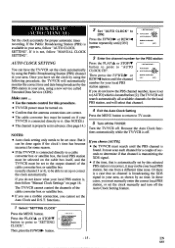
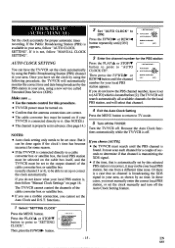
... / MANUAL)
Set the clock accurately for the local PBS station, and will automatically monitor the correct time and date being broadcast by using a new service called Extended Data Service (XDS).
The TVNCR will search automatically all available channels for proper automatic timer recording. If you cannot set once. Then, press the F.FWD/110- The TV/VCR...
Owner's Manual - Page 16


... 0 94P
03 / 01 MOMI•1999 No. Then, press the F.FWD/ button.
- MANUAL CLOCK SET
as T
[OFF]
3 Select the month
Press the PLAY/A or STOP/V button until the desired minute appears. (Example: 40)
- MANUAL CLOCK SET - MANUAL CLOCK SETTING
Make sure ...
• Use the remote control for more than 30 seconds, you may have to reset the...
Owner's Manual - Page 24
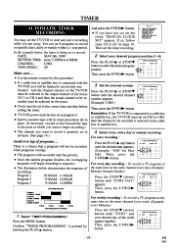
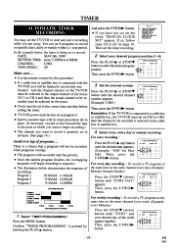
...ofprograms ...
If so, follow stops [3] to [8] on specific days, daily or weekly within a 1 year period. ...CH61
TAPE SPEED: SP
Make sure ... • Use the remote control for May 6th).
Program 1
10:00AM - 11:00AM...TV program at which you have not yet set 8 programs to record on page 16. YIN EVRY DAY -44- -a 4- 14, -
-1-
button.
- Then set to record:
DATE:
MAY 6th, 1999
SETTING...
Owner's Manual - Page 26
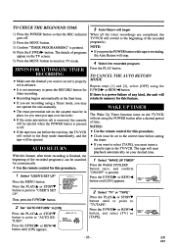
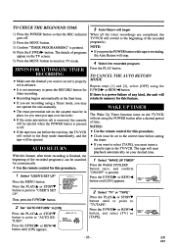
...setting
the timer. WAKE UP IP-OIWOFFI,,Ii.INkw
TIMER
TV/TAPE
TIME
7:00AMI
2 Select "TV" or "TAPE"
Press the PLAY/A or STOP/V button until to point to "AUTO RETURN".
- Press the F.FWD/110- or REW/1 button until [ON] appears.
NOTES: • Use the remote...mode immediately, and the tape will be set in place (or you may not operate the unit manually.
• The erase-prevention tab on...
Owner's Manual - Page 28


... picture is set the auto clock to remedy the problem. Check the corresponding CORRECTIVE ACTION column to ON.
Video or color fades in and out when making a copy of the TV/VCR. • Check the fuse (5A, 250V) in the left column below. TROUBLESHOOTING GUIDE
If you have followed the instructions contained in this manual and have...
Symphonic SC3909 Reviews
Do you have an experience with the Symphonic SC3909 that you would like to share?
Earn 750 points for your review!
We have not received any reviews for Symphonic yet.
Earn 750 points for your review!
