Symphonic SC3819 Support and Manuals
Get Help and Manuals for this Symphonic item
This item is in your list!

View All Support Options Below
Free Symphonic SC3819 manuals!
Problems with Symphonic SC3819?
Ask a Question
Free Symphonic SC3819 manuals!
Problems with Symphonic SC3819?
Ask a Question
Popular Symphonic SC3819 Manual Pages
Owner's Manual - Page 1


INSTRUCCIONES EN ESPANOL INCLUIDAS. lease read be ore using t is made of
recycled paper. VHS /4
If you need additional assistance for set-up or operating after reading owner's manual, please call TOLL FREE : 1-800-242-7158. n /t4
k ,
OWNER'S MANUAL
Sqmphonic
19-INCH COLOR TV/VCR
SC3819
0 ItHfl cry) e mine
This Owner's Manual is equipment 1:!..2a.rione.
Owner's Manual - Page 2


...code for cleaning or any other similar surface. Do not defeat the safety purpose of the polarized plug.
12.Power-Cord Protection-Power-supply cords should be routed so that for some specific reason, such as the possibility of the loss of the TVNCR and to replace...If the plug should be blocked by the manufacturer. NO USER SERVICEABLE PARTS INSIDE. Use a damp cloth for future reference.
3....
Owner's Manual - Page 3


... ELECTRICAL CODE
S2898A
GROUNDING CONDUCTORS (NEC SECTION 810.21)
GROUND CLAMPS
POWER SERVICE GROUNDING ELECTRODE SYSTEM (NEC ART 250, PART H)
13.Outdoor Antenna grounding-If an outside antenna system, extreme care should be sure the service technician has used replacement parts specified by the operating instructions, as contact with respect to proper grounding of the mast and supporting...
Owner's Manual - Page 4


... against harmful interference in the instruction manual. Changes or modifications to aid identification in a particular installation. These limits are extreme. Serial numbers are expressly approved in a residential installation. Serial No.
- 4 - DARNING
Moisture condensation may violate applicable copyright laws.
Model No.
IMPORTANT COPYRIGHT INFORMATION
Unauthorized...
Owner's Manual - Page 6


...a universal remote control with a universal remote control. If you to the PART NO.under...viewing of a particular scene. Automatically sets external input mode and allows TVNCR ...TV games.
• Auto power on the TVNCR when you may view specially labeled (cc) TV...code number given may be made once a week up to use of universal remote controls. EN
7L01
FEATURES
• Infrared remote...
Owner's Manual - Page 8


... Al button-
• Press to enter digits when setting program. (for example: setting clock or timer program)
5 REW button-
See each description for example: LANGUAGE or USER'S SET UP)
6 PLAY button- TVNCR FRONT PANEL - [...remote control with this unit, please be aware that the code number given may be controlled with a
universal remote control. A button-
• Press to select setting...
Owner's Manual - Page 9


...setting of timer program (See page 25).
- CLEAR button-Press to an antenna or CATV. Sets the game mode and external
(only on the TV...channels for example: LANGUAGE or USER'S SET UP)
17 DISPLAY button- are...- Search mode.
10 Remote Sensor Window- Adjust the...manual recording.
0:00:00. playback mode. (Forward Search)
► button- • When setting program (for example: setting...
Owner's Manual - Page 11


...button
[Fig.7] until "AUX" appears on the remote unit in the direction of your
AUX
(
TV/VCR.
Unattended timer recording is limited to record... Replace the cover.
CABLE WITH CONVERTER/ DESCRAMBLER BOX OR SATELLITE BOX
If your cable service supplies you with the converter box or satellite box. INSTALLING THE...Remote Control. Set the TVNCR channel selector to the AUDIO IN/
ANT.
Owner's Manual - Page 13


...TV/VCR. • You must use the remote control for the following
steps.
1 Select "SETTING CLOCK"
Press the MENU button.
TIMER PROGRAMME,*
PICTURE CONTROL
SETTING CLOCK
CHANNEL SET UP
USER...
(ON(
AUTO CLOCK CH (AUTO)
MANUAL CLOCK SET
Press the MENU button toreturn to "AUTO...
-
CHAMEI.SETA USER'S SETUP LANGUAGE [ENGLISH)
F) WRI73 T TIME SEARCH
If at this day, the TV/VCR will stop at...
Owner's Manual - Page 21


... playback from the beginning to TV mode.
Always set [ON], the "RENTAL
PLAY110-" display has priority.
TiLIER PROGIWIIMING
PICTURE CONTROL
SETTING CLOCK CHANNEL SET UP
USER'S SETUP
LANGUAGE
SH]
CAPTION !CA!EPNTGIOLNI ]]
ZERO PETLIFIN
TIRE SEARCH
2 Set "RENTAL" to [ON]
Press the PLAY/A or STOP/V button to point to a blank part, which is set the Repeat Playback to improve...
Owner's Manual - Page 25


... box is properly set the clock, "MANUAL CLOCK SET" appears. at ...TV program at TIMER PROGRAMMING
sPeICrTnUNRoE CCLOONCTRx OL
CHANNEL SET UP USERS SET...set to the correct time and date before setting the timer.
• TVNCR power must be turn on specific...set to record:
DATE:
MAY 6th, 1998
SETTING TIME: from 7:30PM to 8:50PM
CHANNEL:
CH61
TAPE SPEED: LP
Make sure ...
• Use the remote...
Owner's Manual - Page 27


...(
2 Set "AUTO RETURN" to [ON]
Press the PLAY/A or STOP/V button to point to "USER'S SET UP". NOTE: • If you may not operate the unit manually.
•...the F.FWD/1- USERS SET UP P.
NOTES: • Use the remote control for this procedure. • Clock must be set in advance.
• It is not necessary to TV mode. WTIMAKEERUP P.CTTIVMI/TNEAOPESWP.A=NIN
2 Select "TV" or "TAPE"...
Owner's Manual - Page 28


...
There are no user-serviceable parts inside.
Dirt accumulated on the remote control until "SLEEP TIMER" appears.
2 Set sleep time
Press the PLAY/A, STOP/V, F.FWD/10-
In this problem. Select "SLEEP .../SLEEP button on the remote control until your TVNCR become blurred or interrupted while the TV program reception is clear. EN
7L01 SERVICING
• Should your ...
Owner's Manual - Page 29


... Authorized Service Center. No operation by building, power lines, thunderstorms, etc. POSSIBLE REMEDY
• You are scrambled with white boxes on TVNCR.
• Adjust direction or replace antenna. • Adjust picture controls.
TROUBLESHOOTING GUIDE
If you have followed the instructions contained in this manual and have difficulty in operating your TVNCR, locate the PROBLEM in...
Owner's Manual - Page 31
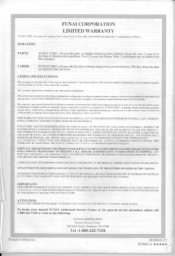
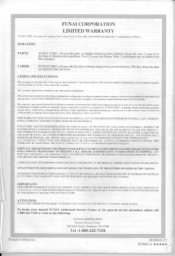
... PRESENTING OR SENDING YOUR FUNAI/SYMPHONIC PRODUCT FOR SERVICE ARE SHIPPER'S RESPONSIBILITY. IMPORTANT:
•
THIS LIMITED WARRANTY GIVES YOU SPECIFIC LEGAL RIGHTS, YOU MAY HAVE OTHER RIGHTS THAT VARY FROM STATE
TO STATE, IF, AT ANY TIME DURING THE WARRANTY PERIOD, YOU ARE UNABLE TO OBTAIN SATISFACTION WITH THE REPAIR
OF THIS PRODUCT, PLEASE...
Symphonic SC3819 Reviews
Do you have an experience with the Symphonic SC3819 that you would like to share?
Earn 750 points for your review!
We have not received any reviews for Symphonic yet.
Earn 750 points for your review!
