Symphonic SC313C Support and Manuals
Get Help and Manuals for this Symphonic item
This item is in your list!

View All Support Options Below
Free Symphonic SC313C manuals!
Problems with Symphonic SC313C?
Ask a Question
Free Symphonic SC313C manuals!
Problems with Symphonic SC313C?
Ask a Question
Popular Symphonic SC313C Manual Pages
Owner's Manual - Page 1
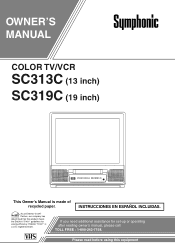
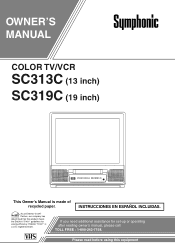
... additional assistance for energy efficiency. registered mark. Please read before using this product meets the ENERGY STAR® guidelines for set-up or operating after reading owner's manual, please call TOLL FREE : 1-800-242-7158.
ENERGY STAR® is made of recycled paper.
OWNER'S MANUAL
COLOR TV/VCR
SC313C (13 inch) SC319C (19 inch)
This Owner...
Owner's Manual - Page 2
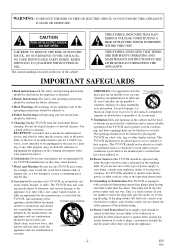
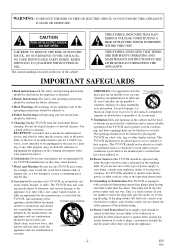
... be placed near a swimming pool, and the like.
8.Accessories-Do not place this TV/VCR on the appliance and in the operating instructions should be walked on the rear of power supply to ensure reliable operation of an authorization code for cleaning.
THIS SYMBOL INDICATES THAT DANGEROUS VOLTAGE CONSTITUTING A RISK OF ELECTRIC SHOCK IS...
Owner's Manual - Page 3
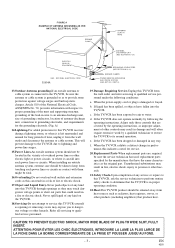
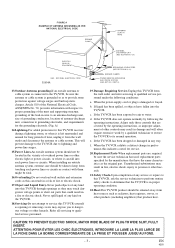
....Heat-This TV/VCR product should not be located in performance-this TV/VCR, ask the service technician to perform routine safety checks to determine that could result in any service or repairs to this indicates a need for long periods of any way. When installing an outside antenna system should be sure the service technician has used replacement parts specified by...
Owner's Manual - Page 4
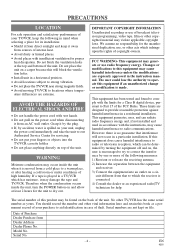
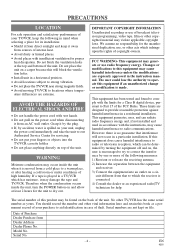
... to this book as yours. Model No.
PRECAUTIONS
LOCATION
For safe operation and satisfactory performance of your TV/VCR, keep it from an AC wall outlet. ature differences are expressly approved in a residential installation.
Changes or modifications to provide reasonable protection against harmful interference in the instruction manual. The user could lose the authority...
Owner's Manual - Page 6
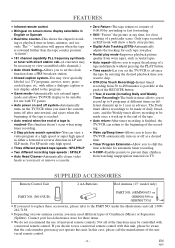
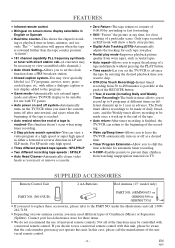
... cable channels.)
• Auto Clock Setting-Allows you to the PART NO. corded tapes, etc.
casts, and the Weekly timer allows recording to be aware
that the code number given may view specially
labeled (cc) TV programs, movies, news, prere- under the illustrations and call the manufacturer of universal remote controls.
EN
9I03 The "-" indication...
Owner's Manual - Page 7
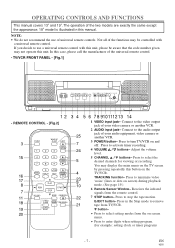
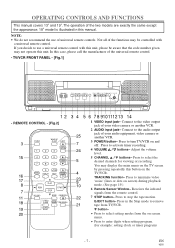
.... If you decide to use of the two models are exactly the same except the appearance. 19" model is illustrated in the Stop mode to remove tape from TV/VCR.
19
COUNTER RESET
L button-
20
• Press to select setting modes from the remote control. In this unit.
Adjust the volume
level.
15
4
5
6
5 CHANNEL K / L buttons- Press...
Owner's Manual - Page 8
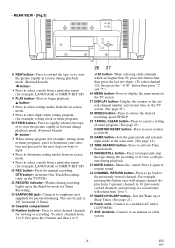
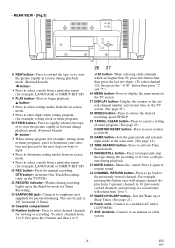
...) for manual recording. Press to begin playback. Connect to 9.
26 27
+100 button- - To select channels from 1 to 9, first press the 0 button and then 1 to a standard AC outlet (120V/60Hz). 27 ANT. Display the counter or the current channel number and current time on the TV/VCR)
12 RECORD indicator- CLEAR button- Sets the...
Owner's Manual - Page 9
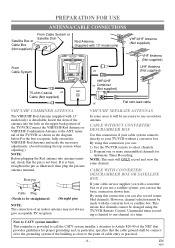
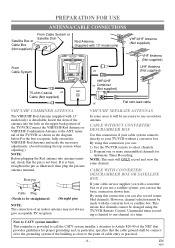
...TV/VCR remote to Article 820-40 of the building as close to use the basic connection shown here. By using this connection if your cable system connects directly to your cable service supplies you with 13" model only) is provided to call the CATV system installer... be necessary to the point of the TV/VCR as practical.
-9-
By using the TV/VCR Remote Control. Note to the ANT. or
Flat...
Owner's Manual - Page 10
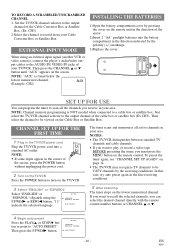
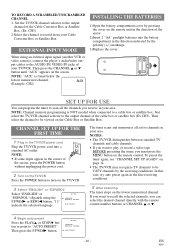
...INSTALLING THE BATTERIES
1)Open the battery compartment cover by pressing the cover on page 12.
• The TV/VCR may recognize TV channels to scan all active channels in your area. SET UP FOR USE
You can select the desired channel directly with the remote...Box or Satellite Box.
Set the TV/VCR channel selector to be
CATV channels by the polarity (+/-) markings.
3)Replace the cover.
Owner's Manual - Page 11
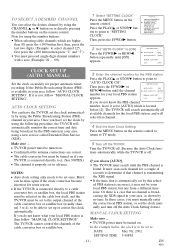
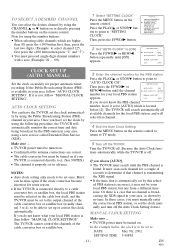
... timer recording.
Because the Auto Clock functions automatically while the TV/VCR is , then follow "MANUAL CLOCK SETTINGS".
In these cases, you must be turned on the remote control. MANUAL CLOCK SETTING
Make sure ...
• TV/VCR power must manually enter the correct local PBS station, or set up or correct the clock automatically.
TIMER PROGRAMMING PICTURE CONTROL...
Owner's Manual - Page 12


... sure ...
• Press the POWER button to turn on the TV/VCR.
1 Select "CHANNEL SET UP"
Press the MENU button on the remote control. The tuner scans and memorizes all the active channels in your area or on the remote control to
start the clock. MANUAL CLOCK SET - Use this function.
MONTH DAY
YEAR
0 5 / 0 7 THU 2 0 0 2
HOUR MINUTE...
Owner's Manual - Page 13
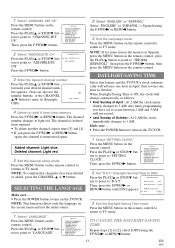
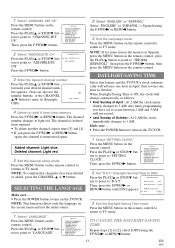
...to TV mode. Press the PLAY/K or STOP/L button to point to turn on the TV/VCR.
1 Select "SETTING CLOCK"
Press the MENU button on the remote ...setup mode
Press the MENU button on the TV/VCR.
When Daylight-Saving Time is in October.
TIMER PROGRAMMING PICTURE CONTROL B SETTING CLOCK CHANNEL SET UP USER'S SET UP V-CHIP SET UP LANGUAGE [ENGLISH] CAPTION [OFF] ZERO RETURN TIME SEARCH
2 Set...
Owner's Manual - Page 14
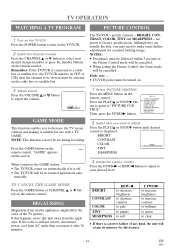
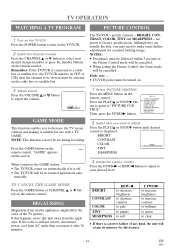
... is displayed. Make sure ...
• TV/VCR power must be followed within 5 seconds or
the Picture Control mode will be cancelled.
• When setting the Picture Control, the Game mode
will
retain its memory for use with a TV GAME.
Press the PLAY/K or STOP/L button to point to factory specifications.
matically.
1 Select "PICTURE CONTROL"
Press...
Owner's Manual - Page 19
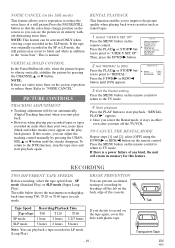
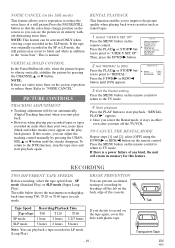
... without distracting noise lines.
breaking off the TV/VCR. NOTE: If there are video noise lines on the remote control to return to the DTR function,...begins to "USER'S SET UP". TIMER PROGRAMMING PICTURE CONTROL SETTING CLOCK CHANNEL SET UP B USER'S SET UP V-CHIP SET UP LANGUAGE [ENGLISH] CAPTION [OFF] ZERO RETURN TIME SEARCH
2 Set "RENTAL" to [...the tracking control manually by
Play).
Owner's Manual - Page 21


....
- The recording length will not be recorded
when programs overlap;
• The program with the
TV/VCR you want to record is properly set to the correct time and date
before setting the timer.
• TV/VCR power must be on specific days, daily or weekly within a 1 year period. Push(es) 1 push 2 pushes 3 pushes
Display
Recording length...
Symphonic SC313C Reviews
Do you have an experience with the Symphonic SC313C that you would like to share?
Earn 750 points for your review!
We have not received any reviews for Symphonic yet.
Earn 750 points for your review!
