Symphonic RSMSD520FE Support and Manuals
Get Help and Manuals for this Symphonic item
This item is in your list!

View All Support Options Below
Free Symphonic RSMSD520FE manuals!
Problems with Symphonic RSMSD520FE?
Ask a Question
Free Symphonic RSMSD520FE manuals!
Problems with Symphonic RSMSD520FE?
Ask a Question
Popular Symphonic RSMSD520FE Manual Pages
Owner's Manual - Page 1
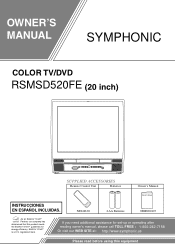
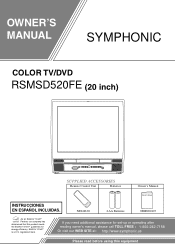
...ucsom
Please read before using this product meets the ENERGY STAR® guidelines for set-up or operating after
reading owner's manual, please call TOLL FREE : 1-18-0800-6-20452-8-7611508. OWNER'S MANUAL
SYMPHONIC
COLOR TV/DVD
RMSSMDS5D25200FFEE (20 inch)
SUPPLIED ACCESSORIES
Remote Control Unit
Batteries
Owner's Manual
Owner's Manual
INSTRUCCIONES EN ESPAÑOL INCLUIDAS.
Owner's Manual - Page 2
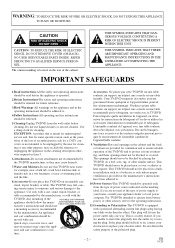
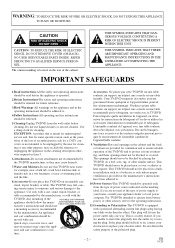
... table roulante, un support, un trépied, une console ou une table recommandé par le fabriquant, ou vendu avec la TV/DVD. This plug will fit into the outlet, try reversing the plug. NO USER SERVICEABLE PARTS INSIDE. THIS SYMBOL INDICATES THAT THERE ARE IMPORTANT OPERATING AND MAINTENANCE INSTRUCTIONS IN THE LITERATURE ACCOMPANYING...
Owner's Manual - Page 3
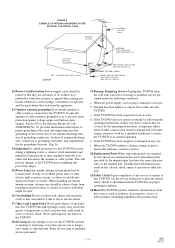
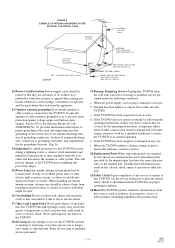
....Power-Cord Protection-Power-supply cords should be sure the service technician has used replacement parts specified by a qualified technician to restore the TV/DVD to qualified service personnel under the following the operating instructions. A)
14.Lightning-For added protection for the grounding electrode. (Fig. When installing an outside antenna or cable system is damaged or frayed...
Owner's Manual - Page 6
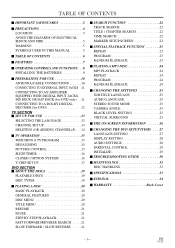
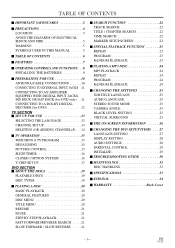
...IN THIS MANUAL 5
C TABLE OF CONTENTS 6
C FEATURES 7
C OPERATING CONTROLS AND FUNCTIONS . . .8 INSTALLING THE ...SETTING 25 VIRTUAL SURROUND 25
C THE ON-SCREEN INFORMATION 26
C CHANGING THE DVD SETUP ITEMS . . . .27 LANGUAGE SETTING 27 DISPLAY SETTING 28 AUDIO SETTINGS 28 PARENTAL CONTROL 29 INITIALIZE 29
C TROUBLESHOOTING GUIDE 30
C MAINTENANCE 32 DISC HANDLING 32
C SPECIFICATIONS...
Owner's Manual - Page 8
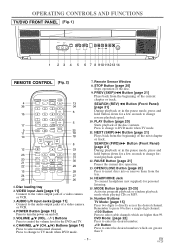
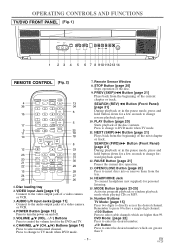
... TV.
6. PAUSE Button [page 21] Pauses the current disc operation.
13. OPERATING CONTROLS AND FUNCTIONS
TV/DVD FRONT PANEL [Fig. 1]
VIDEO
AUDIO
L
R
POWER
VOLUME
CHANNEL
STOP PREV PLAY NEXT PAUSE OPEN/CLOSE HEADPHONE -SEARCH-
1 2 3 4 5 6 7 8 9 10111213 14
REMOTE CONTROL [Fig. 2]
OPEN/ POWER PICTURE SELECT CLOSE
4
13
36
34
123
CH.
6
16
456
789...
Owner's Manual - Page 9
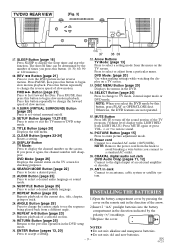
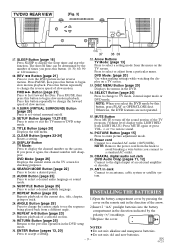
... the TV menu or DVD setup mode.
21. COAXIAL digital audio out Jack (DVD Audio Only) [pages ...set virtual surround on the remote unit in the direction of times you connect to TV mode, external input mode or DVD mode. If you select the DVD...INSTALLING THE BATTERIES
1)Open the battery compartment cover by pressing the cover on /off time can be determined by the polarity (+/-) markings.
3)Replace...
Owner's Manual - Page 10
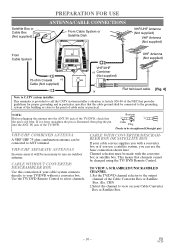
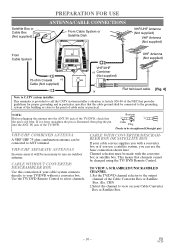
... CATV system installer's attention to the output
channel of the TV/DVD. IN jack of the Cable Converter Box or Satellite Box. (Ex. Use the TV/ DVD Remote Control to view on your TV/DVD without a converter box.
NOTE:
Before plugging the antenna into the ANT. TO VIEW A SCRAMBLED/UNSCRAMBLED CHANNEL 1.Set the TV/DVD channel selector...
Owner's Manual - Page 13
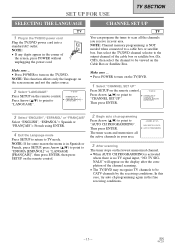
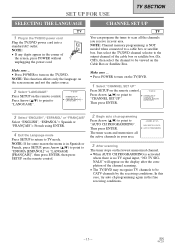
... or "LANGAGE [FRANÇAIS]", then press ENTER, then press SETUP on the remote control. TV SETUP - CHANNEL SET UP
TV
You can program the tuner to scan all the active channels in... conditions.
- 13 - CHANNEL SET UP
V-CHIP SET UP
Press Arrow (K/L) to point to TV mode. Press Arrow (K/L) to point to turn on the TV/DVD.
1 Select "CHANNEL SET UP"
Press SETUP on the screen menu and not...
Owner's Manual - Page 16


... on the remote control to return to result in caption errors or no captions at all. EN
0C28 TV SETUP - CHANNEL SET UP
V-CHIP SET UP
Press K or L to point to TV mode. Press SETUP on TV ...TV
Make sure ...
• TV/DVD power must be lost.
• To view the time left for sleep timer press SLEEP
once when SLEEP display disappears. TV SETUP - with pressing SLEEP repeatedly. onds....
Owner's Manual - Page 17
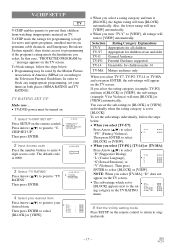
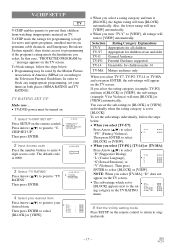
...
on the remote control. In order to block any inappropriate programming, set your
desired item. TV RATING SET UP
Make sure ...
• TV/DVD power must be rated by ..."
Then press ENTER.
- NOTE: When you select [TV-Y7]:
Press Arrow (K/L) to select "FV" (Fantasy Violence). TV SETUP - V-CHIP SET UP - B TV RATING MPAA RATING CHANGE CODE
4 Select...
Owner's Manual - Page 18
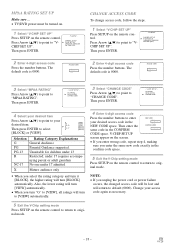
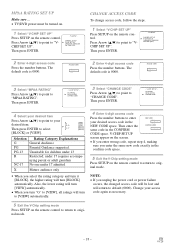
... - EN
0C28 MPAA RATING SET UP
Make sure ...
• TV/DVD power must be lost and will return to original mode. ACCESS CODE _ _ _ _
CHANGE ACCESS CODE
To change access code, follow the steps.
1 Select "V-CHIP SET UP"
Press SETUP on the remote control.
- TV RATING MPAA RATING B CHANGE CODE
4 Select your
G
desired item. CHANNEL SET UP B V-CHIP SET UP
LANGUAGE [ENGLISH...
Owner's Manual - Page 19
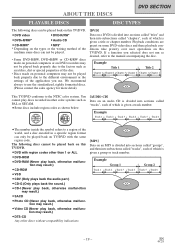
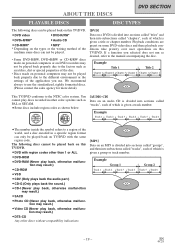
... discs and these playback conditions take priority over user operations on this TV/DVD.
¡DVD with the same region code.
Example
Title 1
Title 2
Chapter 1 Chapter 2 Chapter 3 Chapter 4 Chapter 1 Chapter 2
This TV/DVD conforms to the manual accompanying the disc. Example Group 1
Track 1 Track 2 Track 3
Track 4
Group 2
Track 5 Track 6
- 19 - Playback conditions are preset...
Owner's Manual - Page 27
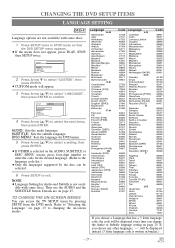
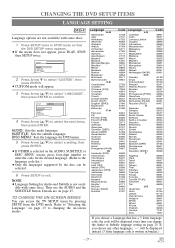
... press ENTER to confirm.
CHANGING THE DVD SETUP ITEMS
LANGUAGE SETTING
DVD-V
Language options are on page 25.
SETUP
QUICK CUSTOM INITIALIZE
2 Press Arrow L to the language code list.)
¡Only the languages supported by pressing SETUP from the DVD mode. AUDIO: Sets the audio language. EN
0C28 SUBTITLE: Sets the subtitle language.
SETUP
CUSTOM
LANGUAGE DISPLAY AUDIO PARENTAL...
Owner's Manual - Page 30
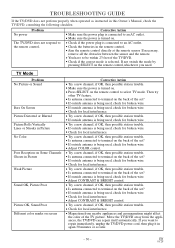
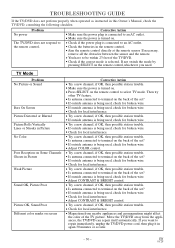
... trouble. • Make sure the power is connected to the remote control. Problem No power
The TV/DVD does not respond to an AC outlet. • Check the batteries in this Owner's Manual, check the TV/DVD, consulting the following checklist. If necessary,
remove all the obstacles between the sensor and the remote.
• You have to repair...
Owner's Manual - Page 31
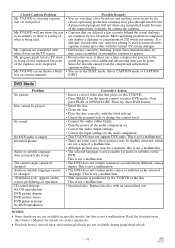
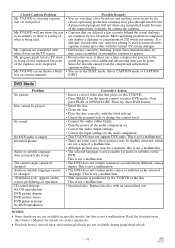
... be lost.
Closed Caption Problem
Possible Remedy
My TV/DVD is being closed captioned but this Owner's Manual for live broadcast and spelling errors made by the TV/DVD or the disc. DVD Mode
Problem No picture
Disc cannot be given. This is output Distorted picture
Audio or subtitle language does not match the set up . • Cancel the...
Symphonic RSMSD520FE Reviews
Do you have an experience with the Symphonic RSMSD520FE that you would like to share?
Earn 750 points for your review!
We have not received any reviews for Symphonic yet.
Earn 750 points for your review!
