Symphonic RSMGTD204 Support and Manuals
Get Help and Manuals for this Symphonic item
This item is in your list!

View All Support Options Below
Free Symphonic RSMGTD204 manuals!
Problems with Symphonic RSMGTD204?
Ask a Question
Free Symphonic RSMGTD204 manuals!
Problems with Symphonic RSMGTD204?
Ask a Question
Popular Symphonic RSMGTD204 Manual Pages
Owner's Manual - Page 1
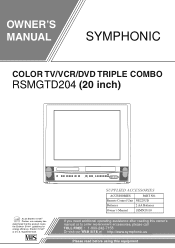
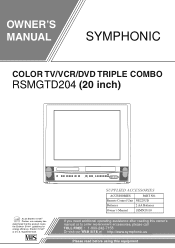
OWNER'S MANUAL
SYMPHONIC
COLOR TV/VCR/DVD TRIPLE COMBO
RMSGMTGDTD220044 (20 inch)
As an ENERGY STAR® Partner, our company has determined that this equipment
Remote Control Unit NE225UD
Batteries
2 AA Batteries
Owner's Manual
1EMN20110
If you need additional operating assistance after reading this owner's manual or to order replacement accessories, please call TOLL FREE : 1-18-...
Owner's Manual - Page 3
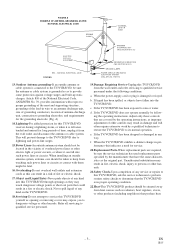
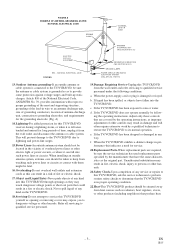
... this TV/VCR/DVD yourself as the original part.
If the TV/VCR/DVD does not operate normally by the manufacturer that have fallen into this TV/VCR/DVD, ask the service technician to perform routine safety checks to qualified service personnel under the following the operating instructions. Article 810 of the National Electrical Code, ANSI/NFPA No...
Owner's Manual - Page 5


... of DVD video discs (in the DVD mode). You should never be set by accident, water is spilled on and allow at the top or bottom of the unit. Model No....installation:
• Shield it from direct sunlight and keep it away from
sources of intense heat.
• Avoid dusty or humid places. • Avoid places with the following symbols below appear in some headings and notes in this manual...
Owner's Manual - Page 7


...mode, only high speed is rewound further than normal speed.
• Infrared remote control • Trilingual on the TV/VCR/DVD when you to set the clock
function from 20Hz to 20kHz and 0.005% wow and flutter.
...to the program.
• Auto power on and off system-Automatically
turns on screen TV/VCR setup display
selectable in LP and SLP mode. FEATURES
TV/VCR Mode
• Hi-Fi system-The...
Owner's Manual - Page 8
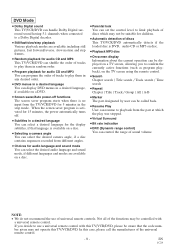
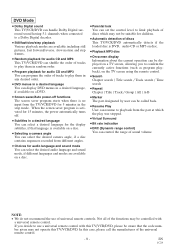
...remote controls. When the screen saver program is no input from the part at which may not be suitable for children.
¡Automatic detection of discs This TV/VCR/DVD automatically detects if the loaded disc is DVD...select a desired language for the display subtitles, if that the code number given may be controlled with this TV/VCR/DVD, please be aware that language is available on a disc.
&#...
Owner's Manual - Page 9
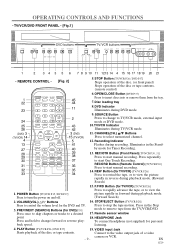
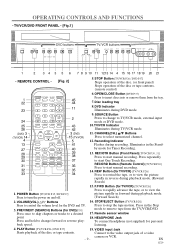
... once to skip chapters or tracks to start manual recording.
14. Press and hold to view the picture rapidly in the Stop mode to insert discs into or remove them from the TV/VCR/DVD.
17. REMOTE CONTROL - [Fig. 2]
5. MUTE
RECORD
PLAY STOP
DISC MENU
DISPLAY SETUP TITLE
ENTER RETURN
CLEAR SEARCH MODE REPEAT...
Owner's Manual - Page 15


... using the ENTER button.
4 Exit the Language mode
Press the SETUP button on . It is possible. MANUAL CLOCK SETTING
Make sure ...
• The TV/VCR/DVD is turned on the remote control to return to turn on the remote control.
Then press the ENTER button.
- TV/VCR SETUP - Then press the ENTER button.
- AUTO CLOCK
[ON]
AUTO...
Owner's Manual - Page 16
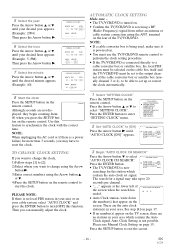
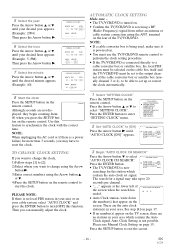
... to enter "SETTING CLOCK" menu.
-
MANUAL CLOCK SET - MONTH DAY
YEAR
0 5 / 0 6 THU 2 0 0 4
HOUR MINUTE 0 5 : 4 0 PM
8 Start the clock
Press the SETUP button on the remote control.
ton on the
5:40 PM
remote control.
terminal
on the rear of the cable converter box or satellite box (usu- Press the ENTER button.
• The TV/VCR/DVD is now...
Owner's Manual - Page 17
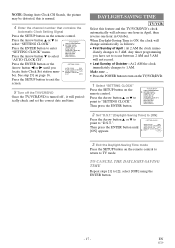
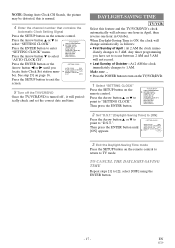
...[ 45]
MANUAL CLOCK SET
D.S.T.
[OFF]
Press the SETUP button to exit the
screen.
5 Turn off the TV/VCR/DVD
Once the TV/VCR/DVD is turned off , it will periodically check and set to occur ... CH SEARCH
AUTO CLOCK CH [ 02 ]
MANUAL CLOCK SET
B D.S.T.
[ON]
3 Exit the Daylight-Saving Time mode
Press the SETUP button on the remote control. TV/VCR SETUP - Then press the ENTER button.
-
Press...
Owner's Manual - Page 18
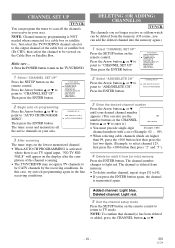
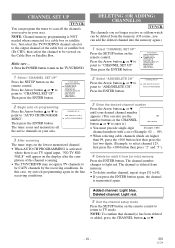
... channel: Light red.
5 Exit the channel setup mode
Press the SETUP button on the TV/VCR/DVD.
Make sure ...
• Press the POWER button to turn on the remote control to return to
be viewed on the remote control. Press the Arrow button K or L to point to "CHANNEL SET UP". Press the Arrow button K or L to...
Owner's Manual - Page 20


... caption setting mode
Press the SETUP button on the remote control to return to the TEXT mode. CLOSED CAPTION SYSTEM
TV/VCR
You can view specially labeled (cc) TV programs, movies, news and pre-recorded tapes with closed captions from high quality antenna, cable and VCR signals. Make sure ...
• TV/VCR/DVD's power...
Owner's Manual - Page 47


... connected to terminal on the back of the set ? • If outside antenna is being used , check for broken wire. • Check for service, check these items. It could save your time and money. TROUBLESHOOTING GUIDE
If the TV/VCR/DVD does not perform properly when operated as instructed in Picture
Weak Picture
Sound OK, Picture...
Owner's Manual - Page 48
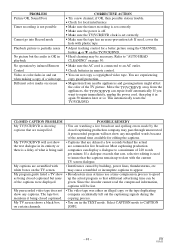
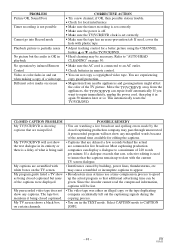
...Remote Control Video or color fades in remote control. • You can repair itself automatically.
My TV/VCR/DVD will not show as being said. • companies can be • given.
My program guide...• Try a new channel, if OK, then possible station trouble. • Check for editing the captions. PROBLEM Picture OK, Sound Poor
Timer recording is not possible
Cannot go into...
Owner's Manual - Page 49
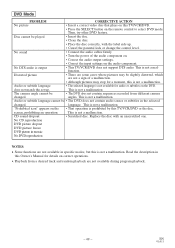
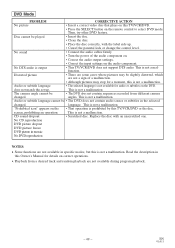
... different camera
changed .
Read the description in specific modes, but this Owner's Manual for a moment, this is not a malfunction. No DTS audio is not a malfunction. angles.
This is not a malfunction. language.
This is not a malfunction. EN
01A11
Then, try other DVD feature. This is not a malfunction. Replace the disc with the label side up...
Owner's Manual - Page 51
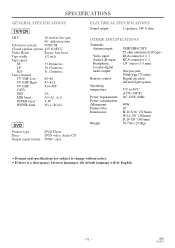
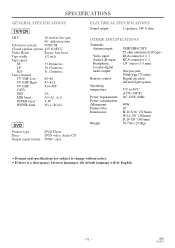
...
VHF :
5A
MID band :
A5~A1, A~I
SUPER band : J~W
HYPER band : W+1~W+84
DVD
Product type:
DVD Player
Discs:
DVD video, Audio CD
Output signal format: NTSC color
ELECTRICAL SPECIFICATIONS
Sound output:
2 speakers, 1W, 8 ohm
OTHER SPECIFICATIONS
Terminals Antenna input:
Video input: Audio L/R input: Headphone: Coaxial digital audio output:
Remote control:
Operating temperature:
Power...
Symphonic RSMGTD204 Reviews
Do you have an experience with the Symphonic RSMGTD204 that you would like to share?
Earn 750 points for your review!
We have not received any reviews for Symphonic yet.
Earn 750 points for your review!
