Symphonic CSTL20D6 Support and Manuals
Get Help and Manuals for this Symphonic item
This item is in your list!

View All Support Options Below
Free Symphonic CSTL20D6 manuals!
Problems with Symphonic CSTL20D6?
Ask a Question
Free Symphonic CSTL20D6 manuals!
Problems with Symphonic CSTL20D6?
Ask a Question
Popular Symphonic CSTL20D6 Manual Pages
Owner's Manual - Page 2
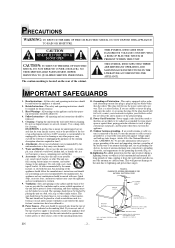
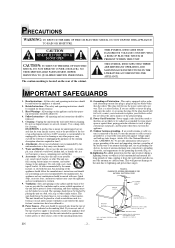
... tub, in installation such as a...instructions should be routed so that they may exclude the reference to lightning and power-line surges. Power-Cord Protection - NATIONAL ELECTRICAL CODE
S2898A
ANTENNA DISCHARGE UNIT (NEC SECTION 810-20)
GROUNDING CONDUCTORS (NEC SECTION 810-21)
GROUND CL AMPS POWER SERVICE GROUNDING ELECTRODE SYSTEM (NEC ART 250, PART...damage to replace your appliance...
Owner's Manual - Page 3


... not occur in the manual. Adjust only those controls that are expressly approved in a particular installation.
This product incorporates copyright protection technology that is damaged or frayed.
Changes or modifications to this equipment may cause harmful interference unless the modifications are covered by the operating instructions, as the original part. These limits are not...
Owner's Manual - Page 4
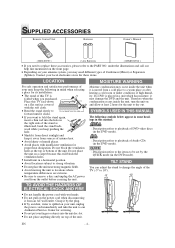
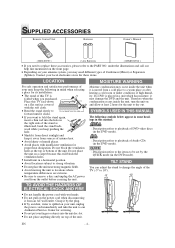
...
cord from an AC wall outlet.
MOISTURE WARNING
Moisture condensation may need to replace these items.
LOCATION
For safe operation and satisfactory performance of this will block the
ventilation holes.
• Install unit in the DVD mode).
: Description refers to be set by accident, water is
folded when you need different types of the...
Owner's Manual - Page 5


...26 BLACK LEVEL SETTING 26 VIRTUAL SURROUND 26
THE ON-SCREEN INFORMATION 27
CHANGING THE DVD SET UP ITEMS 28 CUSTOM MENU 28 D LANGUAGE SETTING 28 E DISPLAY SETTING 28 F AUDIO SETTINGS 29 G PARENTAL CONTROL 29 H OTHER SETTINGS 30 INITIALIZE 30 LANGUAGE CODE LIST 31 CABLE CHANNEL DESIGNATIONS 31
TROUBLESHOOTING GUIDE 32
MAINTENANCE 35 DISC HANDLING 35
SPECIFICATIONS 35
WARRANTY Back...
Owner's Manual - Page 6


...8226; Marker
The part designated by user can control the range of sound volume. FEATURES
TV Mode
• MTS/SAP Tuner • Infrared remote control • Trilingual on screen TV setup display available in...
• DVD menus in a desired language
You can display DVD menus in a desired language, if available on a DVD.
• Screen saver
If the screen saver program is set the control level...
Owner's Manual - Page 7
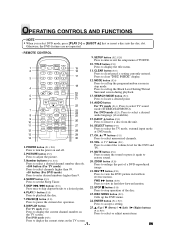
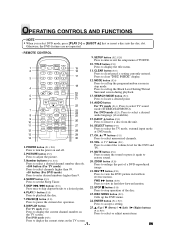
... button (P.20) Press to enter or exit the setup menu of the disc.
23.
Otherwise, the DVD features are not operated.
- Press to turn the... part of a DVD-reproduced image.
21. ZOOM button (P.20) Press to select the TV mode, external input mode or DVD ...REMOTE CONTROL
9.
AUDIO button For TV mode (P.14): Press to locate a desired point.
14. Press to call up the Black Level Setting...
Owner's Manual - Page 8
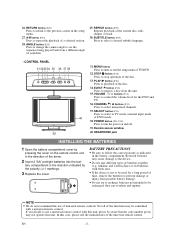
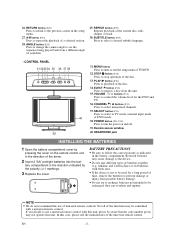
...setup menu.
27. Not all of the functions may be controlled
with this unit, please be aware that the code number given may cause damage to control the volume level for a long period of the universal remote...of the disc.
34. HEADPHONE jack
INSTALLING THE BATTERIES
1 Open the battery compartment cover by the polarity (+/-) markings.
3 Replace the cover. Reversed batteries may not ...
Owner's Manual - Page 10
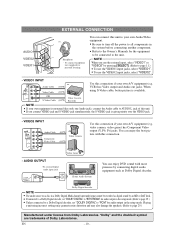
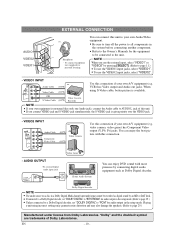
... Digital decoder, set "DOLBY DIGITAL" to "BITSTREAM" for audio output in the setup mode. (Refer to page 29.) • Unless connected to a Dolby Digital decoder, set "DOLBY DIGITAL"...component.
• Refer to the Owner's Manuals for the equipment
to be recorded as Dolby Digital decoder. AUDIO ...OUTPUT
To coaxial digital audio input jack
You can enjoy DVD sound with this unit. • If you use ...
Owner's Manual - Page 11
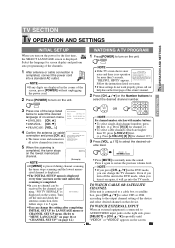
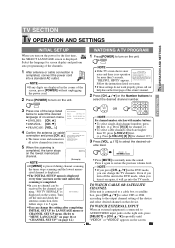
...MANUAL OR REAR PANEL FOR SUPPORT... in the DVD mode,
you...SETUP - K].
X / Y] to instantly mute the sound. Press it on that device. TV SECTION
TV OPERATION AND SETTINGS
TV OPERATION AND SETTINGS
TV SECTION
INITIAL SET...manual.
2 Press [CH.
PLEASE CHECK TO SEE IF THE
ANTENNA/CABLE/SATELLITE IS PROPERLY CONNECTED. 2.
Follow the instructions listed on-screen.
• If those settings...
Owner's Manual - Page 14
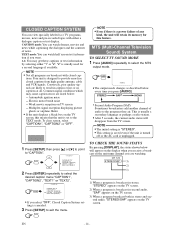
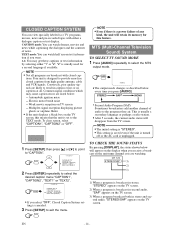
... "CAPTION".
- SETUP
CHANNEL SET UP V-CHIP SET UP LANGUAGE [ENGLISH] B CAPTION [OFF] BACK LIGHT [BRIGHT]
2 Press [ENTER] repeatedly to select the MTS
output mode.
Electric motor brush noise - ENTER
CHANNEL SET UP V-CHIP SET UP LANGUAGE [ENGLISH] B CAPTION [CAPTION1] BACK LIGHT [BRIGHT]
• If you want. 1-2: You may cause caption errors are watching. TEXT mode: You...
Owner's Manual - Page 25


...DVDs with multiple subtitle languages.
EN DVDs which allow audio language setting on some DVDs with multiple audio languages. (e.g. Refer to the manual... subtitles in that has a 3 letter
language code, the code will be displayed instead. (Refer to select ...OFF" appears. DVD SECTION SPECIAL PLAYBACK FUNCTION / CHANGING THE SETTINGS
CHANGING THE SETTINGS
DISPLAY SETUP TITLE
ENTER RETURN...
Owner's Manual - Page 28
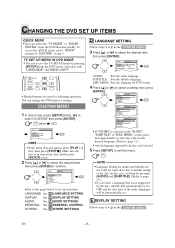
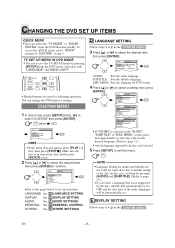
... DVD MODE
• You can be automatically set up each item. SETUP twice
SETUP
QUICK CUSTOM INITIALIZE
ENTER
NOTE
• If the menu does not appear, press [PLAY O]
first, then press [STOP C].
SETUP
LANGUAGE
AUDIO ORIGINAL ENGLISH FRENCH
ENTER
SETUP
LANGUAGE
SUBTITLE OFF ENGLISH FRENCH
SETUP
LANGUAGE
DISC MENU ENGLISH FRENCH SPANISH
• If "OTHER" is not supported...
Owner's Manual - Page 32
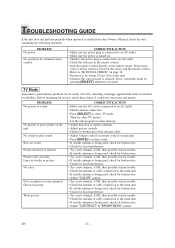
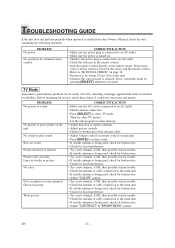
... in this Owner's Manual, check the unit, consulting the following checklist.
Before arranging for broken wire. • Adjust "CONTRAST" & "BRIGHTNESS" control.
PROBLEM No power
No operation by
pressing [SELECT], whichever you need. TROUBLESHOOTING GUIDE
If the unit does not perform properly when operated as instructed in picture No color
Poor reception on remote control or main...
Owner's Manual - Page 34
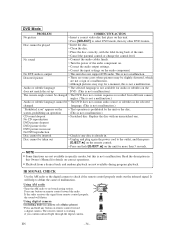
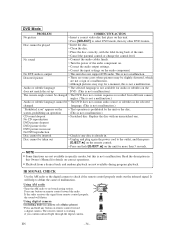
... DVD Mode
PROBLEM
...specific modes, but this Owner's Manual for more than 5 seconds.
Press any button on the audio component.
No DTS audio is not a malfunction.)
CD sound dropout
• Scratched disc. Replace the disc with the label facing back of the audio component on.
• Correct the audio output settings.
• Correct the input settings on remote...
Owner's Manual - Page 35
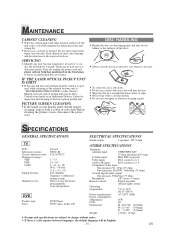
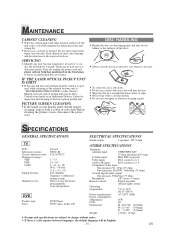
..., 8 ohm
TV
OTHER SPECIFICATIONS
LCD : Television system : Closed caption system : Channel coverage:
VHF: UHF: CATV:
Tuning System:
Channel access:
20 inch NTSC-M §15.119/FCC
2 ~ 13 14 ~ 69 2 ~13, A ~ W, W+1 ~ W+84, A-5 ~ A-1, 5A 181 channels frequency synthesized tuning system Direct access keyboard, programmable scan and up/down
DVD
Product type: Discs:
DVD Player DVD video, Audio CD...
Symphonic CSTL20D6 Reviews
Do you have an experience with the Symphonic CSTL20D6 that you would like to share?
Earn 750 points for your review!
We have not received any reviews for Symphonic yet.
Earn 750 points for your review!
