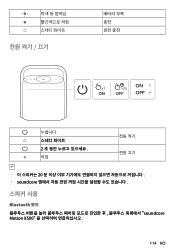Soundcore Motion X500 Pink Punch | Surround Sound Bluetooth Speaker Support and Manuals
Get Help and Manuals for this Soundcore item
This item is in your list!

View All Support Options Below
Free Soundcore Motion X500 Pink Punch | Surround Sound Bluetooth Speaker manuals!
Problems with Soundcore Motion X500 Pink Punch | Surround Sound Bluetooth Speaker?
Ask a Question
Free Soundcore Motion X500 Pink Punch | Surround Sound Bluetooth Speaker manuals!
Problems with Soundcore Motion X500 Pink Punch | Surround Sound Bluetooth Speaker?
Ask a Question
Popular Soundcore Motion X500 Pink Punch | Surround Sound Bluetooth Speaker Manual Pages
Manual - Page 3
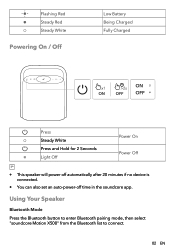
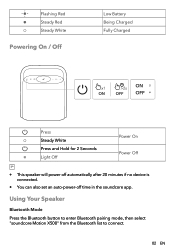
... Speaker
Bluetooth Mode Press the Bluetooth button to enter Bluetooth pairing mode, then select "soundcore Motion X500" from the Bluetooth list to connect.
02 EN
Flashing Red Steady Red Steady White
Powering On / Off
Low Battery Being Charged Fully Charged
Press Steady White Press and Hold for 2 Seconds Light Off
Power On Power Off
• This speaker...
Manual - Page 4
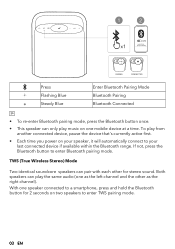
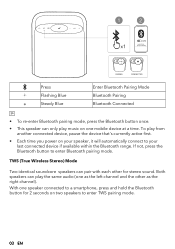
...
Two identical soundcore speakers can pair with each other as the left channel and the other for 2 seconds on two speakers to enter TWS pairing mode.
03 EN With one speaker connected to a smartphone, press and hold the Bluetooth button for stereo sound. If not, press the Bluetooth button to enter Bluetooth pairing mode. Both speakers can play the...
Manual - Page 6
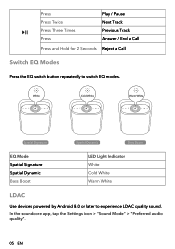
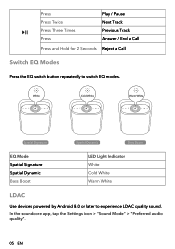
... Boost
LED Light Indicator White Cold White Warm White
LDAC
Use devices powered by Android 8.0 or later to switch EQ modes. In the soundcore app, tap the Settings icon > "Sound Mode" > "Preferred audio quality".
05 EN Press Press Twice Press Three Times Press
Play / Pause Next Track Previous Track Answer / End a Call
Press...
Manual - Page 7
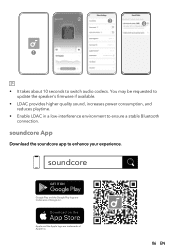
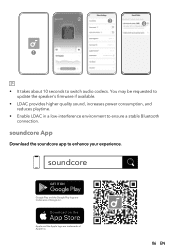
... about 10 seconds to ensure a stable Bluetooth connection.
Apple and the Apple logo are trademarks of Apple Inc.
06 EN soundcore
Google Play and the Google Play logo are trademarks of Google Inc. You may be requested to update the speaker's firmware if available.
• LDAC provides higher quality sound, increases power consumption, and reduces playtime...
Manual - Page 8
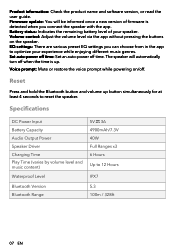
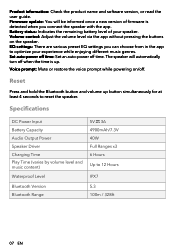
... . Specifications
DC Power Input Battery Capacity Audio Output Power Speaker Driver Charging Time Play Time (varies by volume level and music content)
Waterproof Level
Bluetooth Version Bluetooth Range
5V 3A 4900mAh/7.3V 40W Full Ranges x3 6 Hours Up to reset the speaker. Product information: Check the product name and software version, or read the user guide. EQ settings...
Manual - Page 127
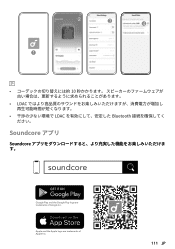
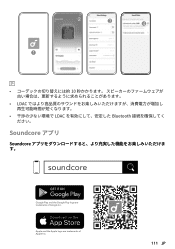
2
3
4
1
10
• LDAC
LDAC Bluetooth
Soundcore アプリ
Soundcore
soundcore
Google Play and the Google Play logo are trademarks of Google Inc. Apple and the Apple logo are trademarks of Apple Inc.
111 JP
Manual - Page 132
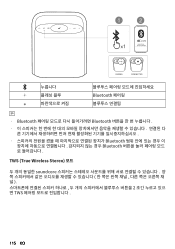
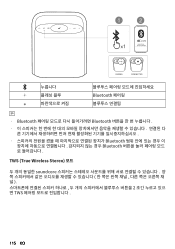
Motion X500
PAIRING
CONNECTED
Bluetooth
• Bluetooth Bluetooth
Bluetooth Bluetooth
TWS (True Wireless Stereo) 모드
soundcore 2 TWS
115 KO
Manual - Page 133
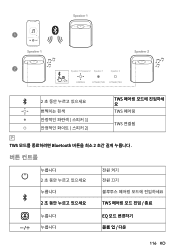
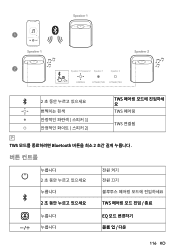
Speaker 1
1
Speaker 1
Speaker 2
2
Speaker 1/ Speaker 2 Speaker 1
Speaker 2
2s
PAIRING
CONNECTED CONNECTED
2 1 2)
TWS TWS 페어링
TWS 연결됨
TWS Bluetooth 2
2 2
TWS
EQ
116 KO
Manual - Page 135
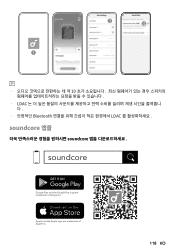
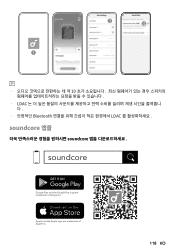
Apple and the Apple logo are trademarks of Apple Inc.
118 KO 2
3
4
1
10
• LDAC
Bluetooth LDAC
soundcore 앱을
soundcore
soundcore
Google Play and the Google Play logo are trademarks of Google Inc.
Manual - Page 164
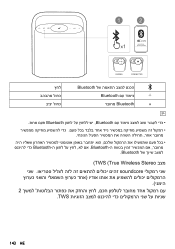
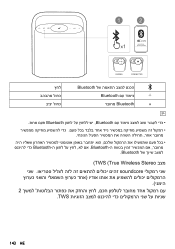
Motion X500
PAIRING
CONNECTED
Bluetooth Bluetooth Bluetooth
Bluetooth Bluetooth
Bluetooth Bluetooth
Bluetooth
TWS (True Wireless Stereo)
soundcore
2
TWS
143 HE
Manual - Page 165
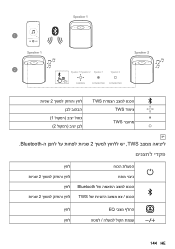
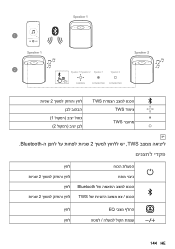
...;
2
Speaker 1/ Speaker 2 Speaker 1
Speaker 2
2s
PAIRING
CONNECTED CONNECTED
2
1 2
TWS TWS
TWS
TWS 2 Bluetooth-
לחץ...
Manual - Page 167


...;2
3
4
1
10
• LDAC LDAC Bluetooth
soundcore App
soundcore
soundcore
Google Play and the Google Play logo are trademarks of Google Inc Apple and the Apple logo...
Quick Start Guide - Page 5
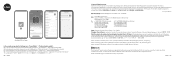
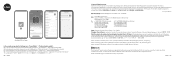
...soundcore app, tap the Settings icon > "Sound Mode" > "Preferred audio quality". and any use of their respective owners.
Other trademarks and trade names are those of such marks by the Bluetooth SIG, Inc.
DE: In der Soundcore-App tippen Sie auf das Einstellungssymbol > "Sound....com
service@soundcore.com
support.mea@soundcore.com (For Middle East and Africa Only) support@anker....
Quick Start Guide - Page 6
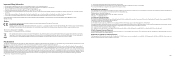
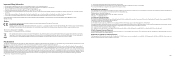
...(s) that to part 15 of old...://www.soundcore.com....installed and operated with minimum distance 4 cm between the radiator & body. Radiation Exposure Statement FCC RF Exposure: This equipment complies with the instructions, may void the
warranty. • Servicing is subject to provide reasonable protection against harmful interference in accordance with FCC radiation exposure limits set...
Soundcore Motion X500 Pink Punch | Surround Sound Bluetooth Speaker Reviews
Do you have an experience with the Soundcore Motion X500 Pink Punch | Surround Sound Bluetooth Speaker that you would like to share?
Earn 750 points for your review!
We have not received any reviews for Soundcore yet.
Earn 750 points for your review!