Sony XTL-W70 Support and Manuals
Get Help and Manuals for this Sony item
This item is in your list!

View All Support Options Below
Free Sony XTL-W70 manuals!
Problems with Sony XTL-W70?
Ask a Question
Free Sony XTL-W70 manuals!
Problems with Sony XTL-W70?
Ask a Question
Popular Sony XTL-W70 Manual Pages
Operation Guide - Page 1


...ón/conexiones suministrado. For installation and connections, see the supplied installation/connections manual.
Owner's Record
The model and serial numbers are located on the bottom of the unit. Para a instalação e as ligações, consulte o manual de instalação/ligações fornecido. XTL-W70
2001 Sony Corporation Bitte nehmen Sie sich...
Operation Guide - Page 2


...installed and used in accordance with the limits for help. If this equipment.
2 Consult the dealer or an experienced radio/TV technician for a Class B digital device, pursuant to Part... installation. WARNING
This equipment has been tested and found to comply with the instructions, may be determined by one or more of important operating and maintenance (servicing) instructions in...
Operation Guide - Page 3


...8226; This unit has several input/output terminals for purchasing the Sony Mobile Colour TV. • This unit can manually adjust the brightness of the display according to the prevailing light conditions...USA, as well as other countries, depending on the model. • You can connect both PAL and NTSC video playback units (European model only). • The low reflection liquid crystal panel ...
Operation Guide - Page 4


Table of Contents
Warning and Precautions 5 Location of Controls 6 Getting Started
Selecting a TV system (European model only 8 Storing TV stations automatically (Automatic memory function 9 Watching a TV Programme 10 Viewing the Wide ...TV/video Sound while Using the Navigation System (Simultaneous play function 19 Additional Information 20 Specifications ...22 Troubleshooting Guide 23
4
Operation Guide - Page 5


...you have any questions or problems concerning your attention is distracted by the monitor. Fuse replacement
When replacing the fuse, be an... internal malfunction. In such a case, consult your car was parked in direct sunlight resulting in a considerable
rise in your country.
5
Comply with the unit as this manual, please consult your nearest Sony...
Operation Guide - Page 8


... 2, the TV programme numbers appear as follows: UHF (United Kingdom)
B42
8 Areas except United Kingdom: set to 1
TV system selector
United Kingdom: set to the
correct position for your area.
Getting Started
Selecting a TV system (European model only)
Set the TV system selector on the wireless remote. If the picture does not appear, press...
Operation Guide - Page 12


.... • Images may appear coarse-grained when viewed in the zoom screen mode. • This unit is manufactured according to wide-zoom specifications for typical home-use wide TV sets. • Changing the screen mode will also change the scale of the map screen on your navigation system.
12 The wireless remote...
Operation Guide - Page 13


... for five seconds (European model only).
You can watch video CDs and cassettes recorded in either the PAL or NTSC colour system (European model only).
Each time you...or NTSC colour system video pictures and the following display appears for safety reasons. For details, see the Installation/Connections manual.
21
NAVI
TV/VIDEO SEL VOL SEEK
DSPL
V OFF
A MEMORY
2SEC
ITALY
1
2
3
4
5...
Operation Guide - Page 15
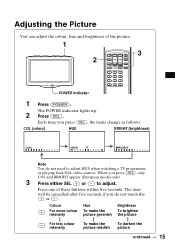
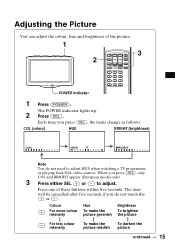
... the picture reddish
Brightness
To brighten the picture
Y To darken the picture
continued t 15
Each time you press (SEL), only COL and BRIGHT appear (European model only).
3 Press either SEL (+) or (-) to adjust HUE when watching a TV programme or playing back PAL video sources. The item will be cancelled after five...
Operation Guide - Page 16


VISUAL STD (standard) appears. • When the picture is too dark or too bright from the viewing position,
press (SEL) to select BRIGHT and press (+) or (-).
16
(Continued)
Tips • To restore the factory settings, press (SEL) for more than two seconds.
Operation Guide - Page 17


... the sensor,
the auto bright control will not work.
Brightness sensor
• The HIGH setting may make the screen look dazzling to your eyes to get accustomed to the surround light ...panel. If you can adjust the screen brightness by controlling the brightness of the fluorescent pipe installed in the nighttime. Notes • Do not cover the brightness sensor. The unit responds ...
Operation Guide - Page 18


... SEEK
DSPL
V OFF
A MEMORY
2SEC
ITALY
1
2
3
4
5
6
7
8
9
10
11
12
2
1 Press (POWER).
NAVI appears for five seconds in the upper left corner of May 2001, the Sony navigation system will be not available.
18
Operation Guide - Page 20


Additional Information
Installing the batteries
Two size AA (R6) batteries (not supplied)
Battery life is about six months depending on the
batteries to the "+" and "-" ...; Do not leave the wireless remote near this unit.
20
do not use a wireless radio or portable telephone near any battery leakage occurs, replace all the batteries with a new one, or different types of time. -
Operation Guide - Page 22


...
TV tuner unit
Television system European model CCIR B,G,I system US model NTSC
Colour system European model TV: PAL Video: PAL, NTSC US model TV: NTSC Video: NTSC
Channel converge European model VHF: CCIR 2 CH ~ 12... input cord (1) Monitor cable (1) TV aerial (1) Parts for installation and connections (1 set) Mounting kit (1 set)
Design and specifications are subject to change without notice.
22
Operation Guide - Page 23


... aerials securely. Good sound but no sound
• The power cord or battery has been disconnected.
• The fuse has blown. • Press (TV/VIDEO). Troubleshooting Guide
Problem
Cause/Solution
No picture, no sound Press the (+) side of the volume button on the wireless remote, or on the wireless remote
The wireless remote...
Sony XTL-W70 Reviews
Do you have an experience with the Sony XTL-W70 that you would like to share?
Earn 750 points for your review!
We have not received any reviews for Sony yet.
Earn 750 points for your review!
