Sony XR-C5120 Support and Manuals
Get Help and Manuals for this Sony item
This item is in your list!

View All Support Options Below
Free Sony XR-C5120 manuals!
Problems with Sony XR-C5120?
Ask a Question
Free Sony XR-C5120 manuals!
Problems with Sony XR-C5120?
Ask a Question
Popular Sony XR-C5120 Manual Pages
Remote Guide - Page 3


Sony Model
XR-C7200
XR-C7220
XR-C8200
XR-C8220
XR-C9100
XR-M550
XR-U500
XR-U550/660/
770 XR-U700 XR-U800 XR-U880 XR-340 XR-430 XR-1750 XR-3750 XR-4800 XR-6450 XR-6700 XR-7500 XR-7600 XT-V8A
Wireless Remote
RM-X47 RM-X47 RM-X47 RM-X47... as a MDX-60/61/62/65. ** Remote is NOT the same as remote for the XR-7600 although model number is identical! *** This wired remote will ONLY work with the CDX-C90
Users Guide - Page 1
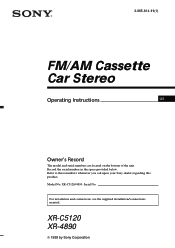
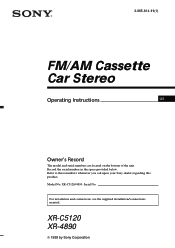
... provided below. For installation and connections, see the supplied installation/connections manual. XR-C5120/4890 Serial No. XR-C5120 XR-4890
© 1999 by Sony Corporation Refer to these numbers whenever you call upon your Sony dealer regarding this product. Model No.
3-865-814-11(1)
FM/AM Cassette Car Stereo
Operating Instructions
US
Owner's Record
The model and serial numbers are...
Users Guide - Page 2
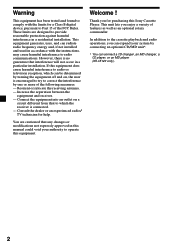
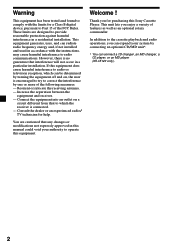
...not expressly approved in a particular installation.
This equipment generates, uses, and can connect a CD changer, an MD changer, a CD player, or an MD player (XR-C5120 only).
2 Reorient or relocate ...for purchasing this manual could void your system by one or more of the following measures: - These limits are cautioned that interference will not occur in this Sony Cassette Player....
Users Guide - Page 3
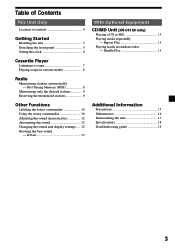
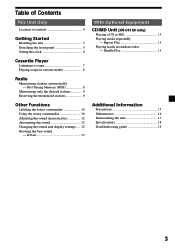
... display settings ..... 12 Boosting the bass sound
- D-bass 13
With Optional Equipment CD/MD Unit (XR-C5120 only)
Playing a CD or MD 13 Playing tracks repeatedly
- Repeat Play 15 Playing tracks in various modes 8
Radio
Memorizing stations automatically - Shuffle Play 15
Additional Information
Precautions 15 Maintenance 16 Dismounting the unit 17 Specifications 18 Troubleshooting guide...
Users Guide - Page 4
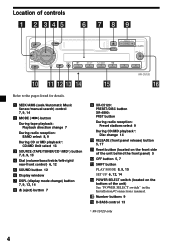
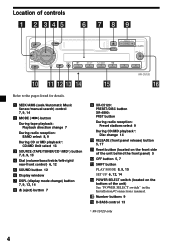
...) 5
!™ OFF button 5, 7 !£ SHIFT button
PLAY MODE 8, 9, 15 SET UP 6, 12, 14 !¢ POWER SELECT switch (located on the bottom of controls
MODE
SEEK / AMS
SOUND
SOURCE
RELEASE
SHIFT
OFF
1
6
DSPL
- Location of the unit) See "POWER SELECT switch" in the Installation/Connections manual. !∞ Number buttons 9 !§ D-BASS control 13
* XR-C5120 only
4
Users Guide - Page 8
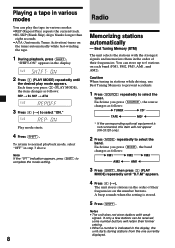
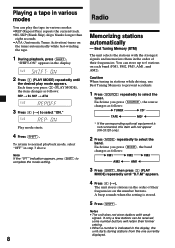
... various modes
You can play mode appears. Play mode starts.
4 Press (SHIFT). If only a few stations can be received, some number buttons will not appear (XR-C5120 only).
2 Press (MODE) repeatedly to complete the mode setting.
8
Radio
Memorizing stations automatically
- "SHIFT-ON" appears in the display.
2 Press (3) (PLAY MODE) repeatedly until "B.T.M" appears.
4 Press (4) (n).
Users Guide - Page 10
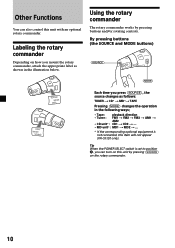
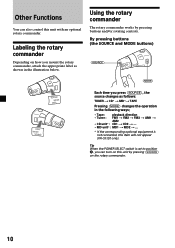
...SELECT switch is not connected, this item will not appear (XR-C5120 only). Using the rotary commander
The rotary commander works by ...unit* : CD1 n CD2 n ... • MD unit* : MD1 n MD2 n ...
* If the corresponding optional equipment is set to position B, you press (SOURCE), the source changes as follows:
TUNER n CD* n MD*n TAPE
Pressing (MODE) changes the operation in the illustration ...
Users Guide - Page 11
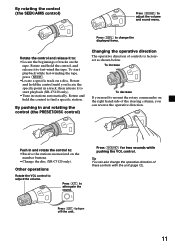
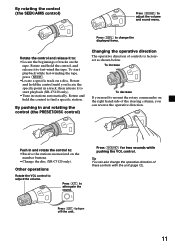
Press (DSPL) to start playback while fast-winding the tape, press (MODE). •Locate a specific track on the
tape. To start playback (XR-C5120 only). •Tune in and rotating the
control (the PRESET/DISC control)
Changing the operative direction The operative direction of these controls with the unit (...
Users Guide - Page 12
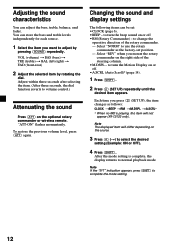
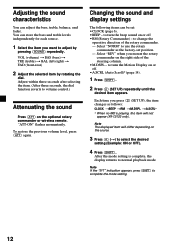
... rotary commander. - Note The displayed item will not
appear (XR-C5120 only). "ATT-ON" flashes momentarily.
Note If the "SFT" indication appears, press (SHIFT) to normal playback mode. You can be set position. -
Select "REV" when you press (2) (SET UP), the item changes as the factory-set : •CLOCK (page 6). •BEEP - to turn the...
Users Guide - Page 13
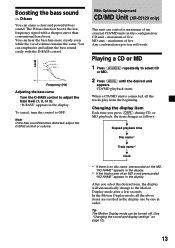
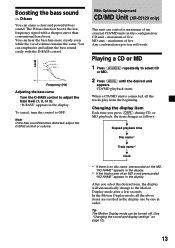
... be turned off. (See "Changing the sound and display settings" on the MD, "NO NAME" appears in the display.
*2 If the track name of ten external CD/MD units in the display. "D-BASS" appears in order. With Optional Equipment
CD/MD Unit (XR-C5120 only)
This unit can control a maximum of an MD...
Users Guide - Page 14
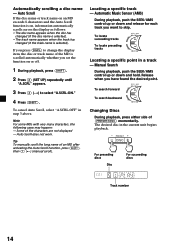
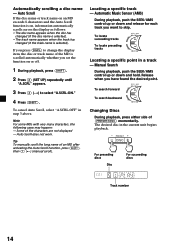
... an MD after activating the Auto Scroll function, press (SHIFT), then (1) (N) (manual scroll). Automatically scrolling a disc name - Automatic Music Sensor (AMS)
During playback, push...To locate succeeding tracks
SEEK / AMS
To locate preceding tracks
Locating a specific point in a track - Release when you set the function on , information automatically scrolls across the display as follows:
...
Users Guide - Page 15
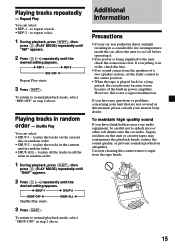
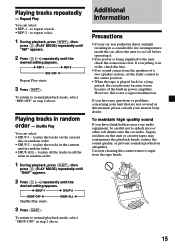
... appears.
2 Press (4) (n) repeatedly until the
desired setting appears.
To maintain high quality sound If you have drink holders near your nearest Sony dealer.
To return to play the tracks in the ...manual, please consult your audio equipment, be careful not to the center position.
• When the tape is in random order. • SHUF-2 - If you have any questions or problems...
Users Guide - Page 18
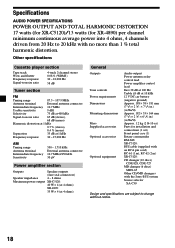
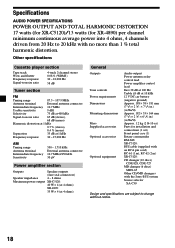
... (2 lb 10 oz) Parts for XR-4890) per channel minimum continuous average power into 4 ohms, 4 channels driven from 20 Hz to change without notice.
18 Specifications
AUDIO POWER SPECIFICATIONS
POWER OUTPUT AND TOTAL HARMONIC DISTORTION 17 watts (for XR-C5120)/13 watts (for installation and connections (1 set) Front panel case (1) Rotary commander RM-X4S XR-C5120: BUS cable (supplied with...
Users Guide - Page 19
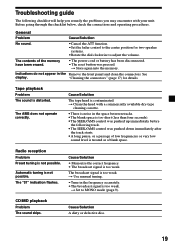
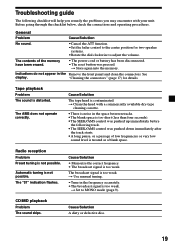
... is distorted. n Use manual tuning.
• Tune in the frequency accurately. • The broadcast signal is treated as a blank space. CD/MD playback Problem The sound skips.
General
Problem
Cause/Solution
No sound.
•Cancel the ATT function. •Set the fader control to the center position for details. See
display. Troubleshooting guide
The following checklist...
Users Guide - Page 20
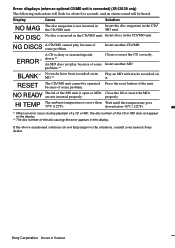
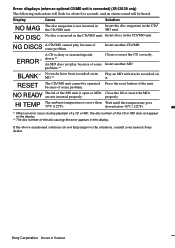
Error displays (when an optional CD/MD unit is connected) (XR-C5120 only) The following indications will flash for about five seconds, and an alarm sound will be operated Press the reset button of some problem. Insert discs in Thailand NG DISCS A CD/MD cannot play because of some problem.*2
Clean or insert the CD correctly...
Sony XR-C5120 Reviews
Do you have an experience with the Sony XR-C5120 that you would like to share?
Earn 750 points for your review!
We have not received any reviews for Sony yet.
Earn 750 points for your review!
