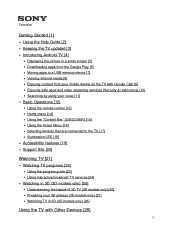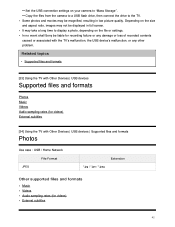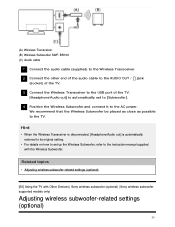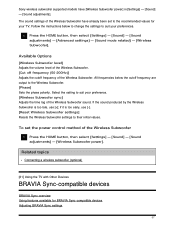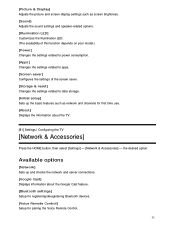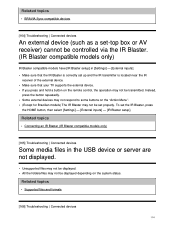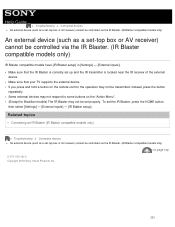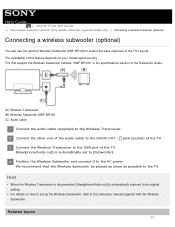Sony XBR-49X800D Support and Manuals
Get Help and Manuals for this Sony item

View All Support Options Below
Free Sony XBR-49X800D manuals!
Problems with Sony XBR-49X800D?
Ask a Question
Free Sony XBR-49X800D manuals!
Problems with Sony XBR-49X800D?
Ask a Question
Sony XBR-49X800D Videos

TV Review Sony XBR-X800D-Series 49-Class UHD Smart LED TV. XBR-49X800D
Duration: 7:48
Total Views: 37,079
Duration: 7:48
Total Views: 37,079
Popular Sony XBR-49X800D Manual Pages
Sony XBR-49X800D Reviews
We have not received any reviews for Sony yet.