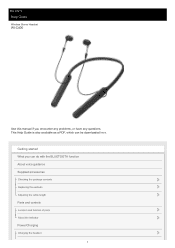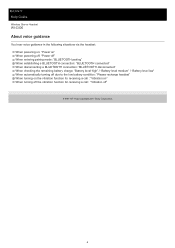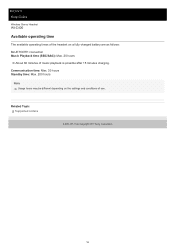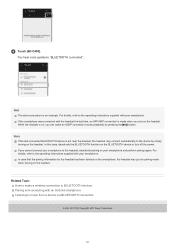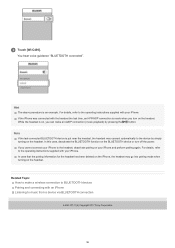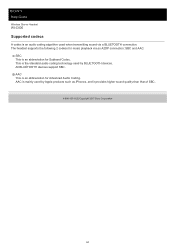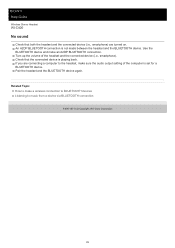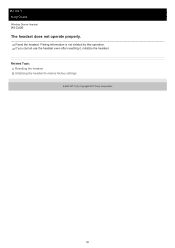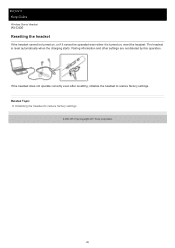Sony WI-C400 Support and Manuals
Get Help and Manuals for this Sony item

View All Support Options Below
Free Sony WI-C400 manuals!
Problems with Sony WI-C400?
Ask a Question
Free Sony WI-C400 manuals!
Problems with Sony WI-C400?
Ask a Question
Most Recent Sony WI-C400 Questions
Wi-c400
Good night I need some help please with my WI-C400 head phones. I'm unable to get it to come on
Good night I need some help please with my WI-C400 head phones. I'm unable to get it to come on
(Posted by sherrandwilliams 2 years ago)
Popular Sony WI-C400 Manual Pages
Sony WI-C400 Reviews
 Sony has a rating of 4.00 based upon 1 review.
Get much more information including the actual reviews and ratings that combined to make up the overall score listed above. Our reviewers
have graded the Sony WI-C400 based upon the following criteria:
Sony has a rating of 4.00 based upon 1 review.
Get much more information including the actual reviews and ratings that combined to make up the overall score listed above. Our reviewers
have graded the Sony WI-C400 based upon the following criteria:
- Durability [1 rating]
- Cost Effective [1 rating]
- Quality [1 rating]
- Operate as Advertised [1 rating]
- Customer Service [1 rating]