Sony VPCS134GX Support and Manuals
Get Help and Manuals for this Sony item
This item is in your list!

View All Support Options Below
Free Sony VPCS134GX manuals!
Problems with Sony VPCS134GX?
Ask a Question
Free Sony VPCS134GX manuals!
Problems with Sony VPCS134GX?
Ask a Question
Sony VPCS134GX Videos
Popular Sony VPCS134GX Manual Pages
Recovery Backup and Troubleshooting Guide - Page 1
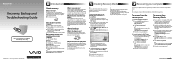
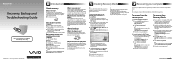
... to an AC power source.
3 Click Start , All Programs, VAIO Care, and
VAIO Care. To perform the custom recovery, select Tools and click Start advanced recovery wizard.
3 Follow the on-screen instructions.
On models without the ASSIST button
1 Turn on -screen instructions.
Recovery, Backup and Troubleshooting Guide
Please create your Recovery Media immediately after the computer...
Recovery Backup and Troubleshooting Guide - Page 2
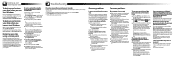
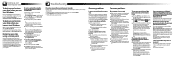
... on your computer. Windows does not accept my password and returns the message: Enter Onetime Password
If you enter a wrong power-on -screen User Guide. Launch VAIO Care and perform necessary operations. Visit the VAIO online support web site. A reset fee will not start.
Troubleshooting
If you have installed since purchase, and then restart your computer...
Startup Guide - Page 2


... and specifications may appear different from your model.
2 3 Install battery pack
Connect AC adapter
4 Power on
1 Slide the battery LOCK switch inward. 2 Slide the battery pack diagonally into contact with your wireless connection utility for more information.
No action is important to the supplied Recovery, Backup and Troubleshooting Guide.
What to download the updates.
The...
Safety - Safety Information - Page 2


... INACCURATE. This product contains software owned by Sony and licensed by the terms of your Sony Service Center. Software specifications are located on the bottom, the back panel, or inside the battery compartment of a separate user license agreement. Model Number:
Serial Number:
Notice
© 2010 Sony Electronics Inc. This manual and the software described herein, in whole...
Safety - Safety Information - Page 4


...any way other than as described in the user guide or as radiators or air ducts; To disconnect it
becomes.... Refer servicing to malfunction. ❑ Check for any interference that you , visit the Sony online support Web site at http://esupport.sony.com/EN/VAIO/ for ... be installed near a pacemaker, make sure it is at http://www.sony.ca/support/ for customers in case of any Sony battery ...
Safety - Safety Information - Page 12


.... For customers in Canada. Operation is subject to the Sony Customer Information Service Center at 12451 Gateway Blvd., Fort Myers, FL 33913, USA or find Sony Customer Service on the Web site at: http://esupport.sony.com/EN/VAIO/ for customers in USA or http://www.sony.ca/support/ for customers in USA
Regulatory Information
If you can...
Users Guide - Page 5


An overview of components connection, set-up information, etc. ❑ Recovery, Backup and Troubleshooting Guide ❑ Safety Information -
n5 N Printed Documentation
❑ Quick Start Guide - Before Use > Finding More about Your VAIO Computer
Finding More about Your VAIO Computer
This section provides support information about your VAIO computer.
1. Safety guidelines and owner ...
Users Guide - Page 6


...answers you purchased. Troubleshoot my VAIO Maintain and troubleshoot your VAIO computer with your VAIO computer by accessing useful information such as general and model specific user guide on the model you need.
Use my VAIO
Get assistance with the VAIO Care, system restore, backup and recovery, and contact Sony support. On-screen Documentation
❑ VAIO User Guide - General...
Users Guide - Page 9


... most efficient services, have the following information readily available: 1 Your VAIO computer model
You can find it on the Sony online support web site. Before Use > Finding More about Your VAIO Computer
n9 N
4. In Store Service & Support (available in USA only)
Make an appointment with the setup of the problem
5. Sony Style store and get personalized service and support for at...
Users Guide - Page 45


...Disc media.
Sony does NOT guarantee the compatibility of the recordable disc.
✍
8 cm disc writing is not supported.
! ...that are required for optimum compatibility and viewing quality. VAIO computers may limit compatibility or prevent Blu-ray Disc media...media continually, update the AACS key.
If the region setting on the optical disc drive does not match the region coding on the...
Users Guide - Page 85


... be equipped with your computer and is not supplied with a docking station connector depending on the model you to connect additional peripherals to find out about the configuration of your computer, such as an optional accessory. See the specifications to your computer. A docking station is available as a printer and an external display.
Users Guide - Page 108


... some of passwords: - Machine password: Allows users with its own password.
✍
Entry of the power-on password
Windows password
Description
You can reset the user password at the BIOS setup screen by making the user enter the password when the computer is turned on or returns to start the
computer. To reset the password, contact an authorized Sony service/support center...
Users Guide - Page 123


To avoid invalidation of memory installed on the model you purchased. See the specifications to install a new memory module. ❑ You should not install it yourself, if you are not familiar with upgrading memory on a computer. ❑ You should contact your dealer to find the nearest center or agent, see Finding More about the configuration of your...
Users Guide - Page 167


... using the Advanced Audio Distribution Profile (A2DP). To change the settings. 1 Click Start and Devices and Printers. 2 Right-click the icon for the device that the switch next to Bluetooth is set to manually change the SCMS-T settings, follow these steps:
✍
Some VAIO models detect support of the SCMS-T content protection on a destination device for automatic...
Users Guide - Page 176


... may
enable printing. See the manual that came with your printer
for models with a docking station connector. Follow these steps: 1 Click Start and Devices and Printers. 2 Right-click the printer icon and select Properties. 3 Click the Ports tab. 4 Click to install the printer driver software before you use your printer. Troubleshooting > Printing
n 176 N
Printing
What...
Sony VPCS134GX Reviews
Do you have an experience with the Sony VPCS134GX that you would like to share?
Earn 750 points for your review!
We have not received any reviews for Sony yet.
Earn 750 points for your review!

