Sony VGP-UPR1 - VAIO Port Replicator Support and Manuals
Get Help and Manuals for this Sony item
This item is in your list!

View All Support Options Below
Free Sony VGP-UPR1 manuals!
Problems with Sony VGP-UPR1?
Ask a Question
Free Sony VGP-UPR1 manuals!
Problems with Sony VGP-UPR1?
Ask a Question
Popular Sony VGP-UPR1 Manual Pages
Operating Instructions - Page 30
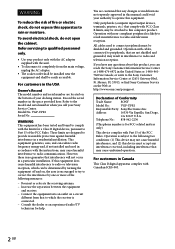
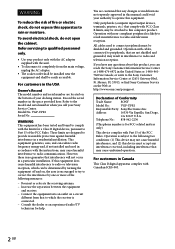
... that are located on , the user is subject to result in this manual could void your docking station.
Meyers, FL 33913, or find Sony Customer Service on a circuit
different from the main voltage, unplug the AC adapter.
The socket outlet shall be installed near the equipment and shall be attached to radio and television reception...
Operating Instructions - Page 31


... compatible display 10 Changing the settings from a third party. This product or the software supplied with this product may be subject to the network (LAN 11 Connecting headphones 12 Connecting the microphone 12 Restrictions 13 Notes on use 14 Maintenance 14 Specifications 15 Getting Help 16
About Sony's support options 16 Troubleshooting 17
Trademarks
VAIO is...
Operating Instructions - Page 32


...; Memory: 512MB or higher Windows Vista pre-installed models Notebook computers which do not meet the above conditions are unusable. For more information on specified models, refer to the websites described in "Getting Help" (page 16).
GB Before use
This product is compatible.
Confirm if your model is a USB docking station designed for use with Sony VAIO notebook computers.
Operating Instructions - Page 33
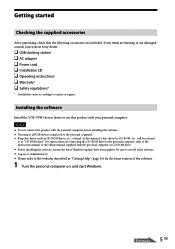
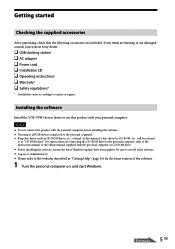
...
After unpacking, check that the following accessories are damaged, consult your nearest Sony dealer. USB docking station AC adapter Power cord Installation CD Operating instructions Warranty* Safety regulations* * Availability varies according to use this manual, a disc drive for the latest version of the software.
1 Turn the...
Operating Instructions - Page 34
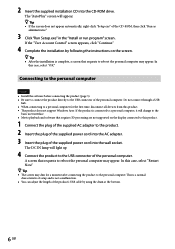
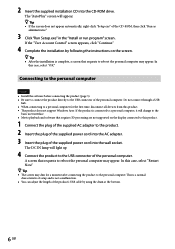
... Insert the plug of the product's USB cable by following the instructions on the display connected to a personal computer for a... click "Run as
administrator."
3 Click "Run Setup.exe" in the "Install or run program" screen. The DC IN lamp... The product does not support Windows Aero. Connecting to the personal computer
Notes Install the software before connecting the product (...
Operating Instructions - Page 37


.... - In this product corresponds to USB 2.0.
USB 2.0 is a new addition to the USB
connector. If the device is capable of more information, refer to the instruction manual supplied with the connecting device.
1 Connect the device to USB (Universal Serial Bus) and is disconnected during the driver installation. Notes
Do not connect a USB hub to the USB connector. -
Operating Instructions - Page 38


... × 1050 pixels. When connecting a MONITOR connector compatible display
1 Insert the display cable into the DVI-D
connector of display. However, depending on the connected display, images may be displayed in lower resolution.
The connected display will be identified as the third display in the Windows' "Display Settings" screen.
Depending on the software you use depends...
Operating Instructions - Page 39


...
Changes the color of this product.
Settings for settings to connect to the network, refer to the instruction manuals of your ADSL modem or connected peripheral devices, or check the settings of your office network administrator.
Tip
Select the option "Local Area Connection SONY VGP-UPR1 (Ethernet Adapter)" displayed in your office, consult your network provider...
Operating Instructions - Page 40


... recording devices,
select a device other than "Microphone C-Media...," and click "Set Default."
3 Click "OK." Notes
When connecting/disconnecting this product to the instruction manual or the online manual of your microphone.
12 GB
The "Sound" screen appears.
2 From the displayed recording device,
select "Microphone C-Media...," and click "Properties." Connecting headphones
You...
Operating Instructions - Page 41
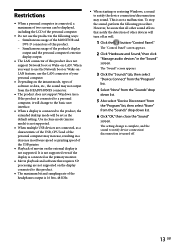
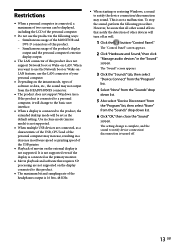
...mode (mirror mode) is not supported.
When multiple USB devices are not supported on the external display is not supported. Simultaneous usage of the MONITOR...bits, 48 KHz.
When starting or restoring Windows, a sound to this product.
The maximum ...setting. Use in the "Sound" screen. However, be aware that all other devices will be set as a characteristic of the USB...
Operating Instructions - Page 44


... help and support from Sony, and troubleshooting tips for your VAIO computer and other countries and regions VAIO Website provides Frequently Asked
Questions and solutions.
When you have questions about your USB Docking Station, refer to the following: This manual explains how to http://www.vaio-link.com/
For customers in the United States and Canada The...
Operating Instructions - Page 45


... that is not stable.
To reset the USB interface, turn off the personal computer and disconnect the USB cable. For details on Windows. Troubleshooting
If a problem occurs during operation of the product, refer to the information provided in use. Also refer to the instruction manual or online manual provided with multiple devices, but the stability of the...
Operating Instructions - Page 48


... Properties" screen appears. Install the driver from the product, wait for 3D games.
Symptom The input sound is 1680 × 1050 pixels. "Microphone Properties" screen appears. For using clone mode (mirror mode), use the software.
The product does not support Windows Aero. Cause/Action
The microphone volume is set the microphone volume according...
Operating Instructions - Page 50
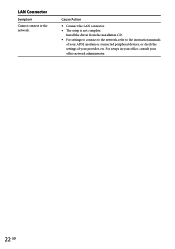
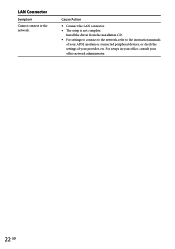
Install the driver from the installation CD. For settings to connect to the network, refer to the network.
Cause/Action
Connect the LAN connector. The setup is not complete. LAN Connector
Symptom Cannot connect to the instruction manuals
of your ADSL modem or connected peripheral devices, or check the settings of your office network administrator.
22...
Operating Instructions - Page 119
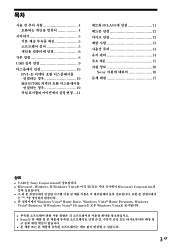
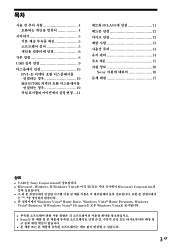
... USB 9 10
DVI-D 10
MONITOR 10
11
LAN 11 12 12 13 14 14 15 16
Sony 16 17
상표
VAIO는 Sony Corporation Microsoft, Windows 및 Windows Vista Microsoft Corporation의
® 는 TM Windows Vista Home Basic, Windows Vista Home Premium, Windows
® ® Vista Business 및 Windows Vista Ultimate는 모두 Windows...
Sony VGP-UPR1 Reviews
Do you have an experience with the Sony VGP-UPR1 that you would like to share?
Earn 750 points for your review!
We have not received any reviews for Sony yet.
Earn 750 points for your review!
