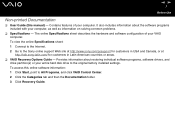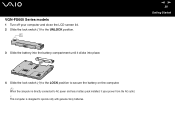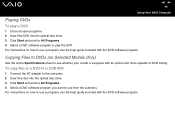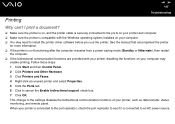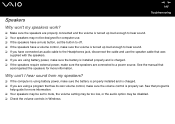Sony VGN-FS660 - VAIO - Pentium M 1.73 GHz Support and Manuals
Get Help and Manuals for this Sony item

View All Support Options Below
Free Sony VGN-FS660 manuals!
Problems with Sony VGN-FS660?
Ask a Question
Free Sony VGN-FS660 manuals!
Problems with Sony VGN-FS660?
Ask a Question
Most Recent Sony VGN-FS660 Questions
What Are The Little Switches Numbered 1-4 Under Keyboard For?
There are 4 switches under keyboard on or off
There are 4 switches under keyboard on or off
(Posted by cuzzz 11 years ago)
Connection
I find the wireless connection but i cant connect to them.
I find the wireless connection but i cant connect to them.
(Posted by Anonymous-47023 12 years ago)
Popular Sony VGN-FS660 Manual Pages
Sony VGN-FS660 Reviews
 Sony has a rating of 5.00 based upon 1 review.
Get much more information including the actual reviews and ratings that combined to make up the overall score listed above. Our reviewers
have graded the Sony VGN-FS660 based upon the following criteria:
Sony has a rating of 5.00 based upon 1 review.
Get much more information including the actual reviews and ratings that combined to make up the overall score listed above. Our reviewers
have graded the Sony VGN-FS660 based upon the following criteria:
- Durability [1 rating]
- Cost Effective [1 rating]
- Quality [1 rating]
- Operate as Advertised [1 rating]
- Customer Service [1 rating]