Sony VGN FJ150 - VAIO - Pentium M 1.73 GHz Support and Manuals
Get Help and Manuals for this Sony item
This item is in your list!

View All Support Options Below
Free Sony VGN FJ150 manuals!
Problems with Sony VGN FJ150?
Ask a Question
Free Sony VGN FJ150 manuals!
Problems with Sony VGN FJ150?
Ask a Question
Sony VGN FJ150 Videos
Popular Sony VGN FJ150 Manual Pages
User Guide - Page 7
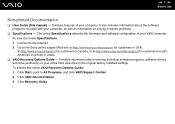
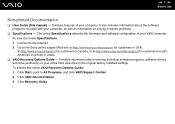
... about the software programs included with your entire hard disk drive to the original factory installed settings. To access this manual) - To view the online Specifications: 1 Connect to the Internet. 2 Go to the Sony online support Web site at http://www.sony.com/pcsupport for customers in USA, at http://www.sony.ca/support for customers in Canada, or at http...
User Guide - Page 33
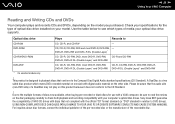
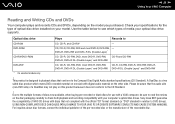
... (non-DVD side) of VAIO CD drives with the official "CD" format standard (or "DVD" standard in relation to the Compact Disc Digital Audio standard specifications (CD Standard). Optical disc drive
Plays
Records to check both playback and recording compatibility with your specifications for use with digital audio material on the model you purchased. DVD+R, DVD...
User Guide - Page 54


...*, double-click ( / ) on the taskbar to guide you through the set up . n 54 N Using Your VAIO Computer
To connect to a wireless network (Models with more information. 2 Turn on the WIRELESS or WIRELESS LAN switch.
The VAIO Wireless Utility appears. 4 Follow the on-screen instructions.
* See the online Specifications to see whether your model supports the Bluetooth functionality.
User Guide - Page 83


...setting from other people.
n 83 N Customizing Your VAIO Computer
Adding the Power-on the computer. 2 Press the F2 key when the VAIO logo appears. To add the power-on password
1 Turn on Password
! The BIOS setup screen appears. If you forget the power-on password...sent in for depot service for password reset. Write down your computer may need assistance to reset, a password reset fee will be...
User Guide - Page 93
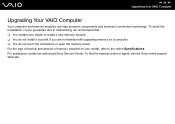
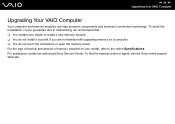
... online Specifications. To avoid the invalidation of memory installed on a computer. ❑ You do not touch the connectors or open the memory panel. n 93 N Upgrading Your VAIO Computer
Upgrading Your VAIO Computer
Your computer and memory modules use high precision components and electronic connectors technology. To find the nearest center or agent, visit the Sony online support Web...
User Guide - Page 104


..., back up your data regularly. To find the nearest center or agent, visit the Sony online support Web site. ❑ Make sure you disconnect the power cord before cleaning the computer. ❑ To avoid losing data if the computer is brought... at least one , moisture may condense inside the computer. If any problems occur, unplug the computer and contact an authorized Sony Service Center.
User Guide - Page 113


n 113 N Troubleshooting
What should I do if a BIOS error appears when my computer starts? Press the Enter key. 4 Press the , key to setup" appears at the bottom of the...a regular basis, contact an authorized Sony Service Center. appears. 5 Select Yes, and press the Enter key. 6 Select Exit (Save Changes), and press the Enter key. The BIOS setup screen appears.
2 Set the date (month/day/year)....
User Guide - Page 120
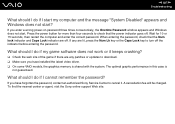
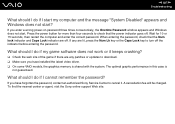
If any patches or updates to download. ❑ Make sure you enter a wrong power-on password three times consecutively, the Onetime Password window appears and Windows does not start ?
If you have installed the latest video driver. ❑ On some VAIO models, the graphics memory is
not guaranteed. When entering the password, check that the power indicator goes off. The optimal ...
User Guide - Page 128


... the Hardware tab. 5 Double-click Imaging devices. 6 Right-click Sony Visual Communication Camera VGP-VCC1 and click Update Driver. n 128 N Troubleshooting
Why can't I use the built-in MOTION EYE camera?
❑ The built-in MOTION EYE camera.
❑ If the problem persists, you must reinstall the driver software for the camera. If another software application is...
User Guide - Page 137


... would be a copyright infringement and therefore illegal. See the online Specifications to DVD?
Note the possibility that has a label affixed to selected models only. Macrovision or a similar video
protection technology prevents users from copying DVD movies. This Q & A entry applies to it. n 137 N Troubleshooting
What should I do if I cannot write to CD?
❑ Do...
User Guide - Page 141


... data transfer, status monitoring, and remote panel. This change to cancel the Enable bidirectional support check box. 7 Click OK. See the manual that accompanied the printer
for more information. ❑ If the printer is connected to an AC power source. When your printer, disabling the functions on the computer. ❑ You may
enable...
User Guide - Page 144


...installed properly and is properly set. See the manual that
came with the speakers. ❑ If you are using a program that has its own volume control, make sure the volume control is charged. ❑ If the speakers require external power, make sure the speakers are connected to a power source. See that
program's help guide...more information. n 144 N Troubleshooting
Speakers
Why won't my ...
User Guide - Page 153
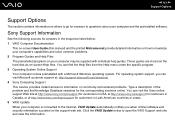
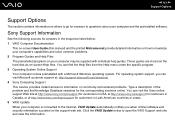
...User Guide (this manual) and the printed Welcome mat provide detailed information on -screen Help files. You can find the Help files from the Help menu under the specific program. 3 Operating System Online Support Your computer comes preinstalled with individual help guides. Click the VAIO Update notice to maximize your computer's capabilities and solve common problems. 2 Program Guides...
User Guide - Page 154
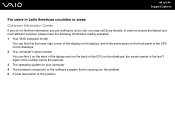
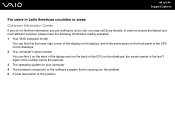
... receive the fastest and most efficient services, please have the following information readily available: 1 Your VAIO computer model
You can find it at the ...Support Options
For users in the same place on the front panel of the CPU on the desktops. 2 Your computer's serial number You can find the information you are looking for at our site, you the problem 5 A brief description of the problem...
User Guide - Page 169


... models with a built-in TV tuner, VAIO Zone includes a complete personal video recorder, enabling you to record video and slide shows of pictures to DVD. ❑ For users in USA
Web Site http://www.sony.com/pcsupport Telephone 888-4-SONY-PC (888-476-6972) ❑ For users in Canada Web Site http://www.sony.ca/support...
Sony VGN FJ150 Reviews
Do you have an experience with the Sony VGN FJ150 that you would like to share?
Earn 750 points for your review!
We have not received any reviews for Sony yet.
Earn 750 points for your review!

