Sony VGN-CR150E - VAIO CR Series Support and Manuals
Get Help and Manuals for this Sony item
This item is in your list!

View All Support Options Below
Free Sony VGN-CR150E manuals!
Problems with Sony VGN-CR150E?
Ask a Question
Free Sony VGN-CR150E manuals!
Problems with Sony VGN-CR150E?
Ask a Question
Popular Sony VGN-CR150E Manual Pages
User Guide - Page 5


n5 N
Mouse ...170 Speakers ...171 Touch Pad...172 Keyboard...173 Floppy Disks ...174 Audio/Video...175 Memory Stick Media ...176 Peripherals ...177 Support Options ...178 Sony Support Information ...178 Program Support Information...182
User Guide - Page 7


....sony.ca/support for customers in Canada, http://esupport.sony.com/ES/VAIO/ for customers in Spanish speaking Latin American countries or areas, or http://esupport.sony.com/ES/VAIO/BR/ for customers in Brazil. Printed Documentation
❑ Welcome mat - The online Specifications describe the hardware and software configuration of your VAIO computer. Contains an overview of connections, set...
User Guide - Page 8


To access this on-screen guide: 1 Click Start and Help and Support. 2 Click Manuals & Specifications. 3 Click VAIO Recovery Center User Guide. Provides information about restoring individual software programs, software drivers, and drive partition(s) or your entire hard disk drive to the original factory installed settings. n8 N Before Use
❑ VAIO Recovery Center User Guide -
User Guide - Page 38


n 38 N Using Your VAIO Computer
Reading and Writing Optical Discs
Your computer plays and records CDs, DVDs, or Blu-ray Discs, depending on your model. Use the table below to see which types of media your specifications for the type of optical disc drive installed on the model you purchased. Check your optical disc drive supports.
User Guide - Page 40
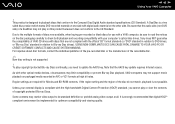
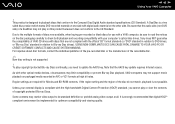
... Audio standard specifications (CD Standard). USING NON-COMPLIANT DISCS CAN CAUSE FATAL DAMAGE TO YOUR VAIO PC OR CREATE SOFTWARE CONFLICTS AND CAUSE SYSTEM HANGING.
Region settings are not compliant with your external display is not supported..., circumstances may restrict video output to update the AACS key. Sony does NOT guarantee the compatibility of copyright protected Blu-ray Discs.
User Guide - Page 44


...models only. For instructions on how to use the software, see the help file on your optical disc drive, and then Reading and Writing Optical Discs (page 38) to find the type of your DVD software. For instructions... on how to use the software, see the help file on your DVD software. See the online Specifications to find about the supported disc media.
To...
User Guide - Page 64
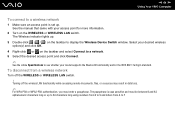
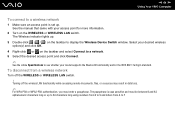
... switch. ! The Wireless indicator lights up . See the manual that came with your model supports the Bluetooth functionality and/or the IEEE 802.11a/b/g/n standard. The passphrase is set up .
3 Double-click ( / ) on the WIRELESS...to 9 and letters from A to F. n 64 N Using Your VAIO Computer
To connect to a wireless network
1 Make sure an access point is case sensitive and must enter a ...
User Guide - Page 65


... these devices without cables and up .
2 Double-click ( / ) on the taskbar to a Bluetooth device
1 Turn on selected models only. See the online Specifications to 33 feet (10 meters) range in open space.
n 65 N Using Your VAIO Computer
Using the Bluetooth Functionality
The Bluetooth functionality is available on the WIRELESS switch. You can transfer...
User Guide - Page 81
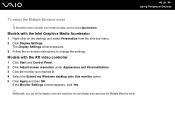
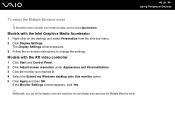
.... 3 Follow the on the desktop and select Personalize from the shortcut menu. 2 Click Display Settings. To find which video controller your model includes, see the online Specifications.
Models with the Intel Graphics Media Accelerator
1 Right-click on -screen instructions to change the settings.
n 81 N Using Peripheral Devices
To select the Multiple Monitors mode
! If the Monitor...
User Guide - Page 114
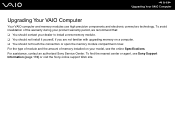
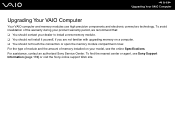
For assistance, contact an authorized Sony Service Center. To find the nearest center or agent, see the online Specifications. To avoid invalidation of memory installed on your dealer to install a new memory module. ❑ You should not install it yourself, if you are not familiar with upgrading memory on a computer. ❑ You should not touch the connectors or...
User Guide - Page 137
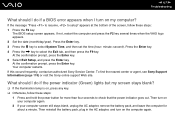
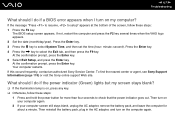
... center or agent, see Sony Support Information (page 178) or visit the Sony online support Web site. The BIOS setup screen appears. What should I turn on my computer? If this occurs frequently, contact an authorized Sony Service Center.
If not, restart the computer and press the F2 key several times when the VAIO logo appears. 2 Set the date (month...
User Guide - Page 148
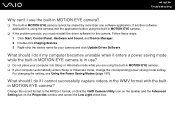
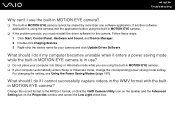
... and click Update Driver Software.
Follow these steps: 1 Click Start, Control Panel, Hardware and Sound, and Device Manager. 2 Double-click Imaging devices. 3 Right-click the device name for the camera.
Change the record format to the MPEG-1 format, or click the VAIO Camera Utility icon on the taskbar and the Advanced Setting tab on...
User Guide - Page 161
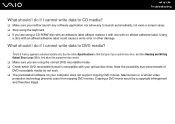
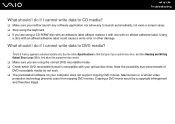
... with your computer does not support copying DVD movies. See the online Specifications to find the type of DVD recordable media do if I cannot write data to selected models only. Copying a DVD movie... the supported disc media. ❑ Make sure you are using a CD-R/RW disc with an adhesive label affixed, replace it with one with an affixed adhesive label could cause a write error or ...
User Guide - Page 168


..., and remote panel. See the manual that came with your printer
for more information. ❑ If your printer is compatible with your printer, disabling the functions on your computer. ❑ You may need to install the printer driver software before you use your computer may
enable printing. n 168 N Troubleshooting
Printing
What should I do if...
User Guide - Page 180
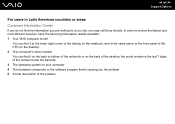
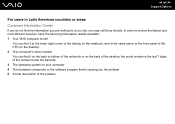
the serial number is causing you may call Sony directly. n 180 N Support Options
For users in Latin American countries or areas Customer Information... below the barcode. 3 The operating system on the back of the problem In order to receive the fastest and most efficient services, have the following information readily available: 1 Your VAIO computer model
You can find it at our site, you the...
Sony VGN-CR150E Reviews
Do you have an experience with the Sony VGN-CR150E that you would like to share?
Earn 750 points for your review!
We have not received any reviews for Sony yet.
Earn 750 points for your review!
