Sony UWPX8/3032 Support and Manuals
Get Help and Manuals for this Sony item
This item is in your list!

View All Support Options Below
Free Sony UWPX8/3032 manuals!
Problems with Sony UWPX8/3032?
Ask a Question
Free Sony UWPX8/3032 manuals!
Problems with Sony UWPX8/3032?
Ask a Question
Popular Sony UWPX8/3032 Manual Pages
Operating Instructions - Page 2


... cause undesired operation of the FCC regulations and users authorized thereby are required to the antenna or the device could void your Sony dealer regarding this device. The term "IC" before the radio certification number only signifies that Industry Canada technical specifications were met. Model No Serial No
WARNING Batteries shall not be contacted.
Operating Instructions - Page 14


... equipment has been tested and found to comply with part 15 of the FCC Rules. All interface cables used in order to comply with the instructions, may call upon your authority to operate this equipment. Sony Customer Information Service Center 1-800-222-7669 or http://www.sony.com/
Declaration of the unit. Telephone No.: 858...
Operating Instructions - Page 29


...
Transmission frequency
Attenuation level of the battery compartment
29 Parts Identification
B RF (radio frequency) indication Appears during signal transmission from the antenna.
For details, see "Transmitter Settings" on page 47.
For details, see "Setting the RF output power level" on page 36. The channel indication (E) for U30 model are shown. For details, see "Transmitter...
Operating Instructions - Page 30


... 47. For details, see "Transmitter Settings" on page 48. Each time you press the SET button in transmission
30 Parts Identification
mode, the channel indication changes as follows.
c Battery compartment Accommodates two LR6 (size AA) alkaline batteries.
The "-" button resets the accumulated use time
The channel/frequency indications for U30 model is shown. b POWER switch Turns...
Operating Instructions - Page 31
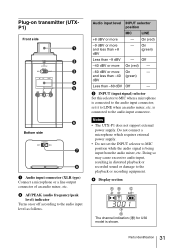
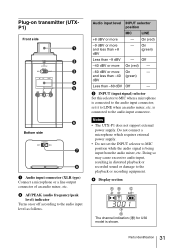
...support external power supply.
c INPUT (input signal) selector Set this selector to LINE when an audio mixer, etc. Do not connect a microphone which requires external power supply.
• Do not set...
The channel indication (D) for U30 model is connected to the audio input ...green)
Less than -60 dBV Off
- is shown.
31 Parts Identification On (red)
-9 dBV or more
-
Off
-40...
Operating Instructions - Page 32


... Turns the power of the input signal
Press the SET button.
h Battery compartment Accommodates two LR6 (size AA) alkaline batteries. Accumulated use time to "00:00".
C BATT (battery) indication Shows the battery condition.
The "-" button resets the accumulated use time
The channel/frequency indications for U30 model are shown. D CH (channel) indication Shows the transmission channel...
Operating Instructions - Page 33


... or more.
C BATT (battery) indication Shows the battery condition.
Reception channel group and number
Reception frequency
Press the SET button. Note Do not connect headphones with a monaural mini jack. selection/reset) buttons
Press these buttons to change and enter display parameters. h Display section
The channel indication (C) for U30 model are shown.
33 Parts Identification B AF...
Operating Instructions - Page 34


... the output audio signal is 25 dBµ1) or more.
The channel/frequency indications for U30 model are shown. On (green): RF input is stronger than 25 dBµ1).
1) 0 dBµ = ..., do not apply power voltage to this connector through the connection to set the reception channel and frequency.
34 Parts Identification i OUTPUT (audio output) connector (3.5-mm diameter stereo mini jack...
Operating Instructions - Page 43


...feet) apart, if they are installed, external noise or radio waves may differ depending on the circumstances.)
Tuner Settings
Setting the reception channel
The procedure ...Settings Refer to the pdf files "Sony Wireless Microphone System Frequency List" on the supplied CD-ROM for details on the selectable channel groups and channels (for U30, U42, CE62, and CE67 models).
1 Press down the SET...
Operating Instructions - Page 44


....
The right four digits start to receive signals.
• Do not remove the batteries while setting the reception channel. The channel indication changes in the order shown in the tables in...number appears, press the SET button.
The selected group is selected
6 When the desired channel number
appears, leave the tuner for U30, U42, CE62, and CE67 models). Example: When the channel...
Operating Instructions - Page 46


...replace the batteries, this happens, select the channel group with the portable diversity tuner (URX-P2) only. You can change the group and channel on each tuner module manually. Resetting the accumulated use time.
1 Press down the SET...button on the tuner module installed into the slot 1 of those tuner modules.
2 Select the channel group on the tuner
module installed into the slot 1 of ...
Operating Instructions - Page 47


... the indications in memory. Transmitter Settings
Setting the transmission channel
The procedure below is still displayed, you can return to the pdf files "Sony Wireless Microphone System Frequency List" on the supplied CD-ROM for details on the selectable channel groups and channels (for U30, U42, CE62, and CE67 models).
1 Turn on the supplied...
Operating Instructions - Page 55


polarity orientation. terminals with a
transmitter are exhausted. Replace the batteries with the + and -
The tuner module is installed into/uninstalled from that of an alkaline battery. Turn off the MB-X6/SRP-X500P. Troubleshooting
If you have any problem persist, consult your Sony dealer. Should any problem using the UWP series components, use the following checklist....
Product Brochure (uwpseries) - Page 6


...model)
•Backlit LCD with an extensive information display
- Operating channel number and its frequency in MHz, attenuator level, RF output level setting (High/Low), audio input status, RF output status, transmitter battery... clip
•S upplied battery cartridge is compatible with those of URX-P2 and Sony's WL-800 Series, allowing quick and easy battery exchange between these models
Product Brochure (uwpseries) - Page 7


...setting (High/Low), audio input
status, RF output status, transmitter battery status, and accumulated operating time •Approximately eight hours of continuous operation with two AA-size alkaline (LR6) batteries (at 77 °F (25 °C) at 30-mW output power) (except E model...eliminate signal dropout, allowing for flexible mount on Sony's professional camcorders •Backlit LCD with an ...
Sony UWPX8/3032 Reviews
Do you have an experience with the Sony UWPX8/3032 that you would like to share?
Earn 750 points for your review!
We have not received any reviews for Sony yet.
Earn 750 points for your review!
