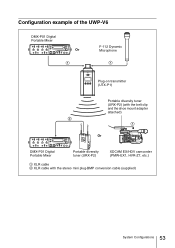Sony UWPV6/4244 Support and Manuals
Get Help and Manuals for this Sony item
This item is in your list!

View All Support Options Below
Free Sony UWPV6/4244 manuals!
Problems with Sony UWPV6/4244?
Ask a Question
Free Sony UWPV6/4244 manuals!
Problems with Sony UWPV6/4244?
Ask a Question
Popular Sony UWPV6/4244 Manual Pages
Operating Instructions - Page 1
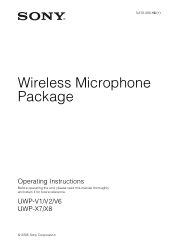
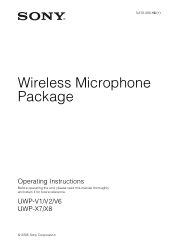
3-870-286-13 (1)
Wireless Microphone Package
Operating Instructions
Before operating the unit, please read this manual thoroughly and retain it for future reference.
UWP-V1/V2/V6 UWP-X7/X8
© 2008 Sony Corporation
Operating Instructions - Page 2


... Radio Standard Specification RSS-123.
Notice for customers in Canada: Use of Sony wireless devices is regulated by the Federal Communications Commission as described in Supplement C to OET65.
Refer to excessive heat such as described in the space provided below. Model No Serial No
WARNING Batteries shall not be contacted. Use of Sony wireless devices is...
Operating Instructions - Page 14


... more of the following two conditions: (1) this device may cause undesired operation. Record the model and serial numbers in a residential installation.
Connect the equipment into an outlet on
a circuit different from that interference will not occur in this manual could void your Sony dealer regarding this product, you have any changes or modifications not expressly...
Operating Instructions - Page 19


... indication 46 Transmitter Settings 47 Setting the transmission channel 47 Setting the RF output power level 48 Setting the attenuation level of the audio input 49 Resetting the accumulated use time indication 49 System Configurations 50 Configuration examples of the UWP-V1/V2/X7/X8 50 Configuration example of the UWP-V6 53 Error Messages 54 Troubleshooting 55 Important...
Operating Instructions - Page 21


... cable Stereo mini plug-BMP
for the URX-P2 (1)
conversion cable (1)
Operating Instructions (1) CD-ROM (1) (for U30, U42, CE62, and CE67 models) Warranty card (1) (for the UWP-V1/V2/V6/X7/X8 Wireless Microphone Packages. Configuration of the Packages
This manual is for U30 and U42 models)
21 Configuration of the Packages
When used in conjunction with a compact camcorder...
Operating Instructions - Page 22


... for the URX-P2 (1)
Stereo mini plug-BMP conversion cable (1)
Operating Instructions (1) CD-ROM (1) (for U30, U42, CE62, and CE67 models) Warranty card (1) (for ENG (Electronic News Gathering) or EFP (Electronic Field Production) purposes.
UWP-V2
The UWP-V2 consists of the Packages Hand-held microphone (UTX-H2), a portable diversity tuner (URX-P2), and their accessories...
Operating Instructions - Page 23


...the Packages
When used in conjunction with a compact camcorder, the UWP-V6 makes a mobile system for U30 and U42 models)
23 Configuration of a plug-on transmitter (UTX-P1) (1)
Body-pack transmitter (UTX-B2) (1)
Portable diversity tuner (URX-P2) (1)
Supplied accessories
Omni-directional lavalier microphone (1)
Wind screen (3)
Holder clip (1)
Soft case (1)
Shoe mount adapter (1)
Belt...
Operating Instructions - Page 24


...
Diversity tuner module (URX-M2) (1)
Supplied accessories
Unidirectional lavalier microphone (1)
Wind screen (1)
Holder clip (1)
Belt clip (1)
Operating Instructions (1) CD-ROM (1) (for U30, U42, CE62, and CE67 models) Warranty card (1) (for U30 and U42 models)
24 Configuration of use and required system scale becomes possible.
By installing the tuner module into the tuner base unit or...
Operating Instructions - Page 26


... PLL (phase lock loop) synthesized system and an XLR-type microphone input connector. Features
Each of the UWP-V1/V2/V6/X7/X8 wireless microphone packages (referred to as a PA (public address) system. It... output can be set at 30 mW or at 50 mW.
26 Features The MIC/LINE input selector is a small and lightweight transmitter with easy operation.
Note The UWP series packages are described...
Operating Instructions - Page 31
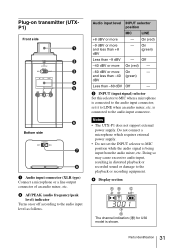
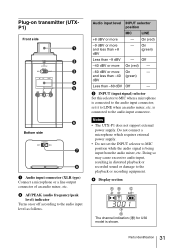
c INPUT (input signal) selector Set this selector to MIC when a microphone is being input from the audio mixer, etc. Notes
• The UTX-P1 does not support external power supply. b AF/PEAK (audio frequency/peak
level) indicator Turns on transmitter (UTXP1)
Front side
Bottom side
a Audio input connector (XLR type) Connect a microphone or a line output...
Operating Instructions - Page 43


... with
the same wireless channels. • When operating two or more
than one second. button to the pdf files "Sony Wireless Microphone System Frequency List" on the supplied CD-ROM for details on the selectable channel groups and channels (for U30, U42, CE62, and CE67 models).
1 Press down the SET button for more UWP series
packages simultaneously, set each other...
Operating Instructions - Page 44


... re-insert them immediately and redo the procedure "Setting the reception channel" from step 1.
• Make sure that the selected channel is stored in the pdf files "Sony Wireless Microphone System Frequency List" on the transmitter and tuner being...-ROM (for U30, U42, CE62, and CE67 models).
If they are setting the reception channel, the tuner can be used in memory.
3 Press the + or -
Operating Instructions - Page 47


... Settings
Setting the transmission channel
The procedure below is still displayed, you can return to the pdf files "Sony Wireless Microphone System Frequency List" on the supplied CD-ROM for details on the selectable channel groups and channels (for U30, U42, CE62, and CE67 models).
1 Turn on the supplied CD-ROM (for all UWP series transmitters (UTX-B2...
Operating Instructions - Page 48


... body-pack transmitter (UTX-B2) and the handheld microphone (UTX-H2). Notes
• When you are stored in memory. Setting the RF output power level
The procedure below can select...appears, set the POWER switch to OFF to complete the setting, or press the SET button to set it on right after setting the transmission channel, the unit may not operate normally. Notes on the European model
Select...
Sony UWPV6/4244 Reviews
Do you have an experience with the Sony UWPV6/4244 that you would like to share?
Earn 750 points for your review!
We have not received any reviews for Sony yet.
Earn 750 points for your review!