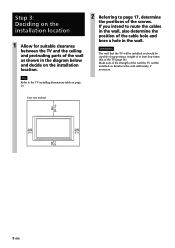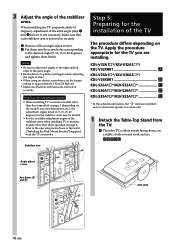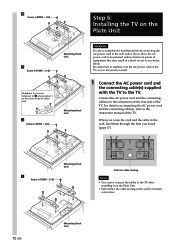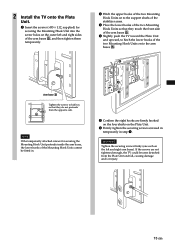Sony SU-WL31 Support and Manuals
Get Help and Manuals for this Sony item

View All Support Options Below
Free Sony SU-WL31 manuals!
Problems with Sony SU-WL31?
Ask a Question
Free Sony SU-WL31 manuals!
Problems with Sony SU-WL31?
Ask a Question
Most Recent Sony SU-WL31 Questions
Plate Unit For A Sony Lcd Tv Model Kdl-32s2000
I lost the Plate Mount for our Sony LCD TV Model KDL-32S2000. Where can i buy one to fit this model.
I lost the Plate Mount for our Sony LCD TV Model KDL-32S2000. Where can i buy one to fit this model.
(Posted by agwins 10 years ago)
There Is Some Support Compatible?
(Posted by albertobejar 11 years ago)
Where Can I Buy A Support Su-wl31
For Lcd 'kdl32v2500'?
(Posted by albertobejar 11 years ago)
Popular Sony SU-WL31 Manual Pages
Sony SU-WL31 Reviews
We have not received any reviews for Sony yet.