Sony STR-DG1200 - 7.1 Channel Surround Sound A/v Receiver Support and Manuals
Get Help and Manuals for this Sony item
This item is in your list!

View All Support Options Below
Free Sony STR-DG1200 manuals!
Problems with Sony STR-DG1200?
Ask a Question
Free Sony STR-DG1200 manuals!
Problems with Sony STR-DG1200?
Ask a Question
Popular Sony STR-DG1200 Manual Pages
Operating Instructions (Large File - 11.07 MB) - Page 1
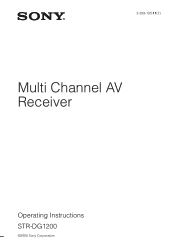
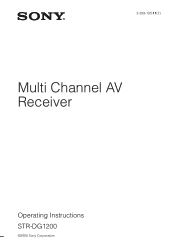
3-289-135-11(1)
Multi Channel AV Receiver
Operating Instructions STR-DG1200
©2008 Sony Corporation
Operating Instructions (Large File - 11.07 MB) - Page 3


...installer:
This reminder is a registered trademark and the DTS logos, Symbol, DTS-HD and DTS-HD Master Audio are for proper grounding and, in this manual could void your model number by looking at the lower right corner of the front panel.
• The instructions in this manual...for model STR-DG1200. About This Manual
• The instructions in the display window and on the receiver if ...
Operating Instructions (Large File - 11.07 MB) - Page 10
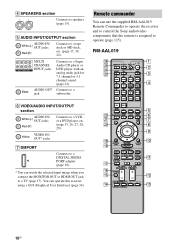
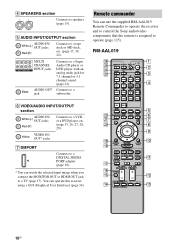
... operate the receiver and to control the Sony audio/video components that the remote is assigned to a tape deck or MD deck, etc. (page 17, 19, 22).
AUDIO OUT Connects to a TV (page 17). Yellow
VIDEO IN/ OUT* jacks
G DMPORT
Connects to a DIGITAL MEDIA PORT adapter (page 19).
* You can operate this receiver using a GUI (Graphical User Interface...
Operating Instructions (Large File - 11.07 MB) - Page 12
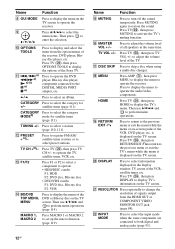
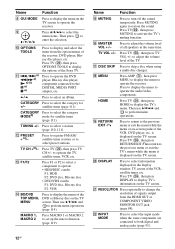
.... Press TV(X), then press MUTING to set up the macro function (page 119). ... menu. HOME
Press TV (X), then press HOME to operate the receiver. S RETURN...audio/video components. TV VOL +/- to adjust the volume level of the VCR, satellite tuner, etc.
Press TV (X), then press OPTIONS TOOLS to adjust the volume level of the Sony TV. is displayed on -screen guide of the receiver...
Operating Instructions (Large File - 11.07 MB) - Page 24
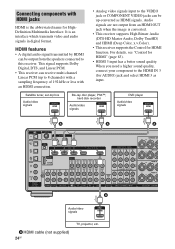
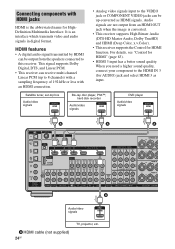
... can receive multi channel Linear PCM (up -converted as input. For details, see "Control for HighDefinition Multimedia Interface. When you need a higher sound quality, connect your component to the HDMI IN 3 (for HDMI function.
Satellite tuner, set-top box
Audio/video signals
Blu-ray disc player, PS3™, hard disk recorder
Audio/video signals
DVD player
Audio/video signals...
Operating Instructions (Large File - 11.07 MB) - Page 51


...
F2
MACRO 1 MACRO 2
6
Refer to the operating instructions supplied with the TV and video game.
1 Turn on the TV and video game. 2 Turn on
the video game.
6 Adjust to select "VIDEO 2*". You can also use INPUT SELECTOR on this receiver to select "VIDEO 2*".
* When you connect a video game to the VIDEO 2 IN/ PORTABLE AV IN jack on the front...
Operating Instructions (Large File - 11.07 MB) - Page 78
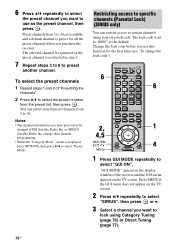
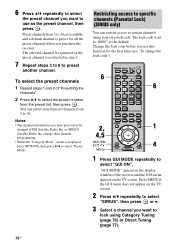
... preset number
from 1 to 30 are available, and a default channel is set to "0000" as the preset channel, then press .
Restricting access to specific channels (Parental Lock) (SIRIUS only)
You can select stored preset channels from 1 to 30.
To select the preset channels
1 Repeat steps 1 and 2 of the receiver and the GUI menu appears on the TV screen...
Operating Instructions (Large File - 11.07 MB) - Page 87


... for a moment. However, if you turn on the receiver while the TV is set to "ON", the "Audio Out" settings in the HDMI settings menu will be output for HDMI
87US Notes
• If System Audio Control does not function according to your TV setting, refer to the operating instructions of the TV. Enjoying the TV sound from...
Operating Instructions (Large File - 11.07 MB) - Page 89
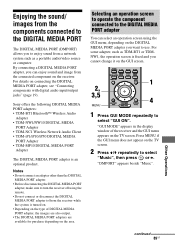
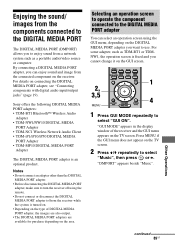
...; Depending on the type of the receiver and the GUI menu appears on the TV screen.
2 Press V/v repeatedly to
select "GUI ON". For some adapter, such as a portable audio/video source or computer. "DMPORT" appears beside "Music".
MOVIE MUSIC
INPUT
NIGHT
RESOLUTION MODE SLEEP MODE
GUI MODE
1
2,
3,5 4
HOME
MENU
1 Press GUI MODE repeatedly to...
Operating Instructions (Large File - 11.07 MB) - Page 93
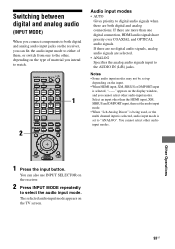
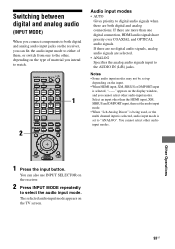
... channel input is selected, audio input mode is set up depending on the input.
• When HDMI input, XM, SIRIUS or DMPORT input is selected, "------" appears on the type of them, or switch from one digital connection, HDMI audio signals have priority over COAXIAL and OPTICAL audio signals.
The selected audio input mode appears on the receiver...
Operating Instructions (Large File - 11.07 MB) - Page 121
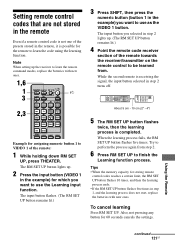
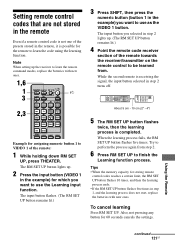
...settings.
When the learning process fails, the RM SET UP button flashes five times. Also, not pressing any button for assigning numeric button 1 to VIDEO 1 of the remote:
1 While holding down RM SET
UP, press THEATER... modes, replace the batteries with new ones. The RM SET UP button lights up.
2 Press the input button (VIDEO 1
in step 2 lights up the receiver to learn the code using the...
Operating Instructions (Large File - 11.07 MB) - Page 123


... sound of movie theaters at home. x Composite video A standard format for video performance or additional feature sets.
With this "Digital Cinema Sound" developed by integrating a DSP (Digital signal processor) and measured data, the ideal sound field intended by 1 pixel will be 36, etc., bits when the receiver corresponds to the front and center channels.
The three jacks...
Operating Instructions (Large File - 11.07 MB) - Page 124


... (or 6.1 channels). x DTS-HD Audio format which matrixes surround back channel into regular left and surround right channels. Surround back information is matrixed into 5.1 channels for 6.1 channels playback with highdefinition video, it offers an unprecedented home theater experience. Along with 5.1 channels surround sound. The number of a core and an extension, and the core part has...
Marketing Specifications - Page 1
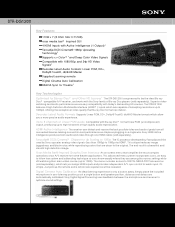
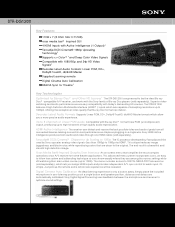
... Blu-ray Disc™ and Other HD Sources3 The STR-DG1200 is engineered to be revealed. HDMI Active Intelligence The receiver can deliver. Up to 8 channels of Blu-ray Disc players (sold separately). Superior video switching and audio performance ensure easy compatibility with the Sony family of Linear PCM audio Compatible with Blu-ray Disc™ format linear...
Marketing Specifications - Page 2
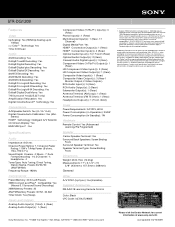
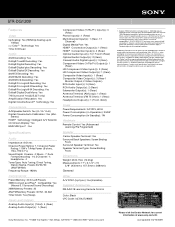
... trademark of Sony. Sony, BRAVIA, x.v. STR-DG1200
Features
Video
Up Scaling: Yes (HDMI Up Scaling up to change without written permission is prohibited.
xross media bar is a trademark. Stereo) HDMI™ Technology: Intelligent A/V Selector On-Screen Display: Yes BRAVIA® Sync™ : Yes
Specifications
Audio
Impedance: 8 Ohms Channel Power Rating: 7.1 Channel Power
Rating...
Sony STR-DG1200 Reviews
Do you have an experience with the Sony STR-DG1200 that you would like to share?
Earn 750 points for your review!
We have not received any reviews for Sony yet.
Earn 750 points for your review!
