Sony STR-AV720 Support and Manuals
Get Help and Manuals for this Sony item
This item is in your list!

View All Support Options Below
Free Sony STR-AV720 manuals!
Problems with Sony STR-AV720?
Ask a Question
Free Sony STR-AV720 manuals!
Problems with Sony STR-AV720?
Ask a Question
Popular Sony STR-AV720 Manual Pages
Limited Warranty (U.S. Only) - Page 1


... or resolution of two (2) year from state to service the Product. Proof of purchase in Japan REPAIR OR REPLACEMENT AS PROVIDED UNDER THIS WARRANTY IS THE EXCLUSIVE REMEDY OF THE CONSUMER. This warranty does not cover customer instruction, installation, set up adjustments or signal reception problems.
This warranty does not cover cosmetic damage or damage due to...
Operating Instructions - Page 1


SONIC
3-751-884-21(1)
FMStereo/FMAM Receiver
Operating Instructions
STR-AV720
'gt 1990 by Sony Corporation
PrEERTY OF THE
EATICHAL
UEPT.
Operating Instructions - Page 2


... NOT REMOVE COVER (OR BACK)
NO USER-SERVICEABLE PARTS INSIDE. This symbol is intended to alert the user to rain or moisture.
ti
This symbol is provided to call upon your Sony dealer regarding this product. Serial No. Refer to persons. Note to CATV system installer This reminder is intended to alert the user...
Operating Instructions - Page 3


...
Installing
5
Notes on installation
5
Loading the remote commander with batteries
5
Connections
6
Notes on a video tape during video editing
21
Obtaining the surround effect
22
Available types of effects
22
Adjusting the input level for Dolby surround system
22
Listening with surround effect
22
Getting into the Details
Specifications
23
Troubleshooting
Troubleshooting guide...
Operating Instructions - Page 4


... or more of surround effect. •... nearest Sony dealer....receiver and audio/video control center. Remote control • The supplied remote commander allows you are trademarks of Dolby Laboratories Licensing Corporation.
4 expands sound just like listening to it is taking place. Do not use any question or problem concerning your unit, please consult your dealer. Outline
The STR-AV720...
Operating Instructions - Page 5
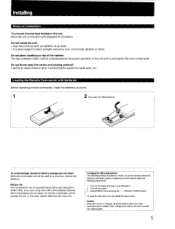
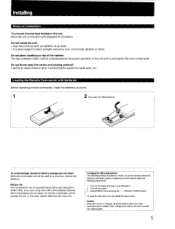
...remote commander will be expected about half a year using Sony SUM-3 (NS), and a year using Sony AM-3 (NW) alkaline batteries. To reset the AM tuning interval, repeat the above steps. It will not be unobstructed for repair work, etc. To use the receiver...shock.
In this case, replace batteries with adequate air circulation.
Installing
Notes on Installation To prevent internal heat ...
Operating Instructions - Page 8
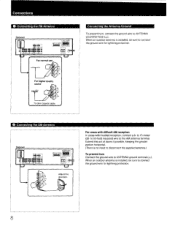
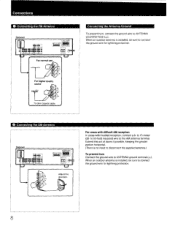
...if possible, keeping the greater portion horizontal. (There is installed, be sure to 15-meter (20- Connections
0 Connecting the FM Antenna Receiver
0
0
0
For normal use
For higher quality sound
...foot) insulated wire to connect the ground wire for lightning protection.
0 Connecting the AM Antenna
Receiver
0
0 0
0 0
bw
Adjust the direction. When an outdoor antenna is no need to...
Operating Instructions - Page 9
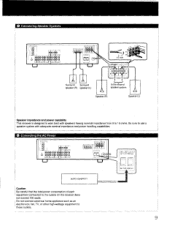
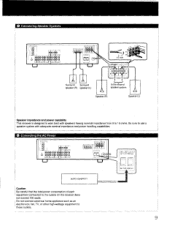
Connecting Speaker Systems
G
O OOO 4.
I
AC 120 V 60 Hz
9 SW ITC. 0 lOPYI MAX F =- O-OOOOO 00000 O 000000 00000
A 15mm
A
A
Surround Surround speaker (R) speaker (L)
to the second speaker system
Speaker (R)
Speaker (L)
Speaker impedance and power capability This receiver is designed to work best with speakers having nominal impedance from -8 to 16 ohms. Be sure to these outlets...
Operating Instructions - Page 11
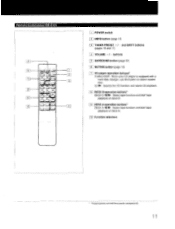
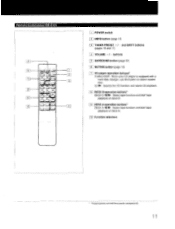
Function selectors
* These buttons control Sony audio components.
11 Remote Commander RM-S103
loo
1
O nj0
I2I
.
buttons
P1 SURROUND button (page 22)
r-6 MUTING button (page 12)
[71 CD player operation buttons* D (disc) SKIP: When your CD player is equipped with a multi-disc changer, use ...
Operating Instructions - Page 12
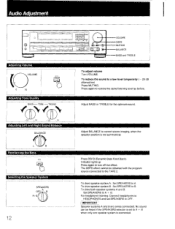
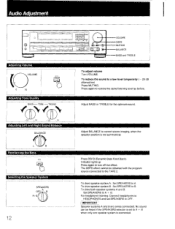
...Press DBFB (Dynamic Bass Feed Back). The DBFB effect cannot be heard if the SPEAKERS selector is set SPEAKERS to B. Adjust BASS or TREBLE for the optimum sound.
-10
-110
-10
-10... BALANCE to A + B when only one speaker system is not symmetrical.
To drive speaker system A: Set SPEAKERS to the TAPE 2. No sound can be obtained with the program source connected to A.
Audio Adjustment...
Operating Instructions - Page 20
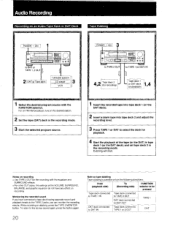
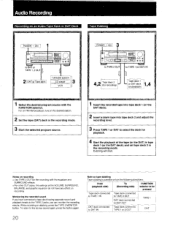
... source with the equalizer and
SURROUND effects. • For other OUT jacks, the settings of the tape (or the DAT) in tape
deck 1 (or the DAT deck), and set tape deck 2 in the following...1 (or DAT) IN
4.2 Tape deck 2 (for
playback.
4 Start the playback of the VOLUME, SURROUND,
BALANCE, and graphic equalizer do not have connected a tape deck having separate record and playback heads to the...
Operating Instructions - Page 21
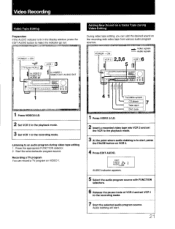
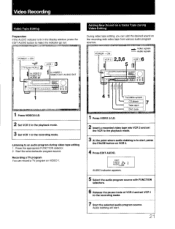
...selector. 2. DAT deck,.A,Is/ is.
1 Press VIDEO 2/LD.
2 Insert a recorded video tape into VCR 2 and set VCR 1 to start .
21 Audio dubbing will start , press the PAUSE button on a Video Tape during video tape ... the audio program source with FUNCTION selectors.
6 Release the pause mode of VCR 2 and set the VCR to the playback mode.
3 At the point where audio dubbing is to the ...
Operating Instructions - Page 23


...
USA model: 190 watts Canada model: 360 VA
AC outlets
Two switched, total 100 watts
Dimensions
430 x 135 X 350 mm (17 x 5 3/8 X 14 1/8 inches)
Weight
9.5 kg (21 Ib)
Supplied accessories FM ribbon antenna (1) AM loop antenna (1) Remote commander (1) RM-S103 Sony Batteries SUM-3(NS) (2)
Design and specifications subject to rated output. Specifications
AUDIO POWER SPECIFICATIONS
POWER...
Operating Instructions - Page 24


... or connect an external FM antenna. Press the FM MODE button to set to set the receiving signal level low.
Surround circuit is received. Solution
Press SURROUND of the stations is too weak for Auto-Tuning.
Solution Replace the batteries with new ones. Radio Broadcast Reception Problem
No FM station can be located by Auto-Tuning operation. No...
Operating Instructions - Page 25


...problem, consult your nearest Sony dealer.
The MUTING button has been pressed.
If there is reversed.
connection of the speaker is Connect the speaker with alcohol.
25
Place the connecting cords in the display window. If both of the speakers, and the PROTECTOR...Cause
Solution
The speaker or program source equipment is not set . A wrong FUNCTION selector has been Press the ...
Sony STR-AV720 Reviews
Do you have an experience with the Sony STR-AV720 that you would like to share?
Earn 750 points for your review!
We have not received any reviews for Sony yet.
Earn 750 points for your review!
