Sony STR-AV500 Support and Manuals
Get Help and Manuals for this Sony item
This item is in your list!

View All Support Options Below
Free Sony STR-AV500 manuals!
Problems with Sony STR-AV500?
Ask a Question
Free Sony STR-AV500 manuals!
Problems with Sony STR-AV500?
Ask a Question
Popular Sony STR-AV500 Manual Pages
Limited Warranty (U.S. Only) - Page 1


... PARTS: In addition, Sony will repair or replace the Product, at its original packaging or packaging affording an equal degree of purchase in Japan After the warranty period, you must pay for all accessories are for a period of , or to any Sony authorized service facility. This warranty does not cover customer instruction, installation, set up adjustments or signal reception problems...
Operating Instructions - Page 1
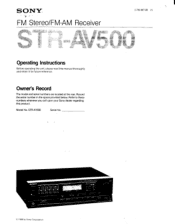
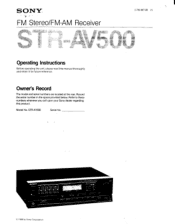
... number in the space provided below.
Model No. STR-AV500
Serial No. SONY ti
0
© 1988 by Sony Corporation
A,I)'CVID CONTROL CENTL:5 Refer to these numbers whenever you call upon your Sony dealer regarding this manual thoroughly and retain it for future reference.
SONY
FM Stereo/FM-AM Receiver
3-769-887-22 (1)
Operating Instructions
Before operating the unit, please read...
Operating Instructions - Page 2


...receiver. On cleaning the cabinet
Clean the cabinet, panel and controls with a soft cloth lightly moistened with the tuner's quartz-locked digital
synthesizer system. • A total 20 of FM/AM stations can be connected to the grounding system of abrasive pad, scouring powder, or solvent such as practical.
2
The STR-AV500...-SERVICEABLE PARTS INSIDE REFER SERVICING TO QUALIFIED SERVICE ...
Operating Instructions - Page 3


... tuning) Listening to program sources other than broadcasts Receiving a TV program with FM simulcast Recording on an audio tape Recording Tape dubbing Recording on a VCR _Recording audio programs Recording TV programs Video tape editing Adding new sound on a video tape during editing
Troubleshooting
Troubleshooting guide
Getting into the Details
Specifications
Quick Reference
Quick reference...
Operating Instructions - Page 6
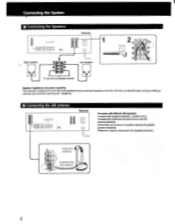
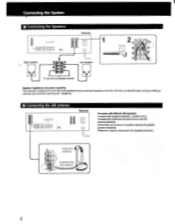
... the Speakers
Receiver
I,I
6 Connecting the AM antenna
Receiver
--f - timmo)
free antenna
I 0,000
000000'01001
p @CD el0 00001
l= i
ism
-0
L
Right speaker 1
Left speaker
O O
•
•
To the second speaker system.
LOiOOO
0000000@e
0(0000010@CD
of doors if possible, keeping the greater portion horizontal. (There is designed to work best with troubled...
Operating Instructions - Page 15


...the power of the receiver on and off
E] SYSTEM POWER OFF button
Turns off . If you use another double deck with "control-S", you can operate one , set to VCR 1. If a Sony 8 mm VCR is ... is connected, set to VCR 2.
• PHONO buttons START: Starts record play D.SELECT: Disc select (for TC- Note on the TAPE and VTR selector ( 3-1) The tape NB selector on the STR-AV500.)
[1] TV buttons...
Operating Instructions - Page 18


k
p_c rl
,',
*4' 1 _ O
CD
Select SPEAKERS A or B.
1 Press TUNER.
2 Press AM.
3 Press "+" or "-" TUNING. To change by 10 kHz.... the stations again.
To quickly tune in an AM Station Manually-Manual Tuning
When you have memorized will change the frequency continuously, keep the button pressed.
4 Adjust the volume. Receiving FM!AM Broadcasts
Tuning in a roughly known frequency Example: ...
Operating Instructions - Page 20
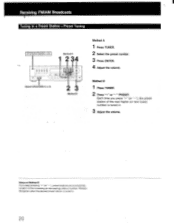
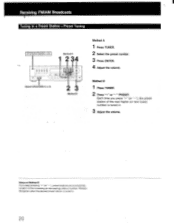
Receiving FM/AM Broadcasts
Tuning in .
20 Method B
Method A
1 Press TUNER. 2 Select the preset number. 3 Press ENTER. 4 Adjust ... (or next lower) number is tuned in a Preset Station-Preset Tuning
SYSTEM POWER-ON
Method A
1 2 34
CI
(1)
Select SPEAKERS A or B. Method B
1 Press TUNER. 2 Press "+" or "-" PRESET.
Release the Qutton when the desired preset station is tuned in.
3 Adjust ...
Operating Instructions - Page 21


... ON
0
00
000 0100 0100 001=Z1
00 I
O
Select SPEAKERS A or B.
FUNCTION PHONO CD VIDEO 1, 2 TAPE DAT
Receiving a TV Program with
this receiver.
5 Adjust the volume.
2 VIDEO 1: When the VHF antenna ...2 IN
0 it • • •
0
00
0
MONITOR VIDEO OUT
./.
.0 '
Select SPEAKERS 1 A or El.
1 Press VIDEO 1 or VIDEO 2. Turntable system
CD player
Tape deck DAT VCR 1
TV tuner...
Operating Instructions - Page 23
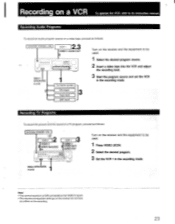
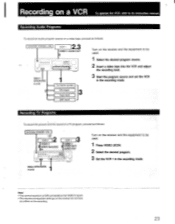
...,C= 00=
0=1,,
MO C.=
O
0
CI
Select SPEAKERS A or B.
Turntable system
••---- Recording Audio Programs
To record an audio program source on a VCR connected to its instruction manual.
CD player
Tape deck
4*---1
DAT deck
Turn on the receiver and the equipment to be used .
1 Press VIDEO 2/CDV.
2 Select the desired program. 3 Set the VCR 1 in the recording...
Operating Instructions - Page 24
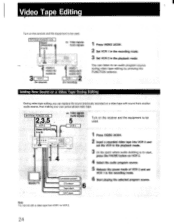
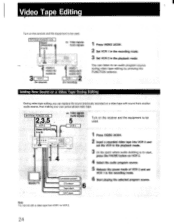
...replace the sound previously recorded on a video tape with sound from VCR 1 to VCR 2.
24 Note You cannot edit a video tape from another audio source, thus making your own personalized video tape. Video Tape Editing
Turn on the receiver...Set VCR 1 in the recording mode. 3 Set VCR 2 in the recording mode.
6 Start playing the selected program source.
Adding New Sound on the receiver...
set the...
Operating Instructions - Page 25
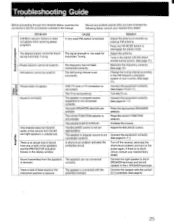
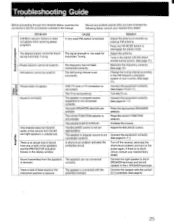
... the equipment correctly. (See pages 6,-',11.)
!
The speaker or program source is received.
Connect the equipment correctly. (See pages 6"11.)
There is an abrupt loss of the speakers, and the PROTECTOR indication flickers in the station with the correct
e '0 polarities. (See page 6.)
Amplifier
25
Troubleshooting Guide
Before proceeding through the checklist below, examine the...
Operating Instructions - Page 26
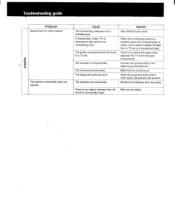
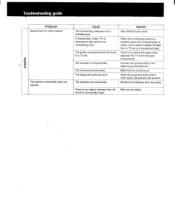
... head. The plugs and jacks are loose. Make secure connections. Replace the batteries with alcohol.
Troubleshooting guide
Amplifier
PROBLEM Severe hum or noise is any object between the unit Remove the...least 3 meters (10 feet) from the audio components. The receiver is not grounded. Connect the ground wire to a TV set or a fluorescent light. The connections are dirty. Place the ...
Operating Instructions - Page 27


... kHz 45 dB at 1 kHz
AM tuner section 530 - 1,610 kHz (with the AM tuning interval set at 9 kHz) External antenna terminal
- model)
175 watts, (Canadian model)
In standby condition
5 watts
AC outlets
Two switched (tote- Other Specifications
Amplifier section Continuous RMS power output
60 watts + 60 watts (8 ohms, at 1 kHz less than 0.3% total...
Operating Instructions - Page 28
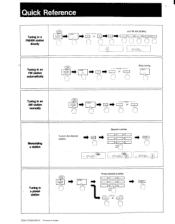
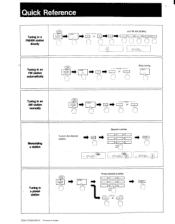
...Imo 4
2
3
5
6
(9
ink ENTER
irN.30vs
N I
PRESET
or
ENT R
Sony Corporation Printed in a preset station
ON
SYSTEM POWER
TUNER
Press desired number
2
13
16
L_... an FM station automatically
ON
SYSTEM POWER
TUNER
TUNING
or
Stop tuning
TUNER
Tuning in an AM station manually
ON
SYSTEM POWER
TUNER
TUNING
7
or
Memorizing
a station
Tune in a FMIAM station
directly
ON
SYSTEM ROWE...
Sony STR-AV500 Reviews
Do you have an experience with the Sony STR-AV500 that you would like to share?
Earn 750 points for your review!
We have not received any reviews for Sony yet.
Earn 750 points for your review!
