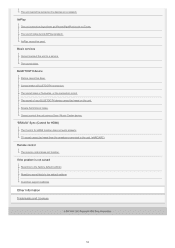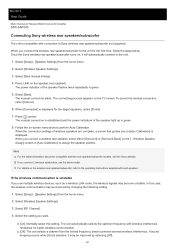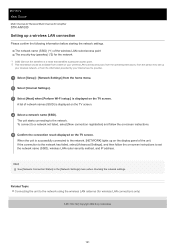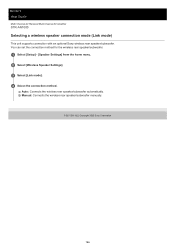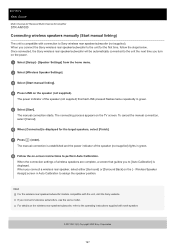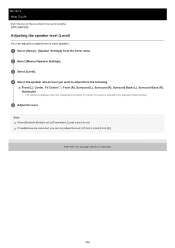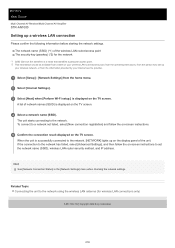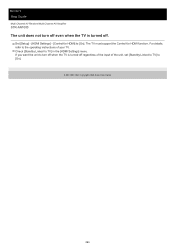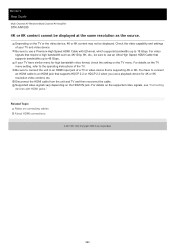Sony STR-AN1000 Support and Manuals
Get Help and Manuals for this Sony item

View All Support Options Below
Free Sony STR-AN1000 manuals!
Problems with Sony STR-AN1000?
Ask a Question
Free Sony STR-AN1000 manuals!
Problems with Sony STR-AN1000?
Ask a Question
Sony STR-AN1000 Videos
Popular Sony STR-AN1000 Manual Pages
Sony STR-AN1000 Reviews
We have not received any reviews for Sony yet.