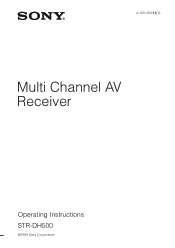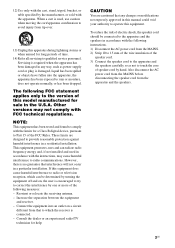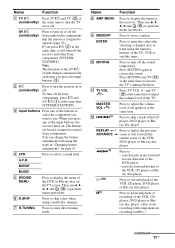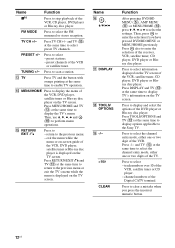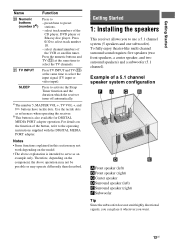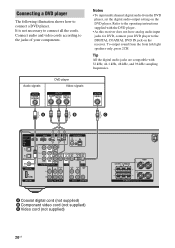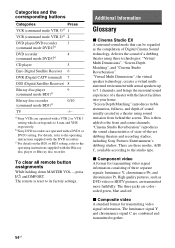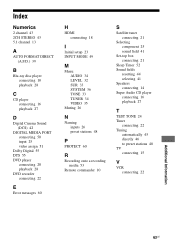Sony STR DH500 - A/V Receiver Support and Manuals
Get Help and Manuals for this Sony item

View All Support Options Below
Free Sony STR DH500 manuals!
Problems with Sony STR DH500?
Ask a Question
Free Sony STR DH500 manuals!
Problems with Sony STR DH500?
Ask a Question
Most Recent Sony STR DH500 Questions
Sony Str-dh500
What does it mean when you know everything is hooked up correct and it is flashing (protect)???
What does it mean when you know everything is hooked up correct and it is flashing (protect)???
(Posted by bobbyajones949 2 years ago)
Can I Adjust The Bass/treble Without Remote?
(Posted by headfat1015 9 years ago)
How To Hook Up The Sound With The Reciever To The Tv? Ps3 Has No Sound Through S
(Posted by Chefjd84 9 years ago)
How Do I Change Radio Stations On Sony Str-k790
(Posted by Chuckdanzrs 10 years ago)
Can I Purchase A Replacement Remote For This Receiver?
(Posted by lealawrence76 12 years ago)
Sony STR DH500 Videos
Popular Sony STR DH500 Manual Pages
Sony STR DH500 Reviews
We have not received any reviews for Sony yet.