Sony SS-TS8 Support and Manuals
Most Recent Sony SS-TS8 Questions
Duel Sim
[email protected] do you watch over SIM on different networks
[email protected] do you watch over SIM on different networks
(Posted by Anonymous-165022 5 years ago)
Popular Sony SS-TS8 Manual Pages
Operating Instructions - Page 2
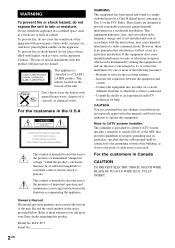
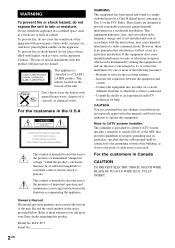
...apparatus.
Owner's Record The model and serial numbers are located ...installer: This reminder is no guarantee that may cause harmful interference to the point of important operating and maintenance (servicing) instructions in a particular installation... intended to alert the user to Part 15 of uninsulated "dangerous voltage" within... installed and used in this manual could void your Sony ...
Operating Instructions - Page 3


...should be changed only at the qualified service shop. If the ventilation slots on ...the wall outlet if you do , the speakers may condense inside the Compact AV System ...vibration, or shock. • Do not install the unit in the system.
• ...on a soft surface such as this manual thoroughly and retain it out by ...intend to use it for purchasing Sony Compact AV System.
Precautions
On power...
Operating Instructions - Page 4


...
Do not use any questions or problems concerning your system, please consult your TV's colour
If the speakers should persist, place the speakers farther away from a wall outlet....
4GB Remove the disc, and then press and hold the x button on the front panel display, remove the AC power cord from the set...Sony dealer.
Operating Instructions - Page 5


... Enjoying the Radio 60 Using the Sleep Timer 63 To change the brightness of the front panel display 63 Returning to the default settings........... 64
Settings and Adjustments Using the Setup Display 65 Setting the Display or Sound Track Language 66 (LANGUAGE SETUP) Settings for the Display 67 (SCREEN SETUP) Custom Settings 68 (CUSTOM SETUP) Settings for the Speakers 70 (SPEAKER SETUP)
5GB
Operating Instructions - Page 6
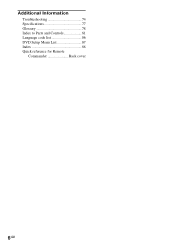
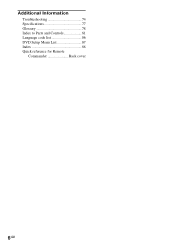
Additional Information Troubleshooting 74 Specifications 77 Glossary 78 Index to Parts and Controls 81 Language code list 86 DVD Setup Menu List 87 Index 88 Quick reference for Remote Commander Back cover
6GB
Operating Instructions - Page 21
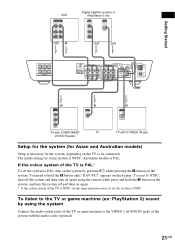
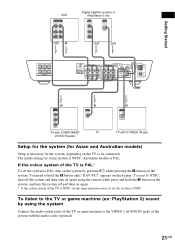
...L
R
OPTICAL DIGITAL
OUT
OUT
OUT
FRONT R CENTER FRONT L SURR R WOOFER SURR L
SPEAKER
SCAN SELECT
SELECTABLE R
INTERLACE COMPONENT VIDEO OUT
R
VIDEO 1
AUDIO OUT VIDEO OUT L
L...).
21GB
Australian models is NTSC; To reset to NTSC, turn off and then on the system. The initial setting for the system...Setup for the system (for Asian and Australian models)
Setup is necessary for Asian...
Operating Instructions - Page 29


See the instructions of the CD-R/RW device or recording software (not supplied) for the system to recognize the tracks. The ...data properly and will generate a loud noise which could damage your speaker system. • If the system cannot play MP3, remove the disc and select "CUSTOM SETUP" from the setup items. Then select "DATA CD PRIORITY" and set to "MP3" (page 69) and insert the disc again. &#...
Operating Instructions - Page 55
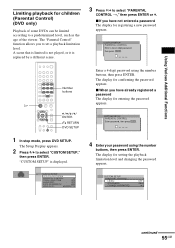
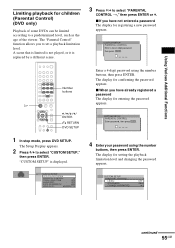
... as the age of the viewer. Number buttons
x When you have not entered a password The display for registering a new password appears. "CUSTOM SETUP" is replaced by a different scene.
3 Press X/x to set a playback limitation level. The display for confirming the password
appears. CUSTOM SETUP
VCD COLOR SYSTEM
PARENTAL CONTROL
TRACK SELECTION
OFF
AUDIO DRC:
OFF
DATA CD PRIORITY...
Operating Instructions - Page 56


...Setup Display Press DVD SETUP repeatedly until the Setup Display is turned off the Parental Control function and play the DVD after entering your password Set "LEVEL" to the previous screen. CUSTOM SETUP
PARENTAL CONTROL
LEVEL:
STANDARD:
8:
CHANGE PASSWORD...select and enter the standard code in Step 8.
To change the password 1 In Step 5, select "CHANGE PASSWORD
t" using X/x,
then press ENTER...
Operating Instructions - Page 66
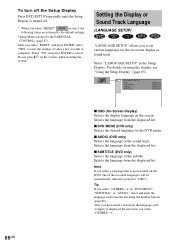
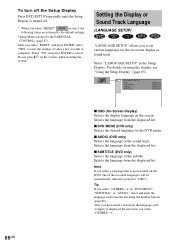
... of the sound track. After you have made a selection, the language code (4 digits) is displayed the next time you select a language that is turned off.
* When you select "RESET"
in step 2, the
following items are returned to the default settings.
• Setup Menu (except for the PARENTAL
CONTROL) (page 87)
After you select...
Operating Instructions - Page 67


...file (except during the slide show) for the Display
(SCREEN SETUP)
Choose settings according to the TV to turn off the screen saver. ...model.
16:9
4:3 LETTER BOX
4:3 PAN SCAN
Select this if you connect a 4:3 screen TV. Select this if you leave the system in the background, but only if a jacket picture is already recorded on the screen saver. Settings and Adjustments
Settings...
Operating Instructions - Page 71
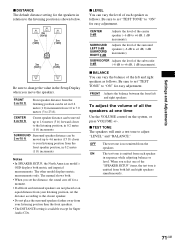
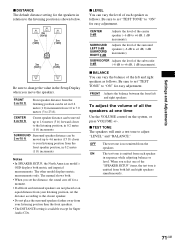
... listening position, in the Setup Display when you move the speakers. Be sure to set "TEST TONE" to the closest speaker.
• Do not place the surround speakers farther away from each speaker as follows.
CENTER 3 m/10 ft
Centre speaker distance can be set the distance according to "ON" for easy adjustment. The manual shows both metric and imperial...
Operating Instructions - Page 74


... not connected to the correct TV input jack (page 20). • The video input on the top of the system? In this troubleshooting guide to "PROGRESSIVE" even though your TV (page 21). The picture is output from the system. • You have set "COMPONENT OUT" in "SCREEN SETUP" to help remedy the problem before requesting repairs.
Operating Instructions - Page 76
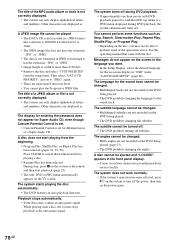
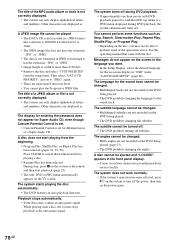
...perform some functions such as " ". See the operating manual that conforms to "JPEG" again. • There are... entering the password does not appear for Super Audio CD, even though Custom Parental Control is set.
•...Setup Display, select the desired language for the on-screen display in the front panel display.
• Contact your Sony dealer or local authorized Sony service facility.
Operating Instructions - Page 87
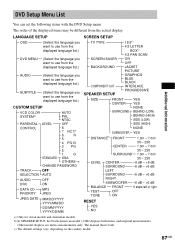
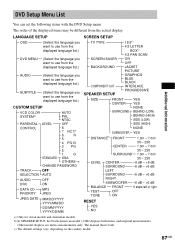
...
6 steps left or right
TEST TONE
OFF ON
RESET
YES NO
a) Only for Asian models and Australian models. PG13
3.
The manual shows both metric and imperial measurements. c) The default settings vary, depending on the country model.
87GB
R
5.
4. b) In SPEAKER SETUP, the North American model's OSD displays both . Other model displays are metric measurements only. PG
2.
1.
Sony SS-TS8 Reviews
Do you have an experience with the Sony SS-TS8 that you would like to share?
Earn 750 points for your review!
We have not received any reviews for Sony yet.
Earn 750 points for your review!

