Sony SS-TS8 Support Question
Find answers below for this question about Sony SS-TS8.Need a Sony SS-TS8 manual? We have 1 online manual for this item!
Current Answers
There are currently no answers that have been posted for this question.
Be the first to post an answer! Remember that you can earn up to 1,100 points for every answer you submit. The better the quality of your answer, the better chance it has to be accepted.
Be the first to post an answer! Remember that you can earn up to 1,100 points for every answer you submit. The better the quality of your answer, the better chance it has to be accepted.
Related Sony SS-TS8 Manual Pages
Operating Instructions - Page 3


... you move the system, take out any further. • The unit is not a malfunction. When you first install the unit, or when you do , the speakers may cause overheating.
• Do not block the ventilation slots by putting anything falls into the cabinet, unplug the unit and
have it checked by...
Operating Instructions - Page 4


... discs
Do not use any questions or problems concerning your system, please consult your television screen indefinitely.
On your TV's colour
If the speakers should persist, place the speakers farther away from a wall outlet.
4GB On moving the system
When you have colour irregularity, turn off the TV at once then turn...
Operating Instructions - Page 5


......... 11
Getting Started
Unpacking 13 Inserting Batteries into the Remote....... 13 Step 1: Speaker System Hookup........... 14 Step 2: Antenna Hookups 18 Step 3: TV and Video Component
Hookups 20 Step 4: Connecting... the AC Power
Cords 22 Speaker Setup 23
Playing Discs
Playing Discs 24 Resuming Playback from the Point Where
You Stopped the...
Operating Instructions - Page 13
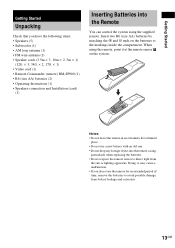
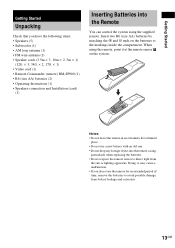
...215; 1)
(12ft. × 3, 34ft. × 2, 17ft. × 1) • Video cord (1) • Remote Commander (remote) RM-SP900 (1) • R6 (size AA) batteries (2) • Operating Instructions (1) • Speakers-connection and Installation (card)
(1)
Inserting Batteries into the remote casing,
particularly when replacing the batteries. • Do not expose the remote sensor to avoid possible...
Operating Instructions - Page 14
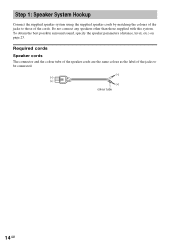
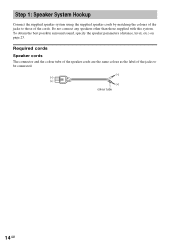
... the jacks to those supplied with this system. Required cords Speaker cords
The connector and the colour tube of the speaker cords are the same colour as the label of the cords.
Step 1: Speaker System Hookup
Connect the supplied speaker system using the supplied speaker cords by matching the colours of the jacks to be...
Operating Instructions - Page 15
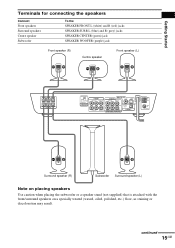
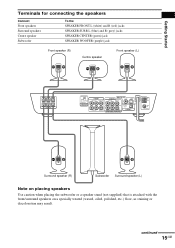
...
Terminals for connecting the speakers
Connect Front speakers Surround speakers Centre speaker Subwoofer
To the SPEAKER FRONT L (white) and R (red) jacks SPEAKER SURR L (blue) and R (grey) jacks SPEAKER CENTER (green) jack SPEAKER WOOFER (purple) jack
Front speaker (R)
Centre speaker
Front speaker (L)
FRONT R CENTER FRONT L SURR R WOOFER SURR L
SPEAKER
SCAN SELECT
SELECTABLE R
INTERLACE...
Operating Instructions - Page 16


... system. To avoid short-circuiting the speakers
Short-circuiting of another speaker terminal. If the cords are connected correctly. To prevent this happens, check the speaker connection again. Note Do not catch the speaker cable insulation in the SPEAKER jack. This prevents the speaker cable from being caught in the SPEAKER jack. Examples of poor conditions of...
Operating Instructions - Page 17


Getting Started
To change the speaker cables
If you want to use a different speaker cable, you use any commercially sold speaker cable of gauge cord AWG #18 - AWG #24. • ... cords.
10 mm
17GB Attaching
While pressing the plug down against a flat surface, insert the new speaker cords. Detaching
Catcher
With the catcher facing down, press and hold the plug down against a flat surface...
Operating Instructions - Page 18


... the AM loop antenna FM wire antenna
To the AM terminals FM 75Ω COAXIAL jack
AM loop antenna
FRONT R CENTER FRONT L SURR R WOOFER SURR L
SPEAKER
SCAN SELECT
SELECTABLE R
INTERLACE COMPONENT VIDEO OUT
R
VIDEO 1
AUDIO OUT VIDEO OUT L
L AUDIO IN
VIDEO IN
MONITOR OUT
VIDEO 2
VIDEO
AUDIO IN
R
L
VIDEO IN
S VIDEO...
Operating Instructions - Page 21
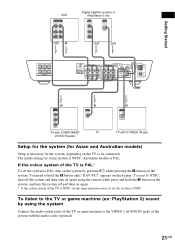
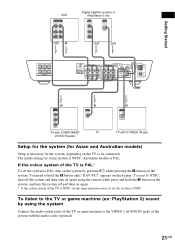
...
Connect the audio output jacks of the TV is PAL. VIDEO OUT
AUDIO OUT
L
R
OPTICAL DIGITAL
OUT
OUT
OUT
FRONT R CENTER FRONT L SURR R WOOFER SURR L
SPEAKER
SCAN SELECT
SELECTABLE R
INTERLACE COMPONENT VIDEO OUT
R
VIDEO 1
AUDIO OUT VIDEO OUT L
L AUDIO IN
VIDEO IN
MONITOR OUT
VIDEO 2
VIDEO
AUDIO IN
R
L
VIDEO IN
S VIDEO...
Operating Instructions - Page 22


Step 4: Connecting the AC Power Cords
Before connecting the AC power cords of this system to a wall outlet, connect the speakers to the system (see page 15).
22GB
Operating Instructions - Page 23
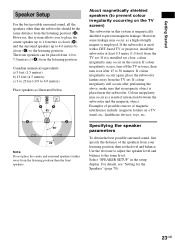
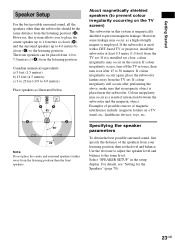
... irregularity may occur on a TV stand, etc., healthcare devices, toys, etc. Canadian numerical equivalents: a) 5 feet (1.5 metres) b) 15 feet (4.5 metres) c) 3 to 23 feet (0.9 to 6.9 metres) Place speakers as a high-strength magnet is employed. Colour irregularity may occur, as illustrated below
Note Do not place the centre and surround...
Operating Instructions - Page 29


... recording format.
1 Load a data disc recorded in MP3 format, the system cannot recognize the data properly and will generate a loud noise which could damage your speaker system. • If the system cannot play MP3, remove the disc and select "CUSTOM SETUP" from the setup items. Then select "DATA CD PRIORITY" and...
Operating Instructions - Page 45


...is displayed two or more times, the DVD is underlined.
• STEREO: The standard stereo sound • 1/L: The sound of the left speakers (in multiple audio formats. x When playing a VIDEO CD, CD, or MP3 The default setting is recorded in this case, the sound loses...language the code represents.
Note Not all depends on the DVD, the choice of the selected channel through both speakers.
Operating Instructions - Page 47
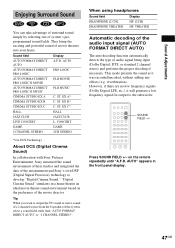
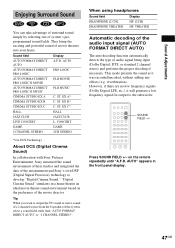
ST. Tip When you want to output the TV sound or stereo sound of a 2 channel source from the 6 speakers of movie theatres into your home. reverberation). AUTO" appears in a home theatre an ideal movie theatre sound environment based on the remote repeatedly until "A.F.D.
EX A* C.
...
Operating Instructions - Page 48


... room by shifting the sound of sound effects. This mode is ideal for watching most any type of actual surround speakers. • Screen Depth Matching In a movie theatre, sound seems to come from the surround speakers.
48GB Using only the front speaker and subwoofer (2 CHANNEL STEREO)
This mode outputs the sound from the front...
Operating Instructions - Page 49


... five output channels from the headphone L/R. x L. Standard 2 channel (stereo) sources completely bypass the sound field processing.
When connecting the headphone to front, centre, and surround speakers. Notes • This function is unavailable when playing Super
Audio CDs and when the input stream is dts 2048 frame. • When the input signal...
Operating Instructions - Page 64


..., and press ENTER. N" and press ENTER, this operation will be cancelled.
64GB Returning to the default settings
You can return the system parameters such as speaker settings and preset station to the default settings. CLR. When you select "MEMO. "ALL CLEAR!" appears in the front panel display and the settings return...
Operating Instructions - Page 65


... Display item, see page 87. You can make various adjustments to select the setup item from
the displayed list: "LANGUAGE SETUP," "SCREEN SETUP," "CUSTOM SETUP," "SPEAKER SETUP," and "RESET*." The setting is selected and setup is complete. Example: "SCREEN SETUP"
SCREEN SETUP TV TYPE: SCREEN SAVER: BACKGROUND: COMPONENT OUT:
16:9 ON...
Operating Instructions - Page 70
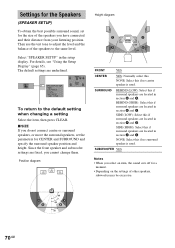
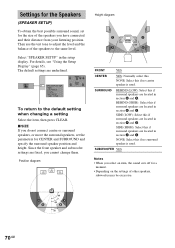
... (HIGH): Select this . SUBWOOFER YES
Notes • When you have connected and their distance from your listening position. A B
90
A
45
B
20
70GB
Settings for the Speakers
(SPEAKER SETUP)
To obtain the best possible surround sound, set the parameters for a
moment. • Depending on the settings of other...
Similar Questions
How Many Ohms Are The Sony Surrond Speaker Ss-cnp75
(Posted by Anonymous-170347 2 years ago)
Subwoofer And Speakers Ss-ws31
I have subwoofer and speakers SS-WS31 and I need to purchase suitable receiver or blue ray to match ...
I have subwoofer and speakers SS-WS31 and I need to purchase suitable receiver or blue ray to match ...
(Posted by aalhammadi 3 years ago)
Ohms For Sony Speaker Ss-is15
How many Ohms for Sony Speaker SS-iS15? 3 ohms or 4 ohms?
How many Ohms for Sony Speaker SS-iS15? 3 ohms or 4 ohms?
(Posted by tanducnguyen 8 years ago)
Sony Speakers Ss-ct71
I need to know where to attach each line unto the main speacker. I have four speakers going into the...
I need to know where to attach each line unto the main speacker. I have four speakers going into the...
(Posted by robertson23 9 years ago)

