Sony SLT-A37M Support and Manuals
Get Help and Manuals for this Sony item
This item is in your list!

View All Support Options Below
Free Sony SLT-A37M manuals!
Problems with Sony SLT-A37M?
Ask a Question
Free Sony SLT-A37M manuals!
Problems with Sony SLT-A37M?
Ask a Question
Popular Sony SLT-A37M Manual Pages
User Manual - Page 4
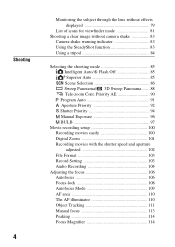
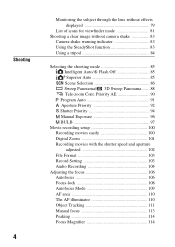
... a clear image without camera shake 83
Camera shake warning indicator 83 ...setup 100 Recording movies easily 100 Digital Zoom 101 Recording movies with the shutter speed and aperture
adjusted 102 File Format 103 Record Setting 103 Audio Recording 104 Adjusting the focus 106 Autofocus 106 Focus-lock 108 Autofocus Mode 109 AF area 110 The AF illuminator 110 Object Tracking 111 Manual...
User Manual - Page 11


... played with this camera. Model name Lens
SLT-A37 SLT-A37K SLT-A37M SLT-A37Y
- Notes when playing movies on performance and specifications is not a malfunction. For this reason, movies recorded in AVCHD format with HD image quality (high definition) can be played back only on devices other than those that support MPEG-4 AVC/H.264. • Discs recorded with this manual: at an...
User Manual - Page 12


... (1) • BC-VW1 Battery charger (1)
• Body cap (1) (Attached on the model. Application Software for α camera - α Handbook (This manual)
• Instruction Manual (1)
SLT-A37K • DT18-55mm zoom lens (1)/Front
lens cap (1)/Packaging lid (1)
SLT-A37M • DT18-135mm zoom lens (1)/
Front lens cap (1)/Rear lens cap (1)/Lens hood (1)
SLT-A37Y • DT18-55mm zoom...
User Manual - Page 18
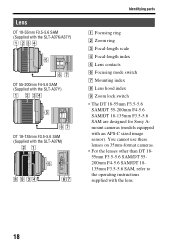
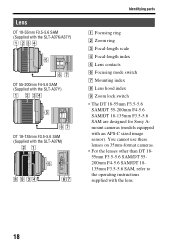
... lenses other than DT 1855mm F3.5-5.6 SAM/DT 55200mm F4-5.6 SAM/DT 18135mm F3.5-5.6 SAM, refer to the operating instructions supplied with an APS-C sized image sensor). Lens
DT 18-55mm F3.5-5.6 SAM (Supplied with the SLT-A37K/A37Y)
DT 55-200mm F4-5.6 SAM (Supplied with the SLT-A37Y)
DT 18-135mm F3.5-5.6 SAM (Supplied with the SLT-A37M)
Identifying parts...
User Manual - Page 60
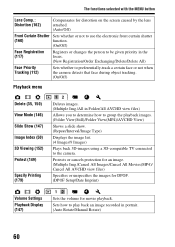
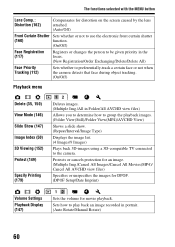
...Sets how to the camera. Protects or cancels protection for an image. (Multiple Img./Cancel All Images/Cancel All Movies(MP4)/ Cancel All AVCHD view files)
Specifies or unspecifies the images for DPOF. (DPOF Setup/Date Imprint)
Volume Settings
Playback Display (147)
Sets.../9 Images)
Plays back 3D-images using a 3D-compatible TV connected to play back an image recorded in portrait. (Auto Rotate...
User Manual - Page 61
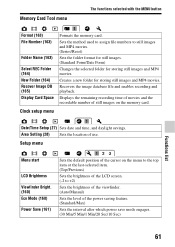
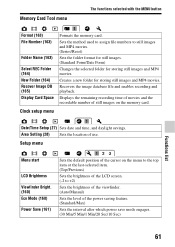
... file and enables recording and playback.
Setup menu
Menu start
LCD Brightness Viewfinder Bright. (160) Eco Mode (160) Power Save (161)
Sets the default position of the cursor on... folder for storing still images and MP4 movies. Sets the method used to assign file numbers to +2)
Sets the brightness of the viewfinder. (Auto/Manual)
Sets the level of still images on the menu to...
User Manual - Page 67


... adjust images with this camera. • To rate the images on a scale of five. • To set color labels. To use "Image Data Converter," refer to complete the installation.
Using the software
Installing the software (Mac)
... Converter] t [Help] t [Image Data Converter Ver.4]. "Image Data Converter" support page (English only) http://www.sony.co.jp/ids-se/
67
Viewing images on a computer.
User Manual - Page 101


...sensitivity is switched to shoot for a long time, the temperature of the camera is set to [Off] in Picture Effect. If you continue to ISO 3200. ...setup
• Do not shoot a strong light source, such as the sun. Selecting manual focus and adjusting the shutter speed or aperture may be smooth under bright conditions. ZOOM button
Shooting (Advanced operations)
101 Turn the camera...
User Manual - Page 102
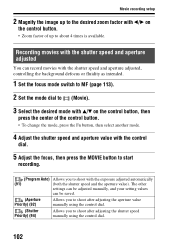
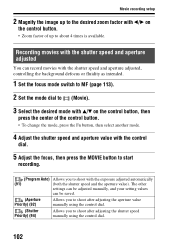
...setup
2 Magnify the image up to about 4 times is available. Recording movies with the shutter speed and aperture adjusted
You can be saved.
(Aperture Priority) (92)
Allows you to shoot after adjusting the shutter speed manually...after adjusting the aperture value manually using the control dial.
102
The other
settings can be adjusted manually, and your setting values
can record movies ...
User Manual - Page 152


...Sync
By connecting the camera to a TV that supports "BRAVIA" Sync ...camera to the operating instructions supplied with the HDMI terminal on the
camera. For details on the other end. • When images cannot be displayed properly, set [HDMI Resolution] in breathtaking Full HD quality. By connecting Sony's PhotoTV HD-compatible devices using an HDMI cable, you can be enjoyed in the Setup...
User Manual - Page 153
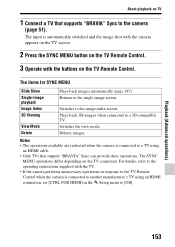
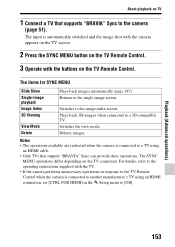
... connected to another manufacturer's TV using an HDMI connection, set [CTRL FOR HDMI] in response to the TV Remote Control when the camera is connected to a TV using
an HDMI cable. • Only TVs that supports "BRAVIA" Sync to a 3D-compatible TV. The items for SYNC MENU
Slide Show Single-image playback Image Index...
User Manual - Page 157


... for applications or printers that do not support them may result in normal shooting, such as the lens of an astronomical telescope.
Select this when you intend to print out the images without any modification. Setup of the camera (Advanced operations)
Setting the other functions of the camera
Color Space
The way colors are displayed...
User Manual - Page 166
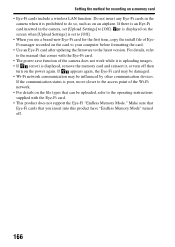
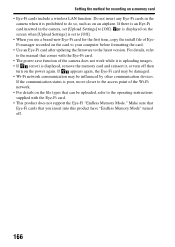
... communication may be uploaded, refer to the operating instructions supplied with the Eye-Fi card. • The power save function of the camera does not work while it is uploading images. • If (error) is displayed, remove the memory card and reinsert it is set [Upload Settings] to the latest version. Make sure that Eye...
User Manual - Page 184
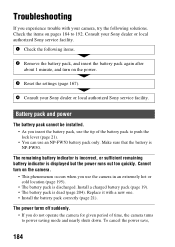
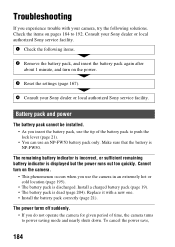
... be installed. • As you insert the battery pack, use the tip of time, the camera turns to power saving mode and nearly shuts down. To cancel the power save,
184 Consult your Sony dealer or local authorized Sony service facility. Cannot turn on the power.
3 Reset the settings (page 167).
4 Consult your Sony dealer or local authorized Sony service...
User Manual - Page 191


... when you shoot a JPEG image (page 154). Others
The lens gets fogged. • Moisture condensation has occurred. Charge the battery pack and set to do so. Trouble shooting/Others (Advanced operations)
Troubleshooting
• This camera does not have a feature for superimposing dates on the recording date, you can print images with the date superimposed if...
Sony SLT-A37M Reviews
Do you have an experience with the Sony SLT-A37M that you would like to share?
Earn 750 points for your review!
We have not received any reviews for Sony yet.
Earn 750 points for your review!
