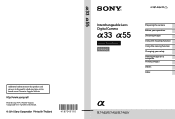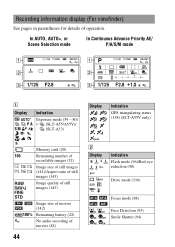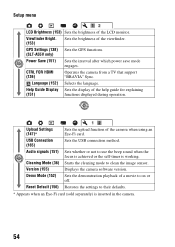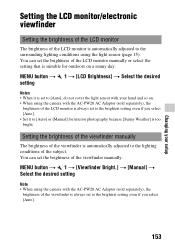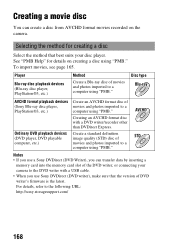Sony SLT-A55VL - alpha; Translucent Mirror Technology™ Dslr Zoom Lens Support and Manuals
Get Help and Manuals for this Sony item

View All Support Options Below
Free Sony SLT-A55VL manuals!
Problems with Sony SLT-A55VL?
Ask a Question
Free Sony SLT-A55VL manuals!
Problems with Sony SLT-A55VL?
Ask a Question
Sony SLT-A55VL Videos
Popular Sony SLT-A55VL Manual Pages
Sony SLT-A55VL Reviews
We have not received any reviews for Sony yet.