Sony SGPT123US/S Support and Manuals
Get Help and Manuals for this Sony item
This item is in your list!

View All Support Options Below
Free Sony SGPT123US/S manuals!
Problems with Sony SGPT123US/S?
Ask a Question
Free Sony SGPT123US/S manuals!
Problems with Sony SGPT123US/S?
Ask a Question
Popular Sony SGPT123US/S Manual Pages
Quick Start Guide - Page 5


... le menu jusqu'à ce qu'elle s'affiche. Pour valider les conditions du service et l'accord utilisateur, appuyez sur [J'accepte]
puis sur [Suivant ].
Initial Settings / Paramètres initiaux
Set up your Xperia™ Tablet S Configurer votre Xperia™ Tablet S
To use your tablet, you see the language. Pour utiliser votre tablette, vous devez configurer les é...
Xperia™ Tablet S Help Guide (Printable) - Page 9
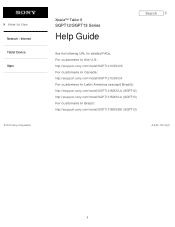
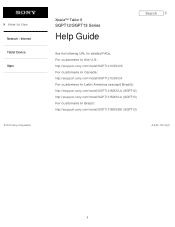
...America (except Brazil): http://esupport.sony.com/model/SGPT121MXS/LA (SGPT12) http://esupport.sony.com/model/SGPT131MXS/LA (SGPT13) For customers in Brazil: http://esupport.sony.com/model/SGPT131BRS/BR (SGPT13)
A-EAT-100-15(1)
9 How to Use Network / Internet Tablet Device Apps
© 2012 Sony Corporation
Xperia™ Tablet S
SGPT12/SGPT13 Series
Help Guide
Search
See the following URL for...
Xperia™ Tablet S Help Guide (Printable) - Page 23


... is your source for all the latest games news on your Xperia(TM) Phone or Xperia(TM) Tablet S [Details]. Download the NetMovies app for watching TV episodes and movies on your Android tablet from the Top HD Games at Gameloft's online store [Details]. AccuWeather
Search
AccuWeather forecasts for 2.7 million locations, supports 27 languages, and has descriptive
weather...
Xperia™ Tablet S Help Guide (Printable) - Page 68
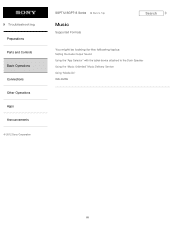
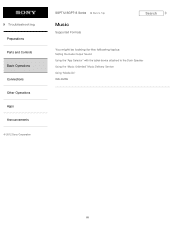
Troubleshooting Preparations Parts and Controls Basic Operations Connections Other Operations Apps Announcements
© 2012 Sony Corporation
SGPT12/SGPT13 Series
Back to Top
Music
Supported Formats
Search
You might be looking for the following topics: Setting the Audio Output Sound Using the "App Selector" with the tablet device attached to the Dock Speaker Using the "Music Unlimited" Music ...
Xperia™ Tablet S Help Guide (Printable) - Page 98
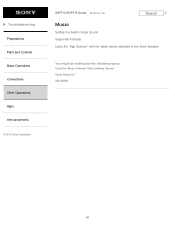
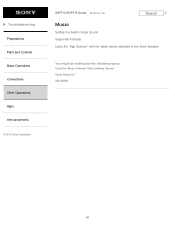
Troubleshooting Preparations Parts and Controls Basic Operations Connections Other Operations Apps Announcements
© 2012 Sony Corporation
SGPT12/SGPT13 Series
Back to Top
Search
Music
Setting the Audio Output Sound Supported Formats Using the "App Selector" with the tablet device attached to the Dock Speaker
You might be looking for the following topics: Using the "Music Unlimited" Music ...
Xperia™ Tablet S Help Guide (Printable) - Page 133


Troubleshooting Preparations Parts and Controls Basic Operations Connections Other Operations Apps Announcements
© 2012 Sony Corporation
SGPT12/SGPT13 Series
Back to Top
Music
Setting the Audio Output Sound Using the "Music Unlimited" Music Delivery Service Using "Media Go" WALKMAN
Search
You might be looking for the following topics: Supported Formats
Using the "App Selector" with the ...
Xperia™ Tablet S Help Guide (Printable) - Page 181


... your tablet device is connected to the Internet when you already have one. You can sign up for a Google account when you use that also support Google services. Related Topic Entering Text Synchronizing the Account Changing the Settings
181 Troubleshooting Preparations Parts and Controls Basic Operations Connections Other Operations Apps Announcements
© 2012 Sony Corporation
SGPT12...
Xperia™ Tablet S Help Guide (Printable) - Page 214
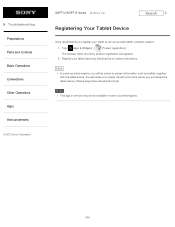
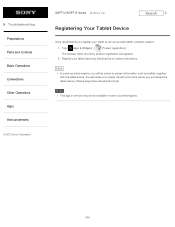
... customer support.
1. Troubleshooting Preparations Parts and Controls Basic Operations Connections Other Operations Apps Announcements
© 2012 Sony Corporation
SGPT12/SGPT13 Series
Back to present information such as leaflets supplied with the tablet device, the warrantee or a receipt issued at the store where you register your tablet device by following the on-screen instructions. Tap...
Xperia™ Tablet S Help Guide (Printable) - Page 273
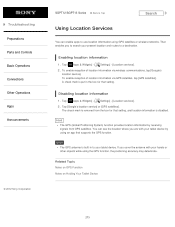
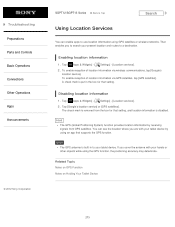
Troubleshooting Preparations Parts and Controls Basic Operations Connections Other Operations Apps Announcements
© 2012 Sony Corporation
SGPT12/SGPT13 Series
Back to Top
Search
Using Location Services
You can see the location where you cover the antenna with your tablet...supports the GPS function. Enabling location information
1. Tap [ Apps & Widgets] - [ Settings] - [Location services...
Xperia™ Tablet S Help Guide (Printable) - Page 323
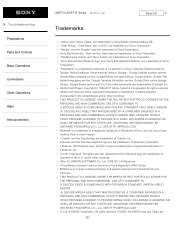
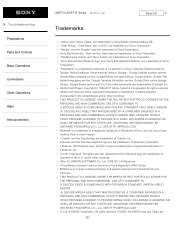
... trademarks of Sony Corporation. Troubleshooting Preparations Parts and Controls Basic Operations Connections Other Operations Apps Announcements
SGPT12/SGPT13 Series
Back to Top
Search
Trademarks
"Xperia" and "Xperia Tablet" are trademarks of Sony Corporation. "Reader" and the "Reader" logo are trademarks of Crackle, Inc. Google, Android platform, Gmail webmail service, Google...
Xperia™ Tablet S Help Guide (Printable) - Page 352
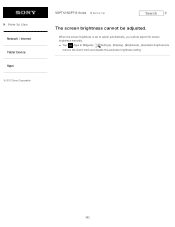
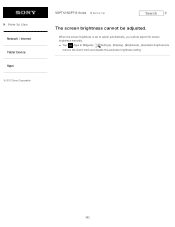
... the check mark and disable the automatic brightness setting.
352
Tap [ Apps & Widgets] - [ Settings] - [Display] - [Brightness] - [Automatic brightness] to adjust automatically, you cannot adjust the screen brightness manually. How to Use Network / Internet Tablet Device Apps
© 2012 Sony Corporation
SGPT12/SGPT13 Series
Back to Top
Search
The screen brightness cannot be adjusted...
Xperia™ Tablet S Start Up Guide (Printable Version) - Page 18


... by following the on-screen instructions.
© 2012 Sony Corporation
Back to the support page for information on the latest update. Refer to the top
18 Start Up Guide
Xperia™ Tablet S
Back to the top
Updating the Software System
We recommend that you use your tablet device with the system software updated to be updated. An update notification will be displayed in...
Limited Warranty Statement - Page 1


... owner's manual and safety instructions relating to its option, (i) repair the Product using new or refurbished parts or (ii) replace the Product with non-Sony products.
Visit SONY's Web Site: http://esupport.sony.com (for US) http://www.sony.ca/support (for damage arising from the original Product and may not apply to www.sony.com/support. Pursuant to the service plan for...
Marketing Specifications - Page 1


...movie collection today with Optional Stand Xperia™ Tablet's splash-proof design5, when installed on the tablet for different users by your ...Sony's panel provides more vibrant colors, deeper blacks, and minimum screen sound processing technologies - Small Apps include calculator, Web IR remote. SGPT123US/S
Specifications
Software Operating System Processor
Xperia™ Tablet...
Marketing Specifications - Page 2


... remote codes and products supported. Requires tablet stand (Model #: SGPDS4), and multi-port cover to change without prior notice. Based on loading snapshot versions of web pages at minimum brightness, while performing each of Xperia™ tablets and software at 30 second intervals from dedicated servers. Web browsing based on Sony engineering testing using a set to be installed...
Sony SGPT123US/S Reviews
Do you have an experience with the Sony SGPT123US/S that you would like to share?
Earn 750 points for your review!
We have not received any reviews for Sony yet.
Earn 750 points for your review!
