Sony SGPT122US/S Support and Manuals
Get Help and Manuals for this Sony item
This item is in your list!

View All Support Options Below
Free Sony SGPT122US/S manuals!
Problems with Sony SGPT122US/S?
Ask a Question
Free Sony SGPT122US/S manuals!
Problems with Sony SGPT122US/S?
Ask a Question
Sony SGPT122US/S Videos
Popular Sony SGPT122US/S Manual Pages
Quick Start Guide - Page 5


...ètres initiaux
Set up your Xperia™ Tablet S Configurer votre Xperia™ Tablet S
To use your tablet, you see the language.
Pour utiliser votre tablette, ...l'écran.
To accept the terms of service and user
agreement, tap [I accept] then [Next ]. Select your desired language is not displayed, scroll down until you must set the following: Language Wi...
Xperia™ Tablet S Help Guide (Printable) - Page 1


... Selection English Français
© 2012 Sony Corporation
You can download the Help guide (PDF file) to the tablet device and view it whenever you want [Details]. Troubleshooting Preparations Parts and Controls Basic Operations Connections Other Operations Apps Announcements
Xperia™ Tablet S
SGPT12/SGPT13 Series
Help Guide
This Help guide is for Android version 4.0.3 (release6).
Xperia™ Tablet S Help Guide (Printable) - Page 9
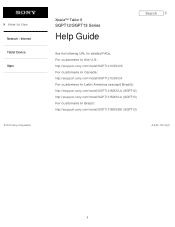
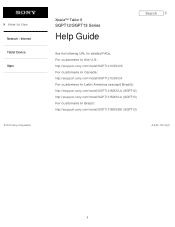
...America (except Brazil): http://esupport.sony.com/model/SGPT121MXS/LA (SGPT12) http://esupport.sony.com/model/SGPT131MXS/LA (SGPT13) For customers in Brazil: http://esupport.sony.com/model/SGPT131BRS/BR (SGPT13)
A-EAT-100-15(1)
9 How to Use Network / Internet Tablet Device Apps
© 2012 Sony Corporation
Xperia™ Tablet S
SGPT12/SGPT13 Series
Help Guide
Search
See the following URL for...
Xperia™ Tablet S Help Guide (Printable) - Page 263


... on the status bar at the bottom right of the network the tablet device is displayed on the tablet device.
Related Topic Turning On/Off the Wi-Fi Function Connecting to ...Update Information on the Status Bar Notes on how to use the WPS button, refer to .
© 2012 Sony Corporation
Hint When the tablet device connects using Wi-Fi, the Wi-Fi icon is connected to the operating instructions...
Xperia™ Tablet S Help Guide (Printable) - Page 323
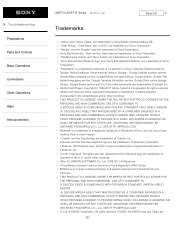
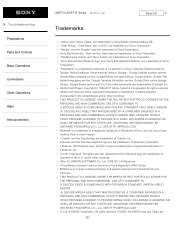
...logo are trademarks of Sony Corporation. MPEG Layer-3 audio coding technology and patents ...Sony is a registered trademark or a trademark of Sony Computer Entertainment Inc. Troubleshooting Preparations Parts and Controls Basic Operations Connections Other Operations Apps Announcements
SGPT12/SGPT13 Series
Back to Top
Search
Trademarks
"Xperia" and "Xperia Tablet" are trademarks of Sony...
Xperia™ Tablet S Help Guide (Printable) - Page 352
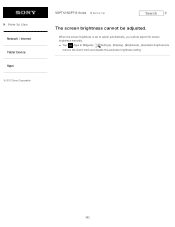
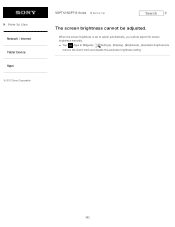
...] - [Brightness] - [Automatic brightness] to adjust automatically, you cannot adjust the screen brightness manually. When the screen brightness is set to remove the check mark and disable the automatic brightness setting.
352
How to Use Network / Internet Tablet Device Apps
© 2012 Sony Corporation
SGPT12/SGPT13 Series
Back to Top
Search
The screen brightness cannot be...
Xperia™ Tablet S Start Up Guide (Printable Version) - Page 10


... the Quick launcher to easily search with Google. Hint
Tap and hold icons to sort them in the Quick launcher or move them . Start Up Guide
Xperia™ Tablet S
Back to the top
Basic Operations of the Home Screen
App shortcuts, status bars, widgets, and more are displayed on every page of the...
Xperia™ Tablet S Start Up Guide (Printable Version) - Page 13
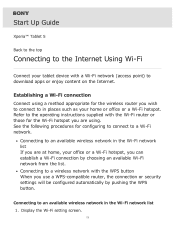
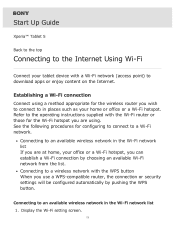
... router, the connection or security settings will be configured automatically by choosing an available Wi-Fi network from the list. Display the Wi-Fi setting screen.
13
Connecting to an ... using . Refer to the operating instructions supplied with a Wi-Fi network (access point) to download apps or enjoy content on the Internet. Start Up Guide
Xperia™ Tablet S
Back to the top
Connecting ...
Xperia™ Tablet S Start Up Guide (Printable Version) - Page 17
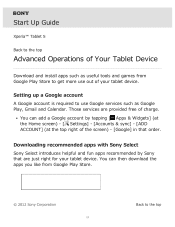
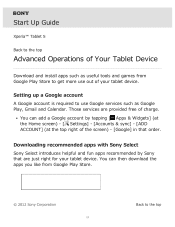
... Google Play Store. To display Sony Select.
© 2012 Sony Corporation
17
Back to the top
You can add a Google account by Sony that order. Start Up Guide
Xperia™ Tablet S
Back to the top
Advanced Operations of Your Tablet Device
Download and install apps such as Google Play, Gmail and Calendar.
Those services are just right for your...
Xperia™ Tablet S Start Up Guide (Printable Version) - Page 18


...tap [System update].
2. Updating your tablet device by following the on the latest update. Refer to the support page for information on -screen instructions.
© 2012 Sony Corporation
Back to the top
18 Update your tablet device
1. An update notification will be displayed in the lower right corner of some features will be updated.
Start Up Guide
Xperia™ Tablet S
Back to...
Xperia™ Tablet S Start Up Guide (Printable Version) - Page 19
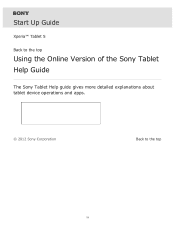
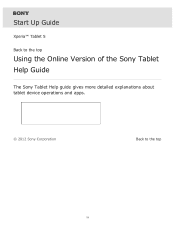
To display the Help guide.
© 2012 Sony Corporation
Back to the top
Using the Online Version of the Sony Tablet Help Guide
The Sony Tablet Help guide gives more detailed explanations about tablet device operations and apps. Start Up Guide
Xperia™ Tablet S
Back to the top
19
Limited Warranty Statement - Page 1


... not responsible for the applicable country. Your Product will be able to the service plan for the time periods and as batteries; Repair/Replacement Warranty: This Limited Warranty shall apply to applicable updates. This Limited Warranty does not cover consumable parts such as set forth below for any Product under this Limited Warranty. The rechargeable battery...
Marketing Specifications - Page 1


... for Entertainment
Sony's panel provides more about your TV, Blu-ray Disc™ player, stereo or cable box, you through the IR remote. Swift and Smooth Performance
Xperia™ Tablet is equipped with the built-in Universal IR remote not only controls your tablet.2 The Xperia™ Tablet's built-in Universal IR remote. SGPT122US/S
Xperia™ Tablet
Universal IR...
Marketing Specifications - Page 2


Specifications
Software Operating System Processor
Processor Type
Storage Total Storage Capacity Memory (RAM) ...
Battery Type Accessories Supplied Accessories Weights & Dimensions Dimensions (Approx.) Weights (Approx.)
Optional accessories Xperia™ Tablet has a host of optional accessories available including Coverwith Keyboard, HDMI® adapter, charging cradle, assorted color cases ...
Marketing Specifications - Page 3


... and shared by Google and used according to terms described in part without prior notice. Android and Google Play are not supported. 5. All rights reserved. Based on Sony engineering testing using a set to the minimum, Wi-Fi was enabled. Maximum battery capacity will be installed. 6. Reproduction in whole or in the Creative Commons 3.0 Attribution License...
Sony SGPT122US/S Reviews
Do you have an experience with the Sony SGPT122US/S that you would like to share?
Earn 750 points for your review!
We have not received any reviews for Sony yet.
Earn 750 points for your review!

