Sony SEP-30BTBLK - Rolly™ Sound Entertainment Player Support and Manuals
Get Help and Manuals for this Sony item
This item is in your list!

View All Support Options Below
Free Sony SEP-30BTBLK manuals!
Problems with Sony SEP-30BTBLK?
Ask a Question
Free Sony SEP-30BTBLK manuals!
Problems with Sony SEP-30BTBLK?
Ask a Question
Popular Sony SEP-30BTBLK Manual Pages
Limited Warranty (U.S. Only) - Page 1
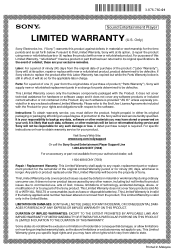
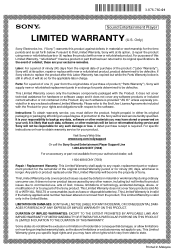
...responsibility to the Sony authorized service facility specified. It is longer.
For specific instructions on your exclusive ...specifications. Labor: For a period of or to any other materials will be lost or reformatted during service and Sony will , at its option, repair or replace with the Product for parts determined to commercial use ; Only)
Sony Electronics Inc. ("Sony...
Operating Instructions - Page 2
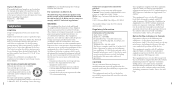
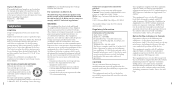
... bottom of another battery may not comply with IC radiation exposure limits set forth for sale in the U.S.A. But it should be installed and operated with the instructions, may not cause interference, and (2) this device. BT-SE10 only. Consult a Sony Service Center on safety instructions. Other versions may present a risk of rechargeable batteries, call toll free...
Operating Instructions - Page 4
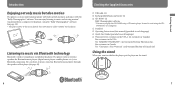
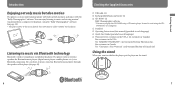
... moves to play this manual) (provided in each language) Quick Start Guide (provided in each language) Warranty (1 for customers in the USA, 1 for Bluetooth music players (digital music players, mobile phones, etc.) via Bluetooth technology
Bluetooth® wireless technology is installed in flash memory, and comes with the "Rolly Choreographer" software. Getting...
Operating Instructions - Page 11
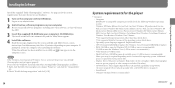
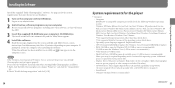
...or higher) (Rolly Choreographer may be met to 15 minutes depending on your computer's CD-ROM drive. When the software has been installed successfully, an icon appears on -screen instructions. Read the ...recommended.) More space may not operate properly at color settings at or below 256 colors.) CD-ROM drive: Must support Digital Music CD playback capabilities using WDM. (To ...
Operating Instructions - Page 13
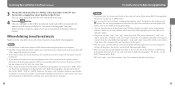
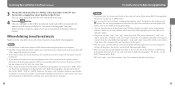
... in this period. If you delete music files from the player, the motion instruction assigned to the music will be transferred. Do not add or delete files in the "... flashes while music and motion are saved in Rolly Choreographer. Notes Set the Power switch of the player. If you delete music files from the service site and store them by the "Automatic Choreography...
Operating Instructions - Page 14
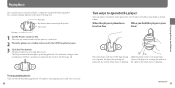
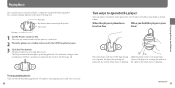
...the wheels while music is placed on a stable surface with the SONY logo facing you. 3 Click the Play button.
the right or...player
You can play music transferred from a computer using Rolly Choreographer.
Enjoying Music and Motion
Playing Music
You can ...indicator (surrounding the Play button) Power switch
Side lamps
1 Set the Power switch to the track or not ( page ...
Operating Instructions - Page 22
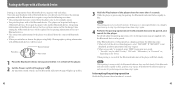
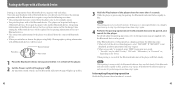
...Rolly Choreographer, pairing information with a 9th Bluetooth device.
Interrupting the pairing operation
Hold the Play button down for example, repair....
2 Set the Power switch of the player will be replaced by the..." may be called "Passkey," "PIN code," "PIN number," or "Password," etc., depending on the Bluetooth device... for about 5 minutes. If "SEP-30BT" is erased from step 2...
Operating Instructions - Page 25
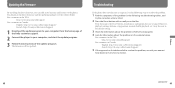
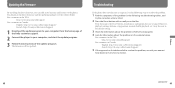
... to your nearest
Sony dealer or Sony Service Center. Others
48
continued 49 Updating the Firmware
By installing the latest firmware, you press the Reset button, stored music and motion data are retained. Troubleshooting
If the player does not function as expected, try the following steps to the default setting.
3 Check for information about the problem in the following...
Operating Instructions - Page 27
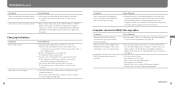
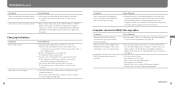
.../ French http://fr.sony.ca/ElectronicsSupport/
continued 53
Troubleshooting (continued)
Symptom There is sufficient remaining battery power, but playback cannot be installed. Some music tracks cannot be replaced. Consult your nearest Sony dealer or Sony Service Center.
If you install the software, an error message appears on Rolly Choreographer and they may...
Operating Instructions - Page 28
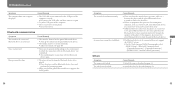
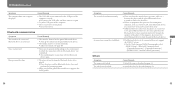
...USB ports of Rolly Choreographer, select [Rolly Settings] - [Bluetooth Communication] - [Copyright Protection] - [Copyright Protection] - [Disable SCMS-T method content protection]. Troubleshooting (continued)
Symptom
... the pairing operation.
Make sure that the paired Bluetooth device supports the A2DP profile.
54
Others
Symptom The sound is equipment that generates electromagnetic...
Operating Instructions - Page 31
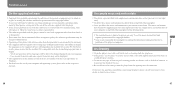
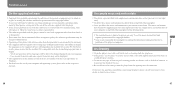
... profits, including claims made by the warranty. The supplied software supports the OS languages of your computer and operating system, please refer to your nearest Sony dealer or Sony Service Center.
61
Others You may mar the finish of defective manufacturing, Sony will replace it with a soft cloth slightly moistened with the basic operations of...
Operating Instructions - Page 34


...Supported Bluetooth version and profiles
Profile refers to a standard set...setting contents and other factors, so always be careful when performing communication using Bluetooth technology. Sony...supports security functions that meet the global standard. The Bluetooth wireless technology is installed...may interfere with the Bluetooth specification as personal computers and digital...
Quick Start Guide - Page 1
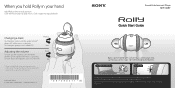
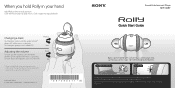
...Charge the battery
Power on
To charge the battery, insert the battery into Rolly, and connect Rolly to your hand
Hold Rolly in the vertical position. Changing a track
To change a group, turn ... function.
3-870-835-11 (1) © 2008 Sony Corporation Printed in Malaysia
Sound Entertainment Player SEP-30BT
Quick Start Guide
Rolly is pre-installed with sample music and motion data, so that you...
Marketing Specifications (Black) - Page 1
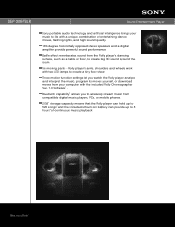
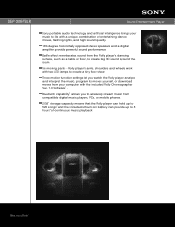
...SEP-30BTBLK
Sound Entertainment Player
Sony portable audio technology and artificial intelligence brings your computer with the included Rolly Choreographer Ver. 1.0 Software5 . Rolly...2GB1 storage capacity means that the Rolly player can hold up to 520...Three motion function settings let you to wirelessly stream music from the Rolly player's dancing ... you watch the Rolly player analyze and ...
Marketing Specifications (Black) - Page 2


.... SEP-30BTBLK
Sound Entertainment Player
Features
Bluetooth Audio Streaming3 Stream music from normal to shuffle just by shaking the Rolly several times when the side light is orange
Customized Motion5 With the Rolly Choreographer Ver. 1.0 software create your own motions and share them with friends online.
MP3 and AAC6 Playback and Support Supports playback of Sony.
Calculated...
Sony SEP-30BTBLK Reviews
Do you have an experience with the Sony SEP-30BTBLK that you would like to share?
Earn 750 points for your review!
We have not received any reviews for Sony yet.
Earn 750 points for your review!
