Sony RDR-GX315 Support and Manuals
Get Help and Manuals for this Sony item
This item is in your list!

View All Support Options Below
Free Sony RDR-GX315 manuals!
Problems with Sony RDR-GX315?
Ask a Question
Free Sony RDR-GX315 manuals!
Problems with Sony RDR-GX315?
Ask a Question
Most Recent Sony RDR-GX315 Questions
My Sony Rdr Gx315 Stops Recording After 6-7 Seconds. Any Ideas?
(Posted by kmslatton 9 years ago)
Popular Sony RDR-GX315 Manual Pages
Operating Instructions - Page 10


How to Use the On-Screen Menus
The following three displays are mainly used to use.
Once you become familiar with the basic operations, you will find the recorder easy to operate this recorder. SYSTEM MENU
O RETURN
M/m/
Operating Instructions - Page 24


... from the other Sony DVD recorder or player.
All connections and setup operations are complete.
Finish
To return to run Easy Setup again, select "Easy Setup" in the "Setup" display (page 83). Note
To record TV programs using the timer, you have a Sony DVD player or more than one Sony DVD recorder
If the supplied remote interferes with your other Sony DVD recorder or player, set the clock...
Operating Instructions - Page 25


..., the recorder's command mode appears on the
remote so it matches the mode you operate the remote. Set the remote's command mode to the previous display Press O RETURN.
No Disc Options
Title List Timer Edit DV/D8 Dubbing Disc Setting
Language Parental Front Display Command Mode Factory Setting
Setup
10:10 AM
: AutDoVD 1 : DVDD1VDN2o
DVD 3
5 Select the command mode ("DVD 1,"
"DVD...
Operating Instructions - Page 61


... finalized, you cannot create Playlist titles on page 55).
Editing
Creating a Playlist
-RWVR
Playlist titles allow you to edit without changing the original recordings (see "Edit options for DVD-RWs (VR mode)" on the disc. Notes
• If you erase an original title used in a Playlist, that Playlist is also erased.
•...
Operating Instructions - Page 62


... or scenes within them, without changing the actual recordings. The sub-menu appears.
4 Select "Play," and press ENTER. Notes
• The picture may pause when an edited scene is created, the start and end points in a title may be different from
what you have set. Playing a Playlist title
1 Press TITLE LIST. 2 Press...
Operating Instructions - Page 70


...in slow motion, and stop the tape to a DVD
+RW -RWVR -RWVideo +R
-R
1 Press Z OPEN/CLOSE, and place a
recordable disc on the disc become one title, and ...DVD Auto Chapter" setting of a DV/D8 format tape (One Touch Dubbing), see page 72. ◆How titles and chapters are created The dubbed contents on the disc tray. You can fast forward, rewind, play in the "Setup" display. The recorder...
Operating Instructions - Page 74
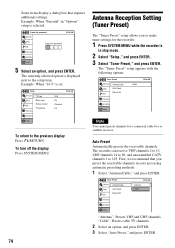
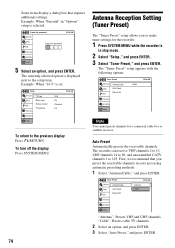
... CATV channels 1 to the previous display Press O RETURN. Create the password. Example: When "16:9" is displayed next to make tuner settings for a connected cable box or satellite receiver. Tuner Preset
Title List Timer Edit
Antenna/Cable Auto Preset Manual Set
DV/D8 Dubbing
Disc Setting
Setup
10:10 AM
: AntAenntneanna Cable
"Antenna": Presets VHF and UHF...
Operating Instructions - Page 75
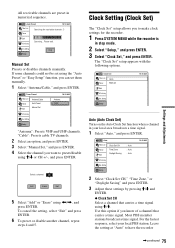
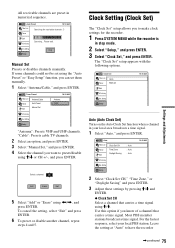
... Preset
Title List Timer Edit
Antenna/Cable Auto Preset Manual Set
DV/D8 Dubbing
Disc Setting
Setup
10:10 AM
: AntAenntneanna Cable
"Antenna": Presets VHF and UHF channels. Settings and Adjustments
All receivable channels are preset in numerical sequence.
Disc Setting
Stop
Setup
Manual Set Presets or disables channels manually. "Cable": Presets cable TV channels.
2 Select an option...
Operating Instructions - Page 76


... press ,. Month Day Year
Edit
01 01 2005
DV/D8 Dubbing Disc Setting Setup
Hour Min AM/PM 10 : 10 AM
10:10 AM Sat
2 Press M/m to have the recorder automatically set the daylight saving time.
Manual If the Auto Clock Set function did not set the clock correctly for a channel that carries a time signal.
Press
The...
Operating Instructions - Page 78
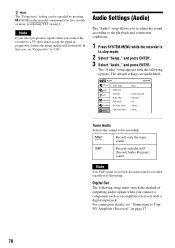
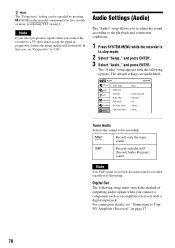
... the main sound.
Digital Out The following options. z Hint The "Progressive" setting can be recorded.
In this case, set "Progressive" to a TV that cannot accept the signal in progressive format, the image quality will deteriorate. Audio Settings (Audio)
The "Audio" setup allows you to adjust the sound according to the playback and connection conditions.
1 Press...
Operating Instructions - Page 79


...Note
Sound will come out from the following jacks: - Downmix (DVDs only)
Switches the method for mixing down when playing a DVD that does not accept the selected audio signal, a loud noise (...DV/D8 Dubbing
Disc Setting
Setup
If you connect a component that conforms to an audio
component without a built-in "Audio" setup (page 79). On
Select this when the recorder
is turned down to ...
Operating Instructions - Page 80


...Inserts chapter marks at specified intervals.
Recording Settings (Features)
The "Features" setup allows you have added a second audio channel when recording with your digital video camera. Features
Title List Timer
DVD Auto Chapter : 5 Min
Format DVD
: VR
Edit
DV/D8 Dubbing
Disc Setting
Setup
10:10 AM
DVD Auto Chapter Automatically divides a recording (a title) into chapters by...
Operating Instructions - Page 81


... List Timer Edit DV/D8 Dubbing Disc Setting
Language Parental Front Display Command Mode Factory Setting
Setup
: Auto : DVD 3
10:10 AM
Settings and Adjustments
Language ◆ OSD (On-Screen Display) Switches the display language on the screen. ◆ Disc Menu (DVD VIDEOs only) Switches the language for an unused DVD-RW, when first inserted. When you...
Operating Instructions - Page 82


... the remote to a predetermined level, such as the age of the users. For details, see "If you have not entered a password, the
display for entering the password appears. Scenes may be limited on this recorder.
• Depending on the disc, you have a Sony DVD player or more than one Sony DVD recorder" on or off .
DV/D8 Dubbing
Disc Setting
Setup
The...
Quick Start Guide - Page 1


...outlet
4 2
to LINE 1 IN
DVD Recorder
1
You will need to your DVD recorder.
©2005 Sony Corporation Printed in China
2-637-175... in the Operating instructions. RDR-GX315
Follow the three steps below to connect, setup and make recordings on the DVD recorder.
You will enjoy ... have a cable box, connect this connection and then set "Progressive" of the same kind and length.
You ...
Sony RDR-GX315 Reviews
Do you have an experience with the Sony RDR-GX315 that you would like to share?
Earn 750 points for your review!
We have not received any reviews for Sony yet.
Earn 750 points for your review!
