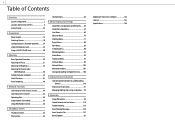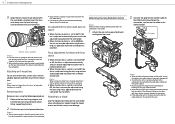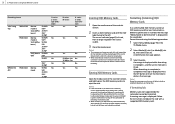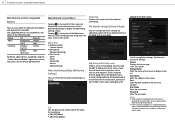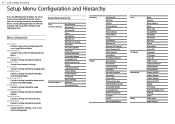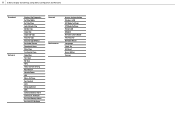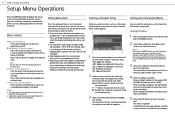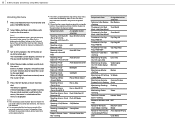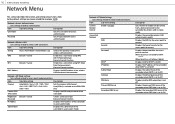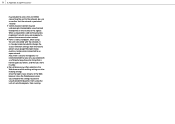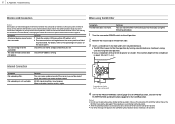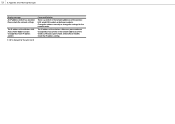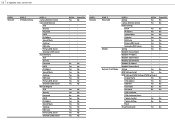Sony PXW-FX9 Support and Manuals
Get Help and Manuals for this Sony item

View All Support Options Below
Free Sony PXW-FX9 manuals!
Problems with Sony PXW-FX9?
Ask a Question
Free Sony PXW-FX9 manuals!
Problems with Sony PXW-FX9?
Ask a Question
Sony PXW-FX9 Videos
Popular Sony PXW-FX9 Manual Pages
Sony PXW-FX9 Reviews
We have not received any reviews for Sony yet.