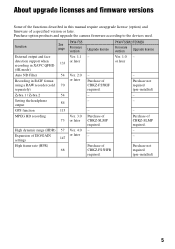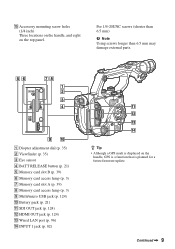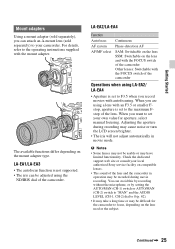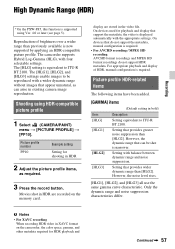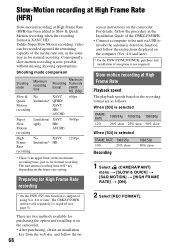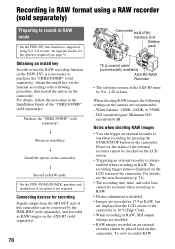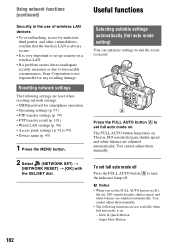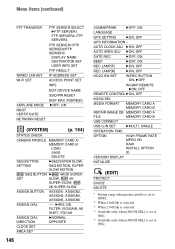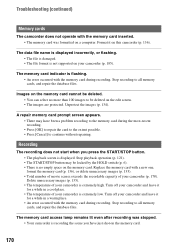Sony PXW-FS5M2 Support and Manuals
Get Help and Manuals for this Sony item

View All Support Options Below
Free Sony PXW-FS5M2 manuals!
Problems with Sony PXW-FS5M2?
Ask a Question
Free Sony PXW-FS5M2 manuals!
Problems with Sony PXW-FS5M2?
Ask a Question
Sony PXW-FS5M2 Videos
Popular Sony PXW-FS5M2 Manual Pages
Sony PXW-FS5M2 Reviews
We have not received any reviews for Sony yet.