Sony PRS-T2RC Support and Manuals
Get Help and Manuals for this Sony item
This item is in your list!

View All Support Options Below
Free Sony PRS-T2RC manuals!
Problems with Sony PRS-T2RC?
Ask a Question
Free Sony PRS-T2RC manuals!
Problems with Sony PRS-T2RC?
Ask a Question
Sony PRS-T2RC Videos
Popular Sony PRS-T2RC Manual Pages
Limited Warranty (Includes Canada) - Page 1
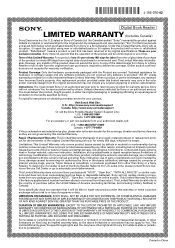
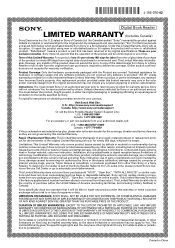
...7669
For an accessory or part not available from Sony or a Sony Retailer. 4-155-076-02
Digital Book Reader
LIMITED WARRANTY (Includes Canada)
Sony Electronics Inc. (for warranty verification. it will be able to the facility specified by Sony. customer instruction, installation, set forth below when purchased directly from your exclusive remedies. For specific instructions on how long...
Quick Start Guide - Page 1


... the installation of the computer.
Are you should set
[Time Zone] before [Date & Time Settings]. Case D
YES
2. Otherwise, follow the steps under COMMON INSTRUCTIONS first. 1. A password may start the
browser application manually; The Reader will light up to 2.5 hours to show the [Wi-Fi Settings] screen.
Find and tap your Reader screen shows the setup completion...
User Guide (Large File - 14.02 MB) - Page 1
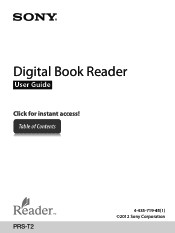
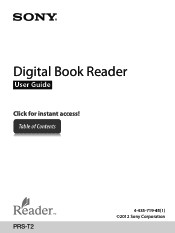
Digital Book Reader
User Guide
Click for instant access! Table of Contents
PRS-T2
4-435-719-41(1) ©2012 Sony Corporation
User Guide (Large File - 14.02 MB) - Page 6


.... You can find this guide in your Reader. You can also find the User Guide in [Books] on your language at the support PC Web site. This User Guide describes key features of Contents http://support.sony-europe.com/eBook/PRS
Note Screenshots in this guide
Welcome!
Table of your Reader. Please read the Quick Start Guide and Important Product Information...
User Guide (Large File - 14.02 MB) - Page 17
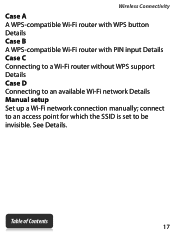
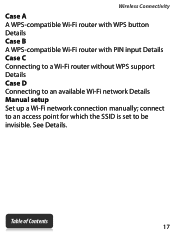
... with WPS button Details Case B A WPS-compatible Wi-Fi router with PIN input Details Case C Connecting to a Wi-Fi router without WPS support Details Case D Connecting to be invisible. connect to an access point for which the SSID is set to an available Wi-Fi network Details Manual setup Set up a Wi-Fi network connection...
User Guide (Large File - 14.02 MB) - Page 23
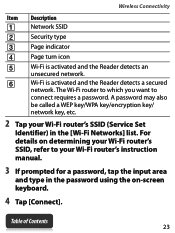
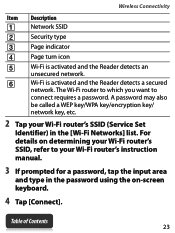
..., refer to connect requires a password. The Wi-Fi router to which you want to your Wi-Fi router's instruction manual.
3 If prompted for a password, tap the input area
and ...Reader detects an
unsecured network. Wi-Fi is activated and the Reader detects a secured
network. Table of Contents 23 For details on determining your Wi-Fi router's SSID (Service Set
Identifier) in the password...
User Guide (Large File - 14.02 MB) - Page 26
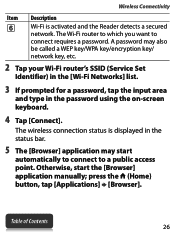
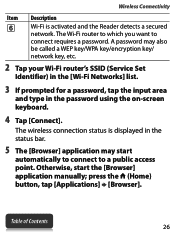
... be called a WEP key/WPA key/encryption key/ network key, etc.
2 Tap your Wi-Fi router's SSID (Service Set
Identifier) in the [Wi-Fi Networks] list.
3 If prompted for a password, tap the input area
and type in the password using the on-screen keyboard.
4 Tap [Connect]. Otherwise, start
automatically to connect to connect requires...
User Guide (Large File - 14.02 MB) - Page 30
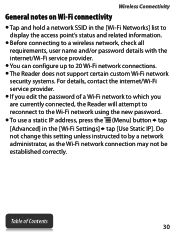
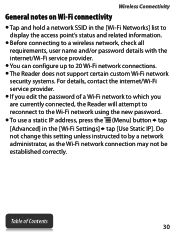
... change this setting unless instructed to the Wi-Fi network using the new password. To use a static IP address, press the (Menu) button tap [Advanced] in the [Wi-Fi Settings] ... user name and/or password details with the internet/Wi-Fi service provider.
You can configure up to 20 Wi-Fi network connections. The Reader does not support certain custom Wi-Fi ...
User Guide (Large File - 14.02 MB) - Page 31
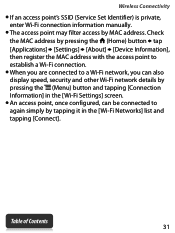
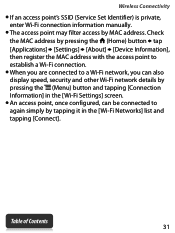
... to again simply by MAC address. Wireless Connectivity
If an access point's SSID (Service Set Identifier) is private, enter Wi-Fi connection information manually.
The access point may filter access by tapping it in the [Wi-Fi Settings] screen.
An access point, once configured, can be connected to a Wi-Fi network...
User Guide (Large File - 14.02 MB) - Page 218
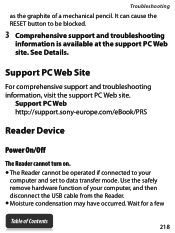
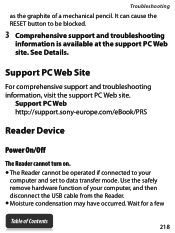
... Web http://support.sony-europe.com/eBook/PRS
Reader Device
Power On/Off
The Reader cannot turn on. The Reader cannot be blocked.
3 Comprehensive support and troubleshooting
information is available at the support PC Web site. Use the safely remove hardware function of Contents 218 Support PC Web Site
For comprehensive support and troubleshooting information, visit the support PC...
User Guide (Large File - 14.02 MB) - Page 221
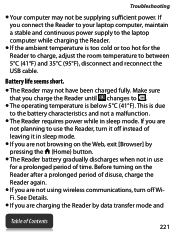
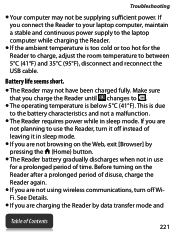
...Reader requires power while in sleep mode.
If you are not using wireless communications, turn off instead of leaving it off WiFi...Reader by pressing the (Home) button.
The Reader battery gradually discharges when not in use the Reader, turn it in sleep mode. If you are not browsing on the Reader after a prolonged period of disuse, charge the Reader...connect the Reader to ...
User Guide (Large File - 14.02 MB) - Page 224
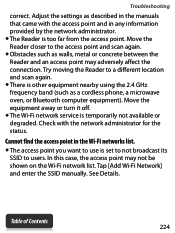
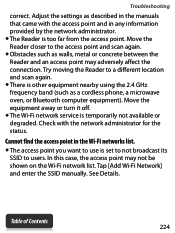
...network service is other equipment nearby using the 2.4 GHz frequency band (such as walls, metal or concrete between the Reader and...set to not broadcast its SSID to a different location and scan again. There is temporarily not available or degraded. Adjust the settings as described in the manuals that came with the network administrator for the status. See Details. Troubleshooting...
User Guide (Large File - 14.02 MB) - Page 251
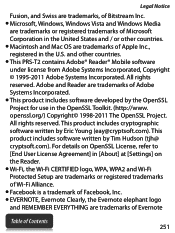
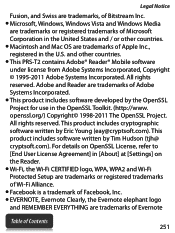
... Corporation in the United States and / or other countries. This PRS-T2 contains Adobe® Reader® Mobile software under license from Adobe Systems Incorporated, Copyright © 1995...End User License Agreement] in [About] at [Settings] on the Reader. Wi-Fi, the Wi-Fi CERTIFIED logo, WPA, WPA2 and Wi-Fi Protected Setup are trademarks or registered trademarks of Wi-Fi ...
Marketing Specifications (Red) - Page 1


PRS-T2RC
Specifications
Colors
Color
Display
Display Technology Gray Scale Resolution Screen Size
Media Formats Supported
DRM Text Image Unsecured Text
Memory
Memory Size
Model Information
Consumer Short Description Release Date SAP Short Description SEL Compressed Model Name SOCAN Compressed Model Name UPC
Operating Conditions
Operating Temperature
Power
Reader™
World's lightest 6" ...
Marketing Specifications (Red) - Page 2
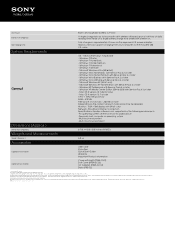
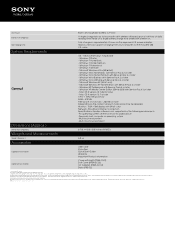
...PRS-T2)
1. Read on a single battery charge for 6 weeks with wireless on average un-illustrated eBook file size of daily reading time. Fully charges in part without notice. Approx. 2.5 hours supports charging from your wireless usage, product settings... with Service Pack 3 or later - Broadband internet connection Specifications: Reader software is prohibited. As of Sony. Requires...
Sony PRS-T2RC Reviews
Do you have an experience with the Sony PRS-T2RC that you would like to share?
Earn 750 points for your review!
We have not received any reviews for Sony yet.
Earn 750 points for your review!

