Sony PCGA-DDRW2 Support and Manuals
Get Help and Manuals for this Sony item
This item is in your list!

View All Support Options Below
Free Sony PCGA-DDRW2 manuals!
Problems with Sony PCGA-DDRW2?
Ask a Question
Free Sony PCGA-DDRW2 manuals!
Problems with Sony PCGA-DDRW2?
Ask a Question
Popular Sony PCGA-DDRW2 Manual Pages
Operating Instructions 1 - Page 1
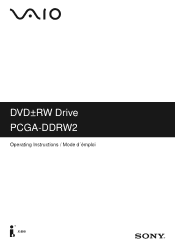
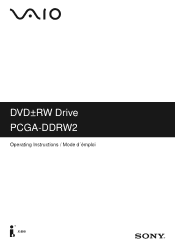
DVD±RW Drive PCGA-DDRW2
Operating Instructions / Mode d´émploi
S400
Operating Instructions 1 - Page 2
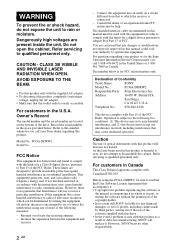
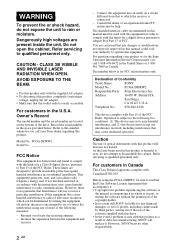
... to Part 15 of Conformity
Trade Name:
SONY
Model No.:
PCGA-DDRW2
Responsible Party: Sony Electronics Inc. Connect the equipment into an outlet on the bottom of the FCC Rules. The shielded interface cable recommended in order to read the End User Software License Agreement that accompanies it. • Copyright laws prohibit reproducing the software or
the manual accompanying...
Operating Instructions 1 - Page 5
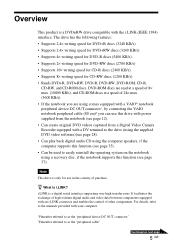
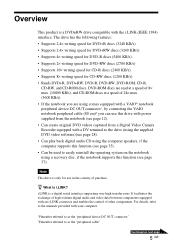
... product is a DVD±RW drive compatible with an i.LINK connector and enables the control of other components.
For details, refer to the manuals provided with a DV terminal to the drive (using the supplied DVD video software)(see page 28). • Can play back digital audio CD using the computer speakers, if the computer supports this function (see...
Operating Instructions 1 - Page 6
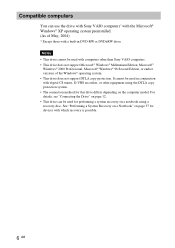
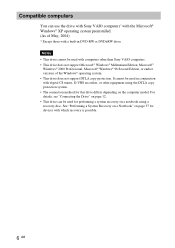
... drive cannot be used in DVD-RW or DVD±RW drive. Compatible computers
You can be used for performing a system recovery on a notebook using the DTLA copy protection system. • The connection method for devices with which recovery is possible.
6 GB It cannot be used with computers other than Sony VAIO computers. • This drive does not support...
Operating Instructions 1 - Page 9
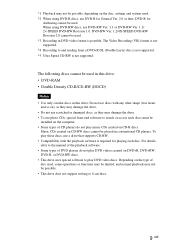
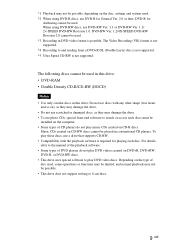
... Video Recording (VR) format is not supported. *4 Recording to 8-cm discs.
9 GB For details, refer to the manual of the playback software. • Some types of CD players do not play DVD videos created on DVD+R, DVD+RW, DVD-R, or DVD-RW discs. • This drive uses special software to search or access such discs must be
installed on the computer. • Some...
Operating Instructions 1 - Page 10
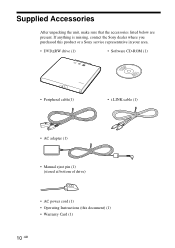
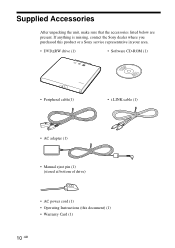
...dealer where you purchased this product or a Sony service representative in your area.
• DVD±RW drive (1)
• Software CD-ROM (1)
• Peripheral cable(1)
• i.LINK cable (1)
• AC adapter (1)
• Manual eject pin (1) (stored at bottom of drive)
• AC power cord (1) • Operating Instructions (this document) (1) • Warranty Card (1)
10 GB Supplied...
Operating Instructions 1 - Page 28
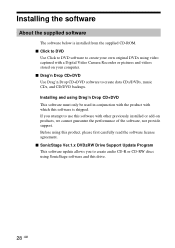
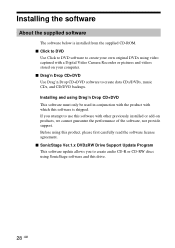
...using this product, please first carefully read the software license agreement. ■ SonicStage Ver.1.x DVD±RW Drive Support Update Program This software update allows you to use this drive.
28 GB Installing the software
About the supplied software
The software below is shipped. Before using SonicStage software and this software with a Digital Video Camera Recorder or pictures and...
Operating Instructions 1 - Page 29
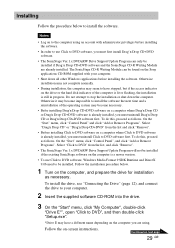
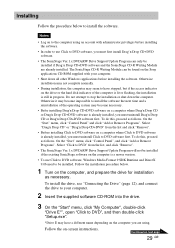
... Ver.1.x DVD±RW Drive Support Update Program can be installed. Select "Drag'n Drop CD" or "Drag'n Drop CD+DVD" from the list, and click "Remove".
• The SonicStage Ver.1.x DVD±RW Drive Support Update Program will not be installed if the existing SonicStage software on the computer is a newer version.
• To use Click to DVD", and then double-click
"Setup.exe".
*Drive E may...
Operating Instructions 1 - Page 31
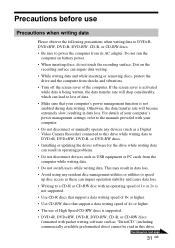
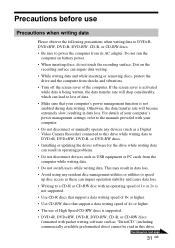
...power management settings, refer to the manuals provided with packet writing software such as "DirectCD" (including commercially available preformatted discs) cannot be read in this drive while writing data to DVD+R, DVD+RW, DVD-R, or DVD-RW discs.
• Installing or updating the driver software for the drive while writing data can lead to loss of data.
• Make sure that support a data...
Operating Instructions 1 - Page 32
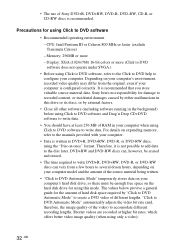
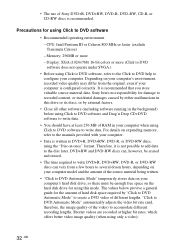
..., it is recommended. • The use of Sony DVD+R, DVD+RW, DVD-R, DVD-RW, CD-R, or CD-RW discs is not possible to add data to the disc later. Precautions for the amount of hard disk space required by external factors.
• Close all other software (including software running in your computer model and the amount of the video) to accomodate...
Operating Instructions 1 - Page 40


Be careful not to reading errors. Use specific CD cleaners to take off dust.
• You may damage the surface of the problem and the Knowlege Database searches for the corresponding solutions online. About Sony's support options
Sony provides several support options for your DVD±RW drive or the software, refer to the following:
❑ This guide explains how to use cleaners...
Operating Instructions 1 - Page 41


Specifications
Compatible discs
DVD+R DVD+RW DVD-R DVD-RW DVD-ROM DVD-Video CD-R CD-RW (Ultra Speed CD-RW not supported) CD-ROM CD-DA (audio CD) CD Extra (CD+) CD TEXT Photo CD Disc diameter: 12 cm
8 cm (reading only)
Drive performance
Data transfer rate
Data read DVD+R/DVD+RW: max. 4× speed DVD-R/DVD-RW: max. 4× speed DVD-ROM: max. 8× speed CD-R/CD-ROM: max. 24...
Operating Instructions 1 - Page 45
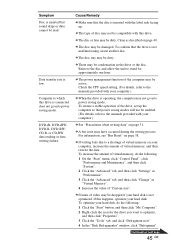
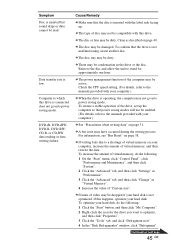
...". 2 Right-click the icon for approximately one hour.
DVD+R, DVD+RW, DVD-R, DVD-RW, CD-R, or CD-RW data reading or data writing failure.
To ensure a stable operation of the drive, set up the computer so that power saving modes will not be enabled. (For details, refer to the manuals provided with this drive. c If writing fails due to optimize, and...
Operating Instructions 1 - Page 46
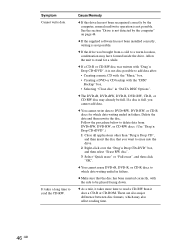
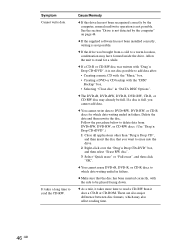
It takes a long time to erase into the drive. 2 Right-click over the "Drag'n Drop CD+DVD" box, and then select "Erase RW disc". 3 Select "Quick erase" or "Full erase", and then click "OK". c If the supplied software has not been installed correctly, writing is full, you want to read /write operation is not detected by...
Operating Instructions 1 - Page 49


... DVD+R, DVD+RW, DVD-R, or DVD-RW disc you create will not play normally. You cannot add data to DVD. c You should have at least 256 MB of the engine. c PxEngine (the burning engine) is being used.
Please install Drag'n Drop CD+DVD in order to install an updated version of RAM in your computer. Check "Installing the software"(page 28) again. Check "Installing...
Sony PCGA-DDRW2 Reviews
Do you have an experience with the Sony PCGA-DDRW2 that you would like to share?
Earn 750 points for your review!
We have not received any reviews for Sony yet.
Earn 750 points for your review!
