Sony NWZE345B Support and Manuals
Get Help and Manuals for this Sony item
This item is in your list!

View All Support Options Below
Free Sony NWZE345B manuals!
Problems with Sony NWZE345B?
Ask a Question
Free Sony NWZE345B manuals!
Problems with Sony NWZE345B?
Ask a Question
Popular Sony NWZE345B Manual Pages
Operation Guide - Page 1
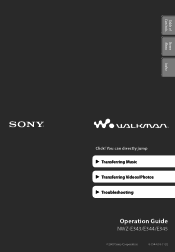
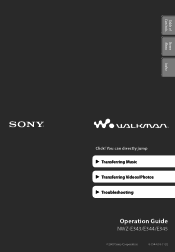
Table of Home
Contents Menu
Index
Click! You can directly jump
Transferring Music Transferring Videos/Photos Troubleshooting
Operation Guide
NWZ-E343/E344/E345
©2009 Sony Corporation
4-154-414-11(1)
Operation Guide - Page 16
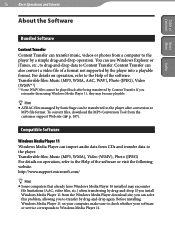
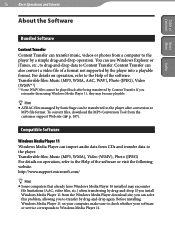
... whether your software or service corresponds to Content Transfer.
Compatible Software
Windows Media Player 11 Windows Media Player can import audio data from a computer to the player by drag-and-drop again. http://www.support.microsoft.com/
Hint
Some computers that already have Windows Media Player 10 installed may become playable...
Operation Guide - Page 26
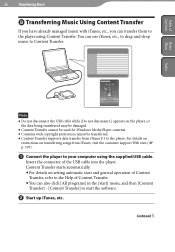
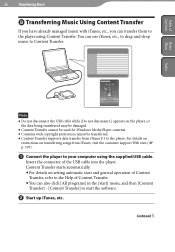
...not disconnect the USB cable while [Do not disconnect.] appears on setting automatic start and general operation of Content
Transfer, refer to the Help...you have already managed music with copyright protection cannot be transferred. Content Transfer supports data transfer from iTunes, visit the customer support Web sites ( p. 107).
Connect the player to your computer ...
Operation Guide - Page 28
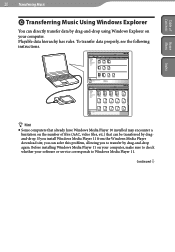
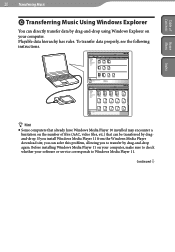
To transfer data properly, see the following instructions.
Hint
Some computers that can be transferred by drag-... Windows Media Player 10 installed may encounter a limitation on your software or service corresponds to Windows Media Player 11. If you install Windows Media Player 11 from the Windows Media Player download site, you can solve this problem, allowing you to check...
Operation Guide - Page 30
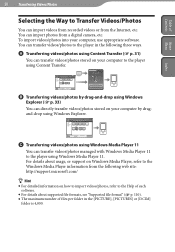
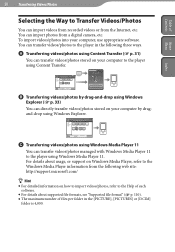
... import videos/photos, refer to the Help of each software.
For details about supported file formats, see "Supported file format" ( p. 110). The maximum number of Home
Contents Menu
Index... from the Internet, etc. You can import videos from recorded videos or from a digital camera, etc. You can transfer videos/photos managed with Windows Media Player 11 to the ...
Operation Guide - Page 33
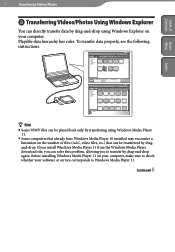
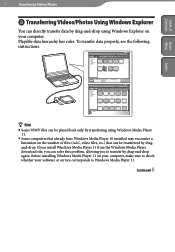
... Media Player 11 on your software or service corresponds to Windows Media Player 11. To transfer data properly, see the following instructions.
Hint
Some WMV files can be transferred by drag-and-drop again. Playable data hierarchy has rules. Continued If you install Windows Media Player 11 from the Windows...
Operation Guide - Page 43
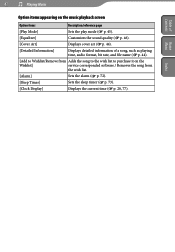
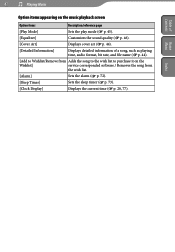
...Option items appearing on the music playback screen
Option items
Description/reference page
[Play Mode]
Sets the play mode ( p. 45).
[Equalizer]
Customizes the sound quality (... to purchase it on the
Wishlist]
service corresponded software./ Removes the song from
the wish list.
[Alarm]
Sets the alarm ( p. 72).
[Sleep Timer]
Sets the sleep timer ( p. 73...
Operation Guide - Page 85
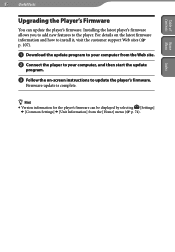
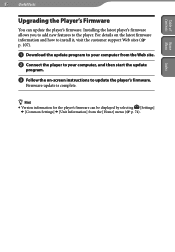
... to your computer, and then start the update
program.
Follow the on-screen instructions to the player. Firmware update is complete.
Hint
Version information for the player's firmware can update the player's firmware. For details on the latest firmware information and how to install it, visit the customer support Web sites ( p. 107).
Download the...
Operation Guide - Page 86
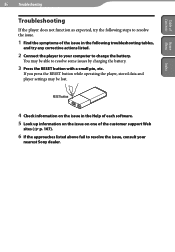
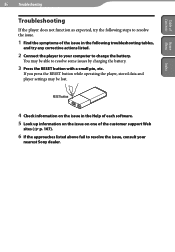
... and player settings may be lost.
RESET button
4 Check information on the issue in the Help of each software. 5 Look up information on the issue on one of the issue in the following troubleshooting tables,
and try the following steps to resolve the issue.
1 Find the symptoms of the customer support Web
sites...
Operation Guide - Page 93
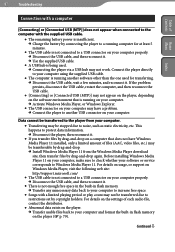
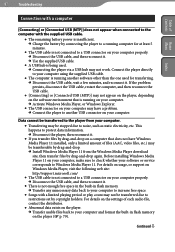
...set by copyright holders. For details on usage, or support on Windows Media Player, visit the following web site: http://support...connector on your computer may have a problem. Connect the player to...installing Windows Media Player 11 on your computer, make sure to check whether your software or service...of Home
Contents Menu
Index
93 Troubleshooting
Connection with a computer
[Connecting]...
Operation Guide - Page 99


...installation. These limits are cautioned that any changes or modifications not expressly approved in this manual could void your authority to operate this equipment. Continued If this model manufactured for sale in the USA. Other versions may not comply with the instructions... radio/TV technician for a Class B digital device, pursuant to Part 15 of the following measures:
...
Operation Guide - Page 100
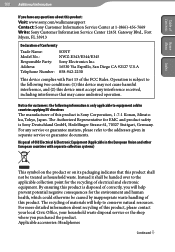
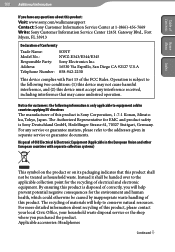
...the European Union and other European countries with Part 15 of the FCC Rules. Instead it...sony.com/walkmansupport Contact: Sony Customer Information Service Center at 1-(866)-456-7669 Write: Sony Customer Information Service Center 12451 Gateway Blvd., Fort Myers, FL 33913
Declaration of Conformity
Trade Name: Model No.: Responsible Party: Address: Telephone Number:
SONY NWZ-E343/E344/E345 Sony...
Operation Guide - Page 107
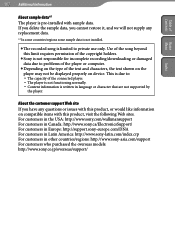
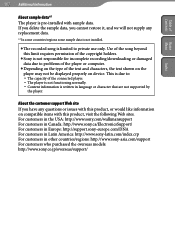
...-installed with this product, visit the following Web sites. This is due to:
The capacity of the connected player. The player is not functioning normally. Content information is written in other countries/regions: http://www.sony-asia.com/support For customers who purchased the overseas models: http://www.sony.co.jp/overseas/support...
Operation Guide - Page 111
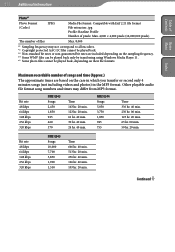
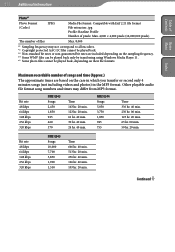
... 8,000
*1 Sampling frequency may differ from MP3 format.
Bit rate 48 kbps 64 kbps 128 kbps 256 kbps 320 kbps
NWZ-E345 Songs 10,000 7,700 3,850 1,900 1,550
Time 666 hr. 40 min. 513 hr. 20 min. 256 hr. ... bit rates are based on their file formats.
Bit rate 48 kbps 64 kbps 128 kbps 256 kbps 320 kbps
NWZ-E343 Songs 2,450 1,850 925 460 370
Time 163 hr. 20 min. 123 hr. 20 min. 61 hr...
Operation Guide - Page 112
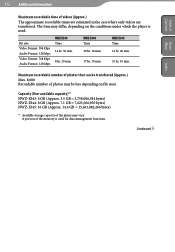
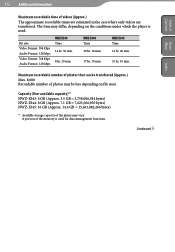
...hr. 10 min. Continued Capacity (User available capacity)*1 NWZ-E343: 4 GB (Approx. 3.5 GB = 3,758,096,384 bytes) NWZ-E344: 8 GB (Approx. 7.1 GB = 7,623,566,950 bytes) NWZ-E345: 16 GB (Approx. 14.4 GB = 15,461,882,... Video Format: 384 kbps Audio Format: 128 kbps Video Format: 768 kbps Audio Format: 128 kbps
NWZ-E343 Time 14 hr. 30 min.
8 hr. 20 min.
A portion of photos may vary....
Sony NWZE345B Reviews
Do you have an experience with the Sony NWZE345B that you would like to share?
Earn 750 points for your review!
We have not received any reviews for Sony yet.
Earn 750 points for your review!
